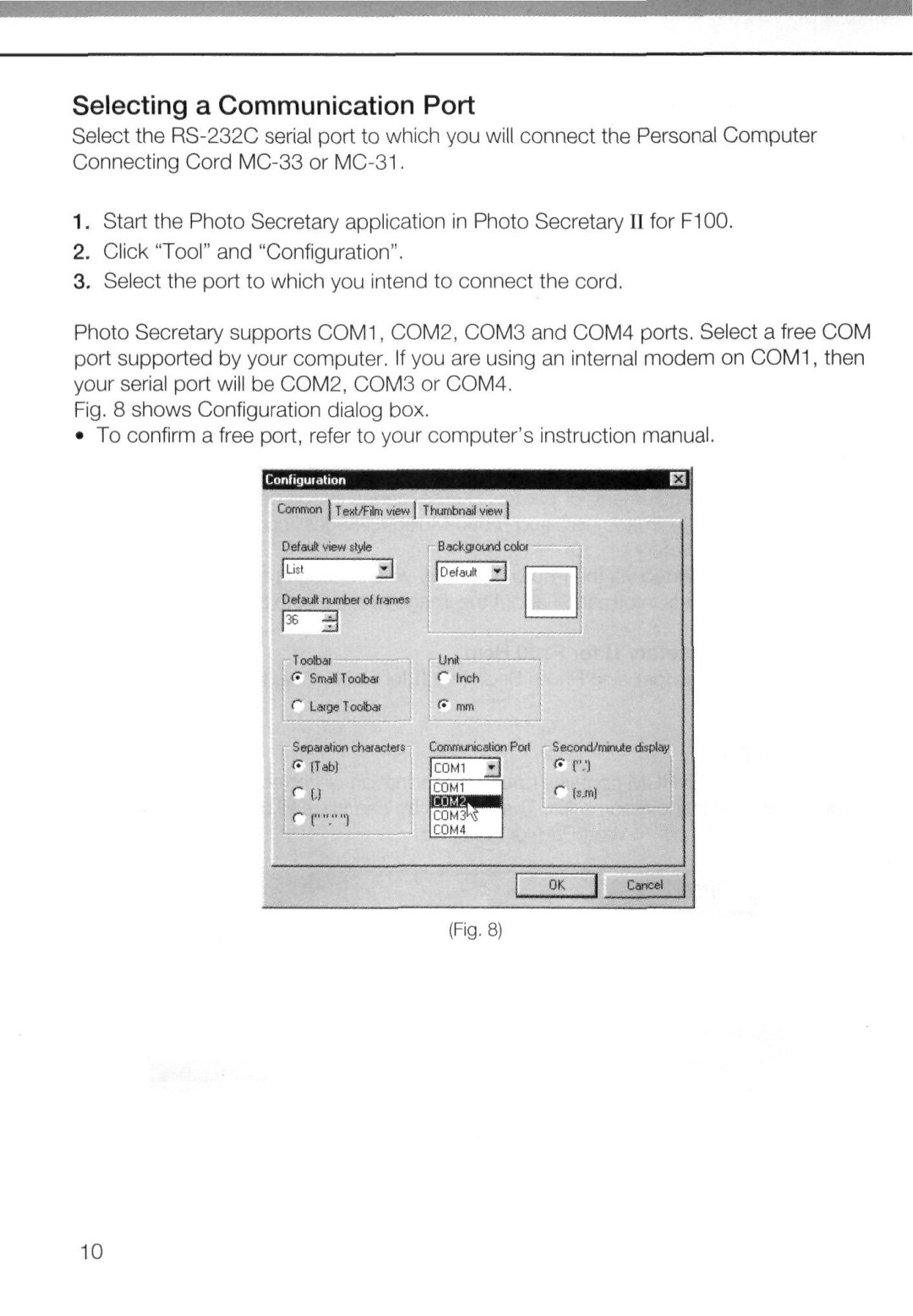Selecting a Communication Port
Select the
1.Start the Photo Secretary application in Photo Secretary II for F100.
2.Click "Tool" and "Configuration".
3.Select the port to which you intend to connect the cord.
Photo Secretary supports COM1, COM2, COM3 and COM4 ports. Select a free COM port supported by your computer. If you are using an internal modem on COM1, then your serial port will be COM2, COM3 or COM4.
Fig. 8 shows Configuration dialog box.
• To confirm a free port, refer to your computer's instruction manual.
Common j Text/Film v |
|
|
|
| ||
Default mm style |
|
|
|
| ||
Delault number of frames |
|
|
|
| ||
Toolbar |
| Unit |
|
| ||
f* | Small Toolbar | C | Inch |
|
| |
r~ | Large Toolbar | t*" | mm |
|
| |
Separation characters | Communication Port | SecondVmmute display | ||||
ff | [Tab) |
| [com | ^ | i " ("•• | |
r | 0 |
|
|
|
|
|
r | I | I |
|
|
|
|
(Fig. 8)
10