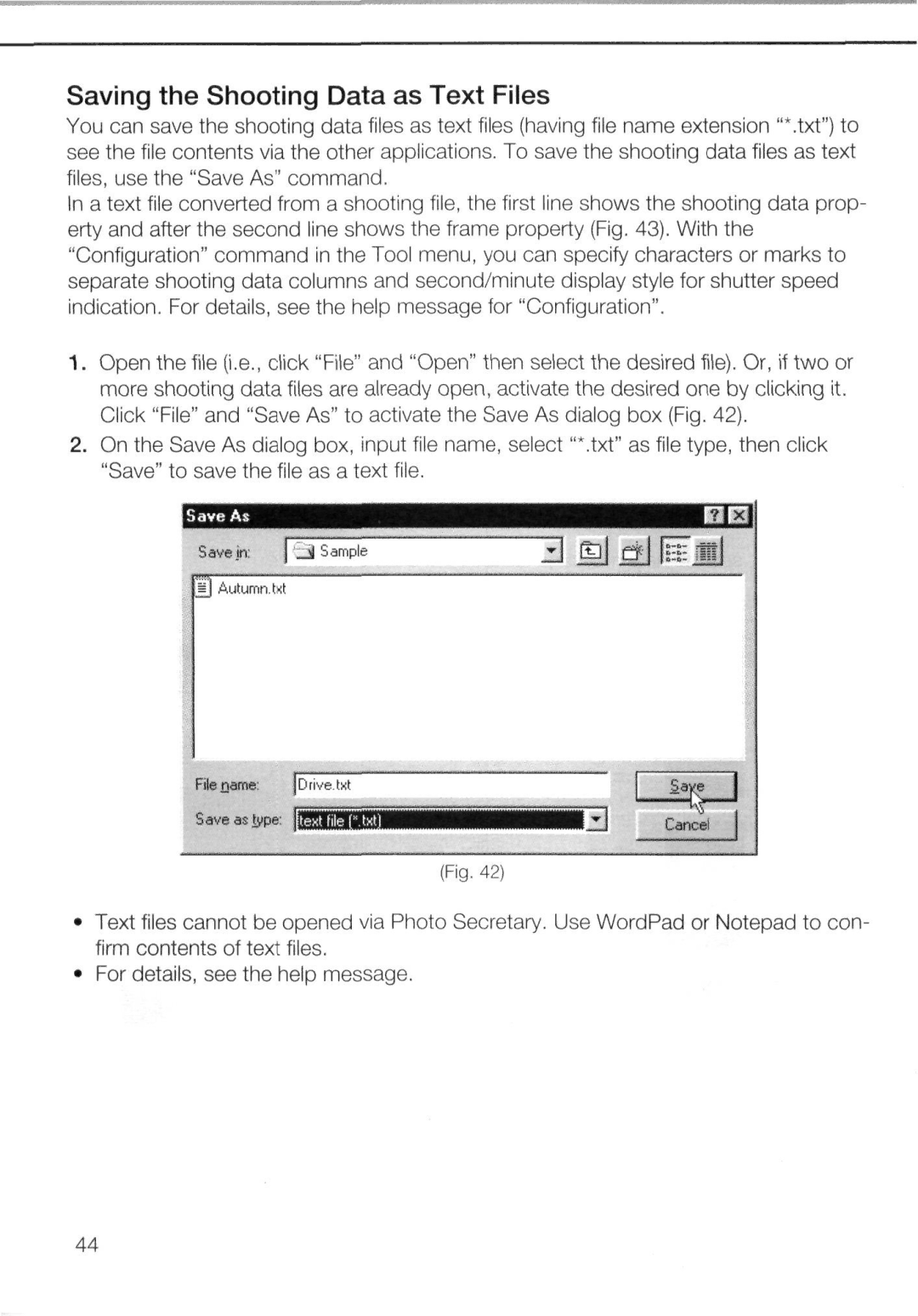Saving the Shooting Data as Text Files
You can save the shooting data files as text files (having file name extension "*.txt") to see the file contents via the other applications. To save the shooting data files as text files, use the "Save As" command.
In a text file converted from a shooting file, the first line shows the shooting data prop- erty and after the second line shows the frame property (Fig. 43). With the "Configuration" command in the Tool menu, you can specify characters or marks to separate shooting data columns and second/minute display style for shutter speed indication. For details, see the help message for "Configuration".
1.Open the file (i.e., click "File" and "Open" then select the desired file). Or, if two or more shooting data files are already open, activate the desired one by clicking it. Click "File" and "Save As" to activate the Save As dialog box (Fig. 42).
2.On the Save As dialog box, input file name, select "*.txt" as file type, then click "Save" to save the file as a text file.
(Fig. 42)
Text files cannot be opened via Photo Secretary. Use WordPad or Notepad to con- firm contents of text files.
For details, see the help message.
44