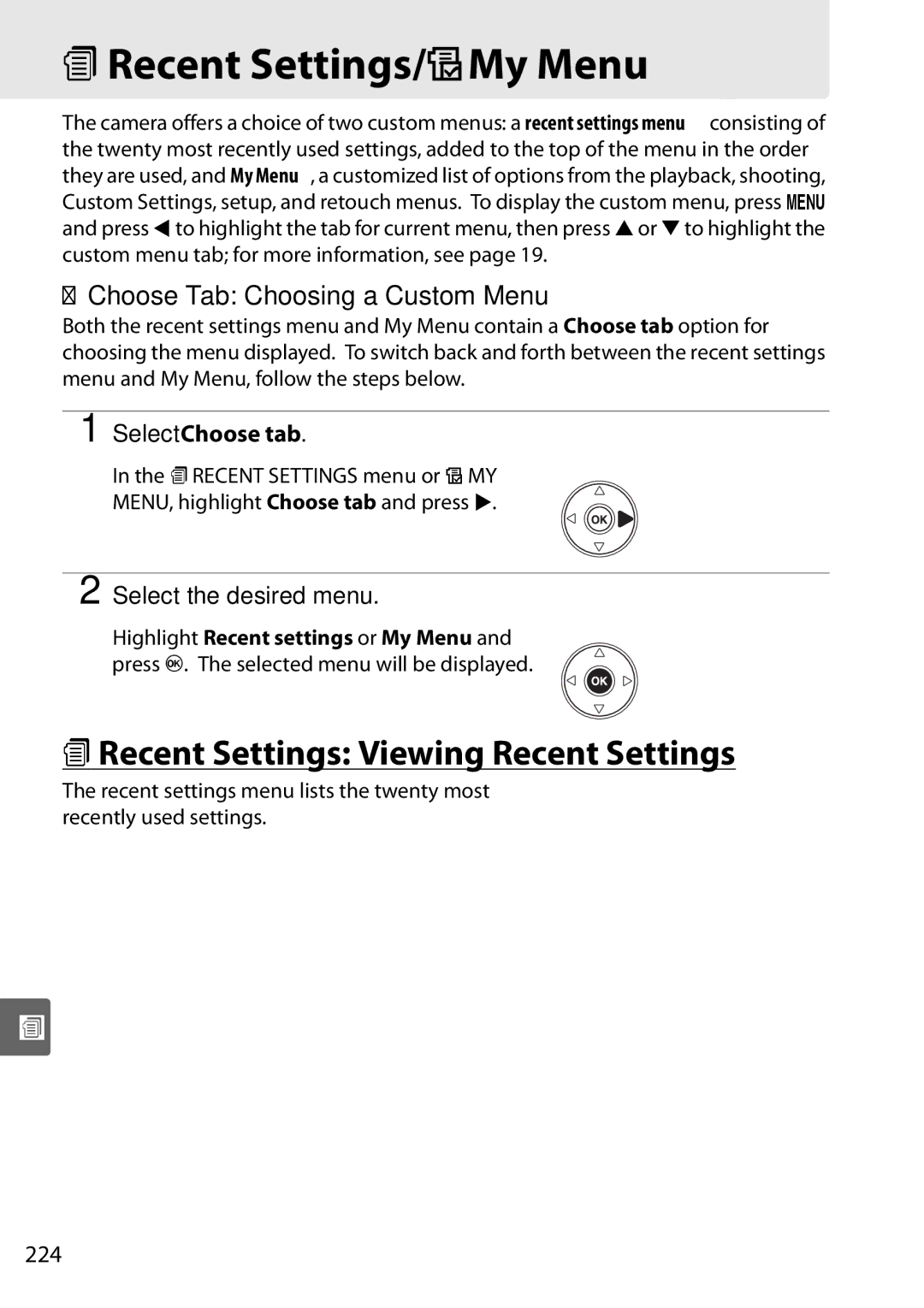Digital Camera
Where to Find It
Package Contents
Symbols and Conventions
Trademark Information
Iii
Question Key phrase
How do I reset file numbering to 1?
Photo info, highlights
How do I set the clock? World time
How do I set the clock for daylight saving time?
Is there an easy way to take snapshots? Auto mode
Can I take photos at a reduced size for e-mail?
Vii
Table of Contents
Fine-Tuning White Balance Choosing a Color Temperature
More on Photography All Modes
A, and M Modes
Focus Point Selection
Connections 145
More on Playback 127
Menu Guide 159
C2 Auto Meter-off Delay 179
164
165
166
202
Xii
209
227
Technical Notes
Xiii
For Your Safety
Xiv
AObserve proper precautions when handling batteries
AObserve proper precautions when handling the quick charger
AUse appropriate cables
CD-ROMs
Xvi
Symbol for Separate Collection in European Countries
Xvii
Comply with copyright notices
Reproduced
Use Only Nikon Brand Electronic Accessories
Xviii
Disposing of Data Storage Devices
Before Taking Important Pictures
Camera Menus
Overview Getting to Know the Camera
First Steps
Servicing the Camera and Accessories
Use Only Nikon Brand Accessories
Overview
Getting to Know the Camera
Camera Body
DC-IN connector for optional EH-5a or
USB connector
239
151
Memory card access lamp Information display/quick settings
Qual image quality/size button
AE-L/AF-L button
Live view button
Mode Dial
Select these modes for full control over camera settings
A, and M Modes
Auto Modes
Control Panel
Large-Capacity Memory Cards
LCD Illuminator
Viewfinder Display
Viewfinder
Control Panel and Viewfinder
Operations are performed for about 10 seconds
Shooting Information Display
See Also
Shooting mode
Flash control mode for
Bracketing indicator
Long exposure noise reduction
167
Image Quality and Size
Command Dials
Set image quality pg
Autofocus Mode
Release Mode
ISO Sensitivity
Exposure
Choose a shutter speed exposure mode S or M pp
Choose an aperture exposure mode a or M pp
Choose a metering method pg
Set exposure compensation
Flash Settings
White Balance
Attaching the AN-DC1 Camera Strap
BM-10 Monitor Cover
DK-21 Viewfinder Eyepiece Cup
Attach the strap as shown below
Camera Menus
Following menus are available
Using Camera Menus
Display the menus
Highlight the icon for the current menu
Select a menu
Position the cursor in the selected menu
Highlight a menu item
Display options
Highlight an option
Help
Charge the Battery
Insert the battery
First Steps
Plug the charger
Insert the Battery
Removing the Battery
Remove the battery when charging is complete
Open the battery-chamber cover
Incompatible Batteries
Battery and Charger
EN-EL3e Rechargeable Li-ion Batteries
Remove the rear lens cap and the camera body cap
Attach a Lens
Attach the lens
Detaching the Lens
Vibration Reduction VR
CPU Lenses with Aperture Rings
Vibration Reduction
Basic Setup
Select a language
Choose a time zone
Turn daylight saving time on or off
Exit to shooting mode
Setup Menu
Clock Battery
Choose a date format
Inserting Memory Cards
Open the card slot cover
Insert the memory card
Slide the card slot cover out q and open the card slot w
Formatting Memory Cards
Press the Qbuttons
Press the Qbuttons again
Formatting Memory Cards
Write Protect Switch
Removing Memory Cards
Memory Cards
No Memory Card
Framing pictures in the viewfinder
Adjust Viewfinder Focus
Eyepiece Correction Lenses
Default settings, see
Point-and-Shoot Photography i and j Modes
Creative Photography Scene Modes
Framing Pictures in the Monitor Live View Basic Playback
Check the battery level
Check the battery level in the viewfinder or control panel
Turn the Camera On
Description
Auto Meter Off
Check the number of exposures remaining
Camera Off Display
Check Camera Settings
Select i or j mode
Choose Shooting and Focus Modes
Select autofocus
Using a Zoom Lens
Frame the Photograph
Ready the camera
Frame the photograph
Check the indicators in the viewfinder
Focus
Press the shutter-release button halfway
Flash may pop up and the AF-assist illuminator may light
Turn the camera off when shooting is complete
Auto Flash off Mode
Shoot
Turning the Camera Off
Built-in Flash
Rotate the mode dial to select a scene mode
Creative Photography Scene Modes
Take photographs
To take photographs in scene modes
NClose Up
Focus Point
Press the a button
Framing Pictures in the Monitor Live View
Press the a button to frame pictures in the monitor
Choose an autofocus mode
Check the view in the monitor
Choose the focus point
Focus
For the face in the double yellow border while
Autofocus, the camera sets focus and exposure
Exit live view mode
Manual focus Focus using the lens focusing ring
Press the a button to exit live view mode
Take the picture
Face-Priority AF
Using Autofocus in Live View
Shooting Information Display
Basic Playback
Press the K button
View additional pictures
Photograph will be displayed in the monitor
Deleting Unwanted Photographs
Display the photograph
Delete the photograph
Press the O button. a confirmation dialog will be displayed
Recording and Viewing Movies Live View
Start recording
End recording
0Icon
Recording Movies
Viewing Movies
Description
Release Mode
Using the Built-in Flash
ISO Sensitivity Two-Button Reset
Focus
Focus
Autofocus mode Description
Autofocus
Getting Good Results with Autofocus
Example Subject is half in h the shade
AF-Assist Illuminator
Lens hood
Points for Custom Setting a1 AF-area mode pg
Focus Point Selection
Choose single- or dynamic-area AF
Set the focus selector lock to J
Lock focus
Focus Lock
Recompose the photograph and shoot
Continuous Mode pg
Use the AE-L/AF-Lbutton to lock focus in continuous mode
Selector and the lens focus-mode switch to M
Switch to M
Using Manual Focus with AF Lenses
Manual Focus
Electronic Rangefinder
Focal Plane Position
Image Quality and Size Large file size
Image Quality and Size
File Names
Image Quality
Option
Quality
Jpeg image
Image Size
Image size Size pixels
Release Mode
Mode Description
CL mode shooting speed pg
Memory Buffer
Continuous Mode
Select !or 9mode
Frame a photograph, focus, and shoot
Buffer Size
Self-Timer Mode $
Mount the camera on a tripod
Select $mode
Cover the Viewfinder
Start the timer
Bulb
Using an Optional Remote Control #
Before Using the Remote Control
Delayed remote
Select or #mode
Cover the viewfinder
Take the photograph
Using the Built-in Flash i, k, n, and oModes
Using the Built-in Flash
Using the Built-in Flash P, S, A, and M Modes
Flash Mode
Rear-Curtain Sync
Slow is displayed after main M button is released
Lowering the Built-in Flash
ISO Sensitivity
HI 0.3-HI
Camera settings listed below can be restored to default
Two-Button Reset
Default Settings
Page
100
109
110
113
Shutter Speed and Aperture
Lens Aperture Rings
Small aperture f/36
Mode P Programmed Auto
Flexible Program
Mode S Shutter-Priority Auto
Choose a shutter speed
Choose an aperture
Mode a Aperture-Priority Auto
Depth of Field
Mode M Manual
Choose aperture and shutter speed
Custom Setting b1 set to 1/3 step Optimal exposure
Electronic Analog Exposure Display
Long Time-Exposures M Mode Only
Pressed a second time
Open the shutter
Close the shutter
Take your finger off the shutter-release button
Shooting ends automatically after thirty minutes
Exposure
Metering
To choose a metering method, press
Method Description
Select center-weighted or spot metering
Autoexposure Lock P, S, and a Modes Only
Lock exposure
Recompose the photograph
Adjusting Shutter Speed and Aperture
Mode Setting
Exposure Compensation
Flash Compensation
Optional Flash Units
Choose the number of shots
Exposure and Flash Bracketing
Select an exposure increment
Exposure increment+1 EV
Exposure and Flash Bracketing
Exposure Bracketing
Resuming Exposure or Flash Bracketing
White Balance
IFluorescent
Fine-Tuning White Balance
White Balance Menu
Select a white balance option
Fine tune white balance
Press J
WB Button
Mired
Color Temperature
Choosing a Color Temperature
Choose Color Temperature White Balance Menu
Preset Manual
100
Copy from existing Photograph
White balance is copied from photo on memory card pg
Measuring a Value for Preset White Balance
Set white balance to LPreset manual
Select direct measurement mode
Light a reference object
Select preset d-0
Measure white balance
Check the results
102
103
Preset d-0
104
Copying White Balance from d-0 to Presets d-1-d-4
Select LPreset manual
Copy d-0 to the selected preset
Select a destination
Copying White Balance from a Photograph d-1-d-4 Only
Choose Select image
Highlight a source image
Copy white balance
Selecting a White Balance Preset
Select a preset
To set white balance to a preset value
Select Set
Entering a Comment
Select Edit comment
Edit the comment
107
Using Picture Controls
Picture Controls
108
Nikon Picture Controls Versus Custom Picture Controls
Selecting Nikon Picture Controls
Choosing a Picture Control
Select Set Picture Control
Select a Picture Control
Adjust settings
Modifying Existing Picture Controls
110
Modifications to Original Picture Controls
Picture Control Settings
111
Previous Settings
112
Filter Effects Monochrome Only
Toning Monochrome Only
Creating Custom Picture Controls
Select Manage Picture Control
Select Save/edit
Edit the selected Picture Control
114
Name the Picture Control
Custom Picture Controls
Sharing Custom Picture Controls
Copying Custom Picture Controls to the Camera
Select Load/save
Select Copy to camera
Saving Custom Picture Controls to the Memory Card
Select Copy to card
Choose a destination
116
Renaming Custom Picture Controls
Managing Custom Picture Controls
Deleting Custom Picture Controls from the Camera
Deleting Custom Picture Controls from the Memory Card
Select Delete from card
118
Highlight Delete from card and press
Active D-Lighting
Select matrix metering
Select Active D-Lighting
Choose an option
120
Active D-Lighting Versus D-Lighting
ADL Bracketing
For more information
Multiple Exposure
Creating a Multiple Exposure
Set gain
Select Done
122
Highlight one of the following options and press J
Interrupting Multiple Exposures
Other Settings
123
124
GP-1 GPS Unit
GPS Data
Setup Menu Options
125
Always be recorded
Coordinated Universal Time UTC
126
127
Full-Frame Playback
128
Rotate Tall
Image Review
Photo Information
File Information
129
Protect status 139 File name
RGB Histogram
130
Shooting Data Page 1
Highlights
131
Shooting Data
Shooting Data Page 2
132
GPS Data
133
134
Overview Data
162
Thumbnail Playback
135
Calendar Playback
136
137
Use Description
Taking a Closer Look Playback Zoom
138
Protecting Photographs from Deletion
Select an image
Press the L button
139
Deleting Individual Photographs
Press the O button
140
Display the image or highlight it in the thumbnail list
Pictmotion
Choosing Pictures
Choosing Background Music
Transitions
Return to shooting mode
Viewing the Pictmotion Show
142
Pause show see below
Slide Shows
143
Start slide show
Choose how long each picture will be displayed
144
147
145
149
Viewing Photographs on TV
Standard Definition Devices
Turn the camera off
Connect the supplied audio video cable as shown
High-Definition Devices
Connect the Hdmi cable as shown
147
Hdmi pg
Connecting to a Computer
Before Connecting the Camera
Supported Operating Systems
Supplied Software
Connecting the Camera
Turn the computer on
Connect the USB cable
Turn the camera on Transfer photographs
150
Printing Photographs
Printing Via Direct USB Connection
Connecting the Printer
Printing Pictures One at a Time
Turn the camera off Connect the USB cable
Turn the camera on
Adjust printing options
Display printing options
152
Press J to display PictBridge printing options
Printing Multiple Pictures
Start printing
Display the PictBridge menu
153
Select pictures or choose a date
154
155
To previous menu
Menu
Selecting Photographs for Printing
Select Index print
Creating Index Prints
156
Creating a Dpof Print Order Print Set
Choose Select/set
Select pictures
Select imprint options
158
Print Set Dpof
159
Selecting Multiple Pictures
DThe Playback Menu Managing Images
Thumbnail Selection
Date Selection
Press J to complete the operation
Highlight a date
Select the highlighted date
Delete
Playback Folder
Hide Image
162
Display Mode
Image Review
Rotate Tall
Pictmotion
Print Set Dpof
Slide Show
164
CThe Shooting Menu Shooting Options
ISO Sensitivity Settings
ISO Sensitivity Auto Control P, S, and a Modes Only
Active D-Lighting
166
Color Space
Long Exp. NR Long Exposure Noise Reduction
167
XAdobe RGB
High ISO NR
168
Option Description High
Low
Active Folder
Naming and Renaming Folders
169
Folder names can be up to five characters long. To
Movie setting
Multiple Exposure
Quality
Sound
Custom Settings are used to customize camera
ACustom Settings Fine-Tuning Camera Settings
171
Reset Custom Settings
Following Custom Settings are available
Restore defaults for the current Custom Settings pg
Exit without changing Custom Settings
A1 AF-area Mode
173
See page 54 for more information on focus settings
A2 Center Focus Point
A3 Built-in AF-assist Illuminator
174
A5 Focus Point Wrap-Around
A4 AF Point Illumination
175
A7 Live View Autofocus
A6 AE-L/AF-L for MB-D80
176
Metering/Exposure
B1 EV Steps for Exposure Cntrl
B2 Easy Exposure Compensation
177
B4 Fine Tune Optimal Exposure
B3 Center-Weighted Area
178
Timers/AE Lock
C2 Auto Meter-off Delay
C3 Self-Timer
C1 Shutter-Release Button AE-L
C4 Monitor off Delay
Shooting/Display
C5 Remote on Duration
D1 Beep
D3 ISO Display and Adjustment
D2 Viewfinder Grid Display
D4 Viewfinder Warning Display
181
D6 CL Mode Shooting Speed
D5 Screen Tips
D7 File Number Sequence
182
D10 Exposure Delay Mode
D8 Shooting Info Display
D9 LCD Illumination
D11 Flash Warning
D12 MB-D80 Battery Type
184
Bracketing/Flash
E1 Flash Shutter Speed
E2 Flash Cntrl for Built-in Flash
185
Flash Control Mode
186
Manual
Repeating Flash
187
Output
Commander Mode
Adjust settings for the built-in flash
188
Mode
Adjust settings for group a
Adjust settings for group B
Select the channel Press J Compose the shot
Set the remote flash units to the selected channel
Frame the photograph, focus, and shoot
Raise the built-in flash
190
E3 Modeling Flash
E4 Auto Bracketing Set
White Balance Bracketing
Select white balance bracketing
Select a white balance increment
192
Canceling Bracketing
Enable bracketing
ADL Bracketing
Select ADL bracketing
194
E6 Bracketing Order
E5 Auto FP
195
F1 DSwitch
F2 OK Button Shooting Mode
Controls
196
F3 Assign FUNC. Button
197
FV Lock
Assign FV lock to the Fn button
Lock flash level
198
Using FV Lock with the Built-in Flash
Using FV Lock with Optional Flash Units
Release FV lock
199
Again to cancel FV lock
F4 Assign AE-L/AF-L Button
200
Option Description AE/AF lock
F5 Customize Command Dials
F7 Reverse Indicators
F6 No Memory Card?
201
BThe Setup Menu Camera Setup
Format Memory Card
LCD Brightness
202
Clean Image Sensor
Lock Mirror up for Cleaning
Video Mode
203
World Time
Language
204
Daylight
Image Comment
Auto Image Rotation
205
Automatically during image review pg
Frame a featureless white object in the viewfinder
DImage Sensor Cleaning
Image Dust off Ref Photo
Choose a start option
207
Acquire dust off reference data
Image Dust Off Reference Data
Battery Info
Eye-Fi Upload
Firmware Version
208
NThe Retouch Menu Creating Retouched Copies
209
Creating Retouched Copies
Creating Retouched Copies in Full-Frame Playback
Creating Retouched Copies from the Retouch Menu
Select an item in the retouch menu
Display retouch options
211
Cancel zoom
Lighting
Red-Eye Correction
212
Trim
213
Trim Image Quality and Size
Possible sizes
Monochrome
214
215
Filter Effects
Intensify reds Red intensifier , greens Green intensifier
Color Balance
Small Picture
Select Choose size
216
217
Choose the desired size
Viewing Small Pictures
Image Overlay
Select Image overlay
Display NEF RAW images
Highlight a photograph
Select the second photograph
Highlight the Preview column
Preview the overlay
Save the overlay
Adjust NEF RAW processing settings
NEF RAW Processing
Select NEF RAW processing
Select a photograph
Quick Retouch
Straighten
Copy the photograph
221
Fisheye
Distortion Control
222
Side-by-Side Comparison
Making a Side-by-Side Comparison
Select Side-by-side comparison
Compare the copy with the original
MRecent Settings/OMy Menu
MRecent Settings Viewing Recent Settings
Choose Tab Choosing a Custom Menu
Select Choose tab
Adding Options to My Menu
OMy Menu Creating a Custom Menu
Deleting Options from My Menu
Reordering Options in My Menu
Delete the selected items
Select Rank items
Position the item
227
Compatible Lenses
228
Calculating Picture Angle
Lens f-number
229
Compatible CPU Lenses1
AF-S/AF-I Teleconverter
230
Non-CPU Lenses1
Compatible Non-CPU Lenses
231
Red-Eye Reduction
AF-Assist Illumination
AF-S DX 12-24mm f/4G ED AF 24-85mm f/2.8-4D
232
Lens Zoom position Min. range
Nikon Creative Lighting System CLS
Optional Flash Units Speedlights
233
Principal features of these flash units are listed below
Use Only Nikon Flash Accessories
CLS-Compatible Flash Units
234
235
Zoom
Other Flash Units
236
237
17-105 mm
24-34 mm
400
Accessory Shoe
AS-15 Accessory Shoe Adapter
Flash Contacts
238
Other Accessories
239
240
Connect to accessory terminal to record latitude, longitude
Remote Controls
241
Altitude, and UTC time with pictures pg
242
Approved Memory Cards
SanDisk
Cleaning
Caring for the Camera
Storage
243
Clean Now
Display the Clean image sensor menu
Select Clean now
Low-Pass Filter
Clean at Startup/Shutdown
Select Clean at startup/shutdown
Select an option
245
Manual Cleaning
247
Use a Reliable Power Source
Foreign Matter on the Low-Pass Filter
Lens contacts Keep the lens contacts clean
Caring for the Camera and Battery Cautions
248
249
Troubleshooting
Problem Solution
Meter-off delay or c4 Monitor off delay
Display
Shooting All Modes
251
Image quality set to NEF RAW
Illuminator
Adjust Set Picture Control settings
Shooting i, j, k, l, m, n, and o modes
Shooting P, S, A, M
252
Playback
253
Select All for Playback folder. Note that Current is
Select On for Rotate tall
254
Miscellaneous
Date of recording is not Set camera clock Correct
Indicator
Error Messages
255
256
Formatted
Format the card
Images
257
Available Settings and Defaults
Appendix
258
Appendix covers the following topics
259
Option Default
260
E3 Modeling flash Off E4 Auto bracketing set
261
E5 Auto FP Off E6 Bracketing order
Memory Card Capacity
Custom Setting d6 CL mode shooting speed pg
262
Exposure Program
263
Bracketing Progress Indicator and Number of Frames
Bracketing Programs
Bracketing Increment
264
Mode Shutter speed
Flash Control
Shutter Speeds Available with the Built-in Flash
265
Mode 200 400
Aperture, Sensitivity, and Flash Range
266
Range
Nikon D90 Digital Camera
Specifications
267
268
269
270
271
272
273
Supported Standards
274
275
Battery Life
Six AA batteries MB-D80 Approximately 1900 shots
Index
276
277
Image comment Image Dust Off ref photo, 206 Image file
278
OK button shooting mode, 196 Optional flash
Page
6MB03011-01