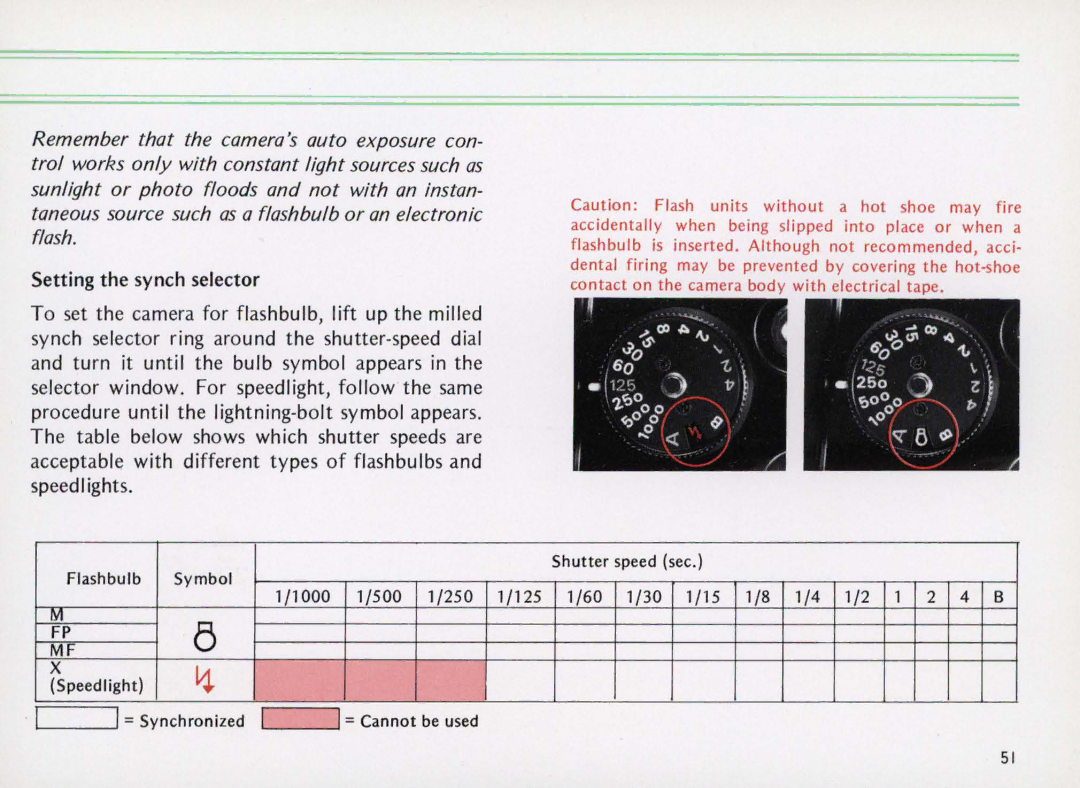Remember that the camera's auto exposure con- trol works only with constant light sources such as sunlight or photo floods and not with an instan- taneous source such as a flashbulb or an electronic flash .
Setting the synch selector
To set the camera for flashbulb, lift up the milled synch selector ring around the
Caution : Flash units without a hot shoe may fire accidentally when being slipped into place or when a flashbulb is inserted. Although not recommended, acci- dental firing may be prevented by covering the
Shutter speed (sec.)
Flashbulb | Symbol |
|
|
|
|
|
|
|
|
| 1 | 2 | 4 |
|
| 1/1000 | 1/500 | 1/250 | 1/125 | 1/60 | 1/30 | 1/15 | 1/8 | 1/4 | 1/2 | B | |||
M | a |
|
|
|
|
|
|
|
|
|
|
|
|
|
FP |
|
|
|
|
|
|
|
|
|
|
|
|
| |
MF |
|
|
|
|
|
|
|
|
|
|
|
|
| |
x | ~ |
|
|
|
|
|
|
|
|
|
|
|
|
|
(Speed light) |
|
|
|
|
|
|
|
|
|
|
|
|
|
51