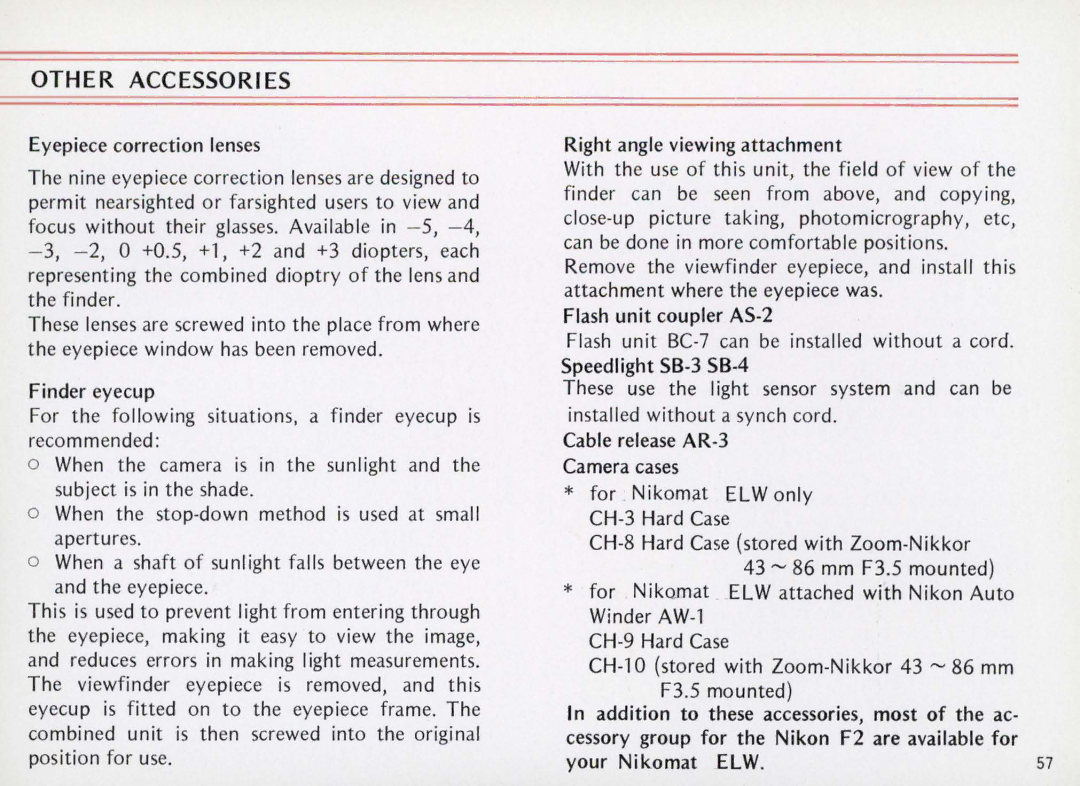OTHER ACCESSORIES
Eyepiece correction lenses
The nine eyepiece correction lenses are designed to perm it nearsighted or farsighted users to view and focus without t heir glasses . Available in - 5,
-3, - 2, 0 +0.5, +1, +2 and +3 diopters, each representing the combined dioptry of the lens an d the finder .
These lenses are screwed into the place from where the eyepiece window has been removed.
Finder eyecup
For the following situations, a finder eyecup is recommended:
oWhen the camera IS In the sunlight and the subject is in the shade.
o When the
oWhen a shaft of sun light fal ls between the eye and the eyepiece.
This is used to prevent light from entering through the eyepiece, making it easy to view the image, and reduces errors in making Iight measurements. The viewfinder eyepiece is removed, and th is eyecup is fitted on to the eyepiece frame. The combined unit is then screwed into the origina l position for use.
Right angle viewing attachment
With the use of this unit, the field of view of the finder can be seen from above, and copying,
Remove t he viewfinder eyepiece, and install this attachment where the eyepiece was .
Flash unit coupler
Flash unit
These use the light sensor system and can be installed without a synch cord.
Cable release AR
*for Nikomat ELWonly
43 ~ 86 mm F3.5 mounted)
*for Nikomat ELW attached with Nikon Auto Winder
CH
F3.5 mounted) |
|
In addition to these accessories, most of the ac- |
|
cessory group for the Nikon F2 are available for |
|
your Nikomat ELW. | 57 |