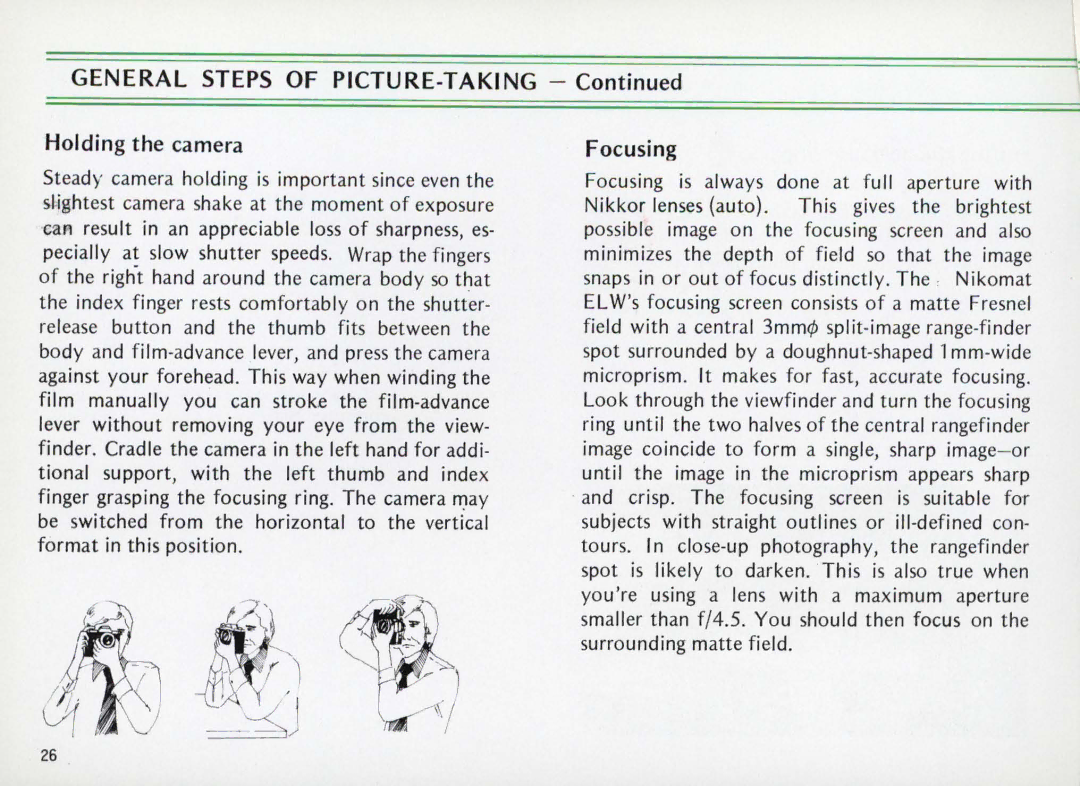GEN E RAL STEPS OF PICTU RE-T AKI NG - Continued
Holding the camera | Focusing |
Steady camera holding is important since even the slightest camera shake at the moment of exposure can result in an appreciable loss of sharpness, es- pecially at slow shutter speeds. Wrap the fingers of the
Focusing is always done at full aperture with Nikkor lenses (auto). This gives the brightest possible image on the focusing screen and also minimizes the depth of field so that the image snaps in or out of focus distinctly . The , Nikomat ELW's focusing screen consists of a matte Fresnel field with a central 3mm¢
26