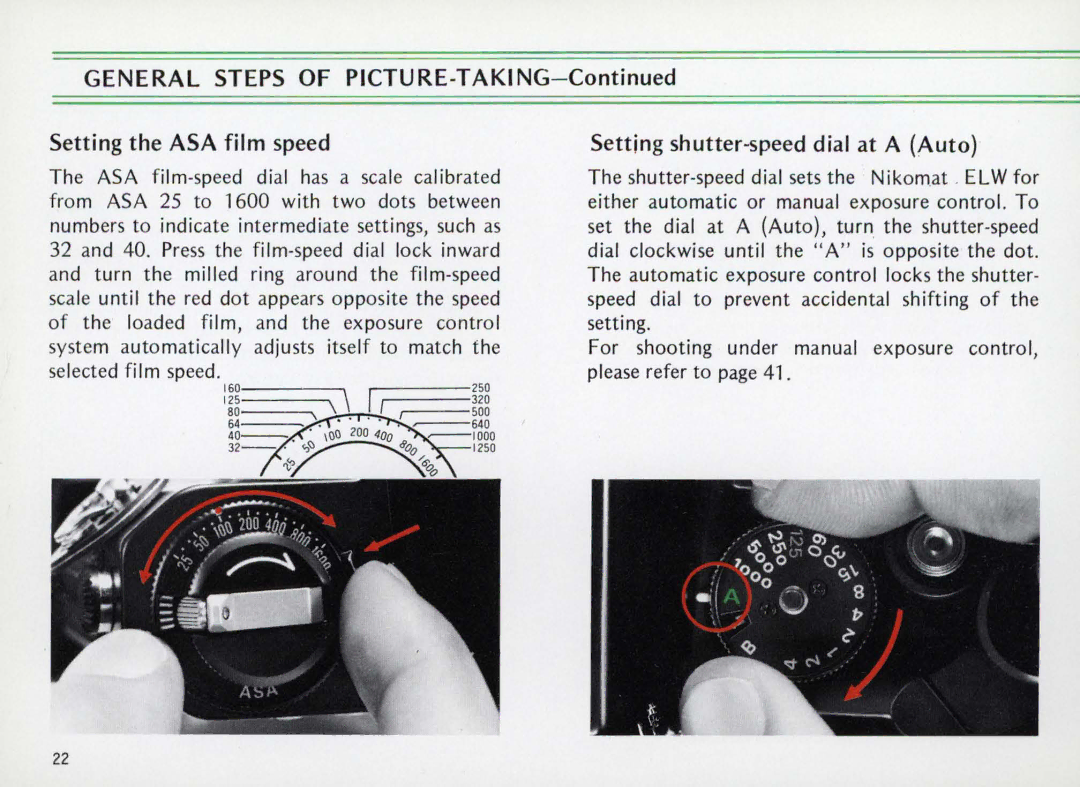GENERAL STEPS OF PICTURE-TAKING-Continued
Setting the ASA film speed
The ASA film-speed dial has a scale calibrated from ASA 25 to 1600 with two dots between numbers to indicate intermediate settings, such as 32 and 40. Press th e film-speed dial lock inward and turn the milled ring around the film-speed sca le until the red dot appears opposite the speed of the loaded film, and the exposure control system automatically adjusts itself to match the selected film speed.
:I~~~~m
Setting shutter-speed dial at A (Auto)
The shutter-speed dial sets the Nikomat . ELW for either automatic or manual exposure control. To set the dial at A (Auto), turn the shutter-speed dial clockwise until the" A" is opposite the dot. The automatic exposure control locks the shutter- speed dial to prevent accidental shifting of the setting.
For shooting under manual exposure control, please refer to page 41 .