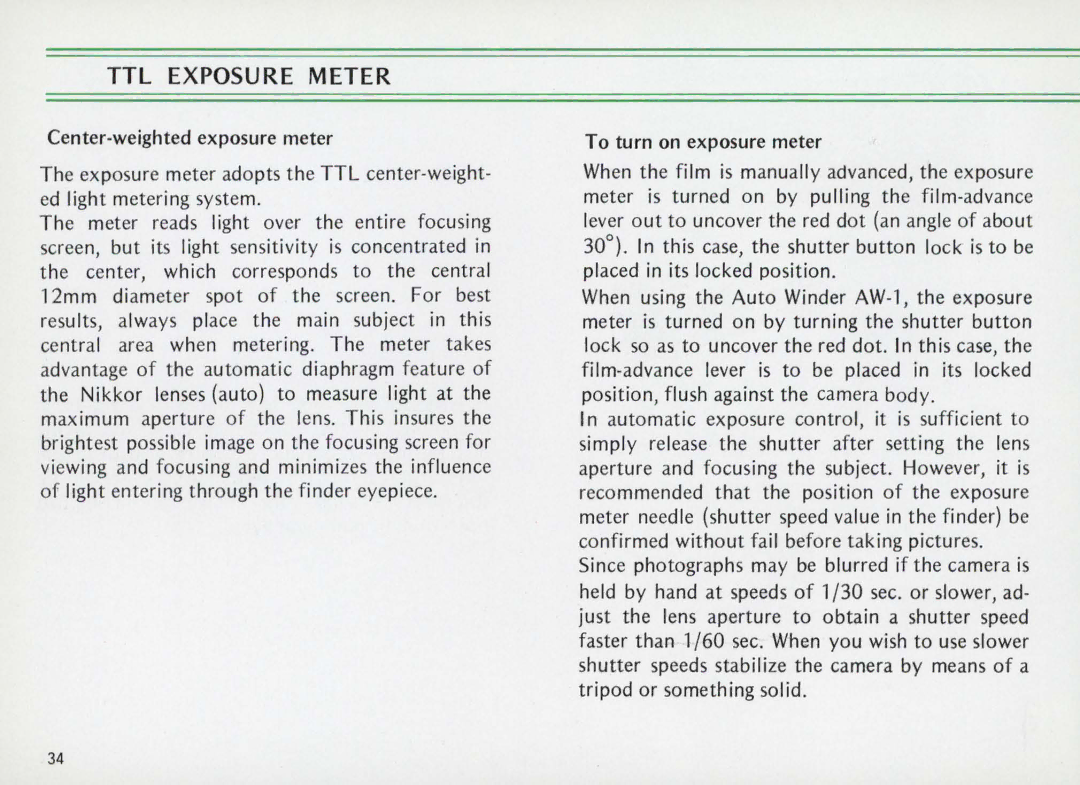TTL EXPOSURE METER
The exposure meter adopts the TTL
The meter reads light over the entire focusing screen, but its light sensitivity is concentrated in the center, which corresponds to the central 12mm diameter spot of the screen. For best results, always place the main subject in this central area when metering. The meter takes advantage of the automatic diaphragm feature of the Nikkor lenses (auto) to measure light at the maximum aperture of the lens. This insures the brightest possible image on the focusing screen for viewing and focusing and minimizes the influence of light entering through the finder eyepiece.
To turn on exposure meter
When the film is manually advanced, the exposure meter is turned on by pulling the
When using the Auto Winder
In automatic exposure control, it is sufficient to simply release the shutter after setting the lens aperture and focusing the subject. However, it is recommended that the position of the exposure meter needle (shutter speed value in the finder) be confirmed without fail before taking pictures.
Since photographs may be blurred if the camera is held by hand at speeds of 1/30 sec. or slower, ad- just the lens aperture to obtain a shutter speed faster than 1/60 sec. When you wish to use slower shutter speeds stabilize the camera by means of a tripod or something solid.
34