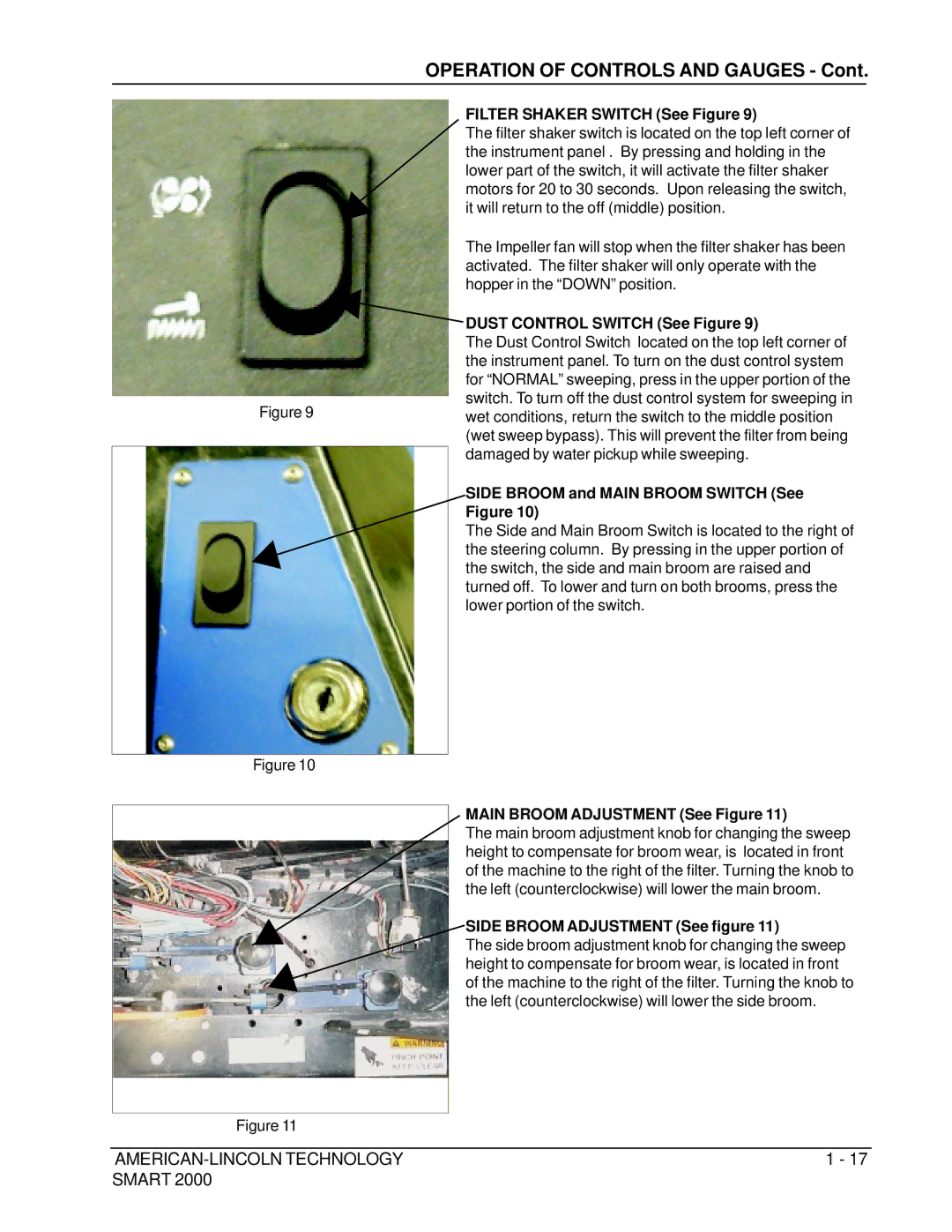2000 specifications
Nilfisk-ALTO 2000 is a versatile and powerful pressure washer designed to meet the needs of both professional users and homeowners. Renowned for its durability and performance, this machine is an ideal choice for a wide range of cleaning applications, from automotive detailing to heavy-duty industrial tasks.One of the standout features of the Nilfisk-ALTO 2000 is its robust motor, which delivers impressive pressure levels that can tackle even the most stubborn dirt and grime. With a maximum pressure output of up to 2000 PSI, this machine ensures effective cleaning on various surfaces including concrete, wooden decks, and vehicles. The high flow rate also means users can cover large areas quickly, making it a time-efficient solution for any cleaning job.
Another significant characteristic of the Nilfisk-ALTO 2000 is its innovative design. The machine is equipped with an ergonomic handle and lightweight structure, which enhances maneuverability and ease of use. The wheels provide excellent mobility, allowing the operator to move effortlessly between cleaning tasks. The compact design ensures that it can be stored easily when not in use.
The Nilfisk-ALTO 2000 is also loaded with advanced technologies that enhance its effectiveness. It features a built-in detergent tank that allows users to apply cleaning solutions directly while washing for a more thorough clean. The adjustable pressure settings give users the flexibility to switch between delicate and intense cleaning modes based on the task at hand.
Safety is another priority in the design of the Nilfisk-ALTO 2000. The machine is fitted with protective features, including thermal overload protection and a safety lock for the trigger gun, preventing accidental operation. This ensures peace of mind for users, particularly in environments where multiple individuals may need to use the machine.
Finally, the Nilfisk-ALTO 2000 is built with durable materials that withstand the rigors of regular use. The reliable performance and low maintenance requirements make this pressure washer an investment that pays off over time, providing exceptional cleaning power whenever needed.
In conclusion, the Nilfisk-ALTO 2000 combines impressive pressure capabilities, thoughtful design, and advanced safety features, making it an outstanding choice for both professional and residential cleaning needs.