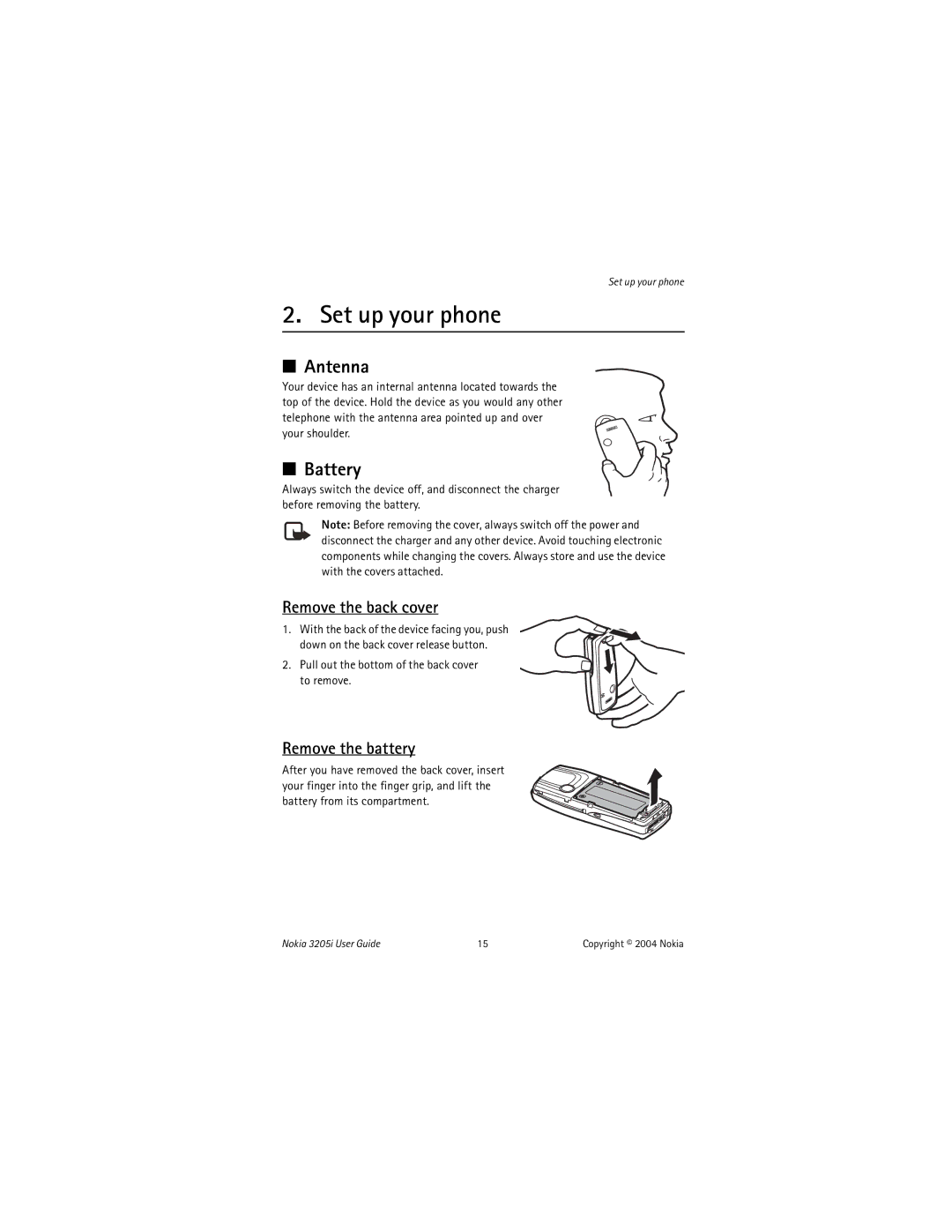Set up your phone
2. Set up your phone
■Antenna
Your device has an internal antenna located towards the top of the device. Hold the device as you would any other telephone with the antenna area pointed up and over your shoulder.
■ Battery
Always switch the device off, and disconnect the charger before removing the battery.
Note: Before removing the cover, always switch off the power and disconnect the charger and any other device. Avoid touching electronic components while changing the covers. Always store and use the device with the covers attached.
Remove the back cover
1. With the back of the device facing you, push down on the back cover release button.
2. Pull out the bottom of the back cover to remove.
Remove the battery
After you have removed the back cover, insert your finger into the finger grip, and lift the battery from its compartment.
Nokia 3205i User Guide | 15 | Copyright © 2004 Nokia |