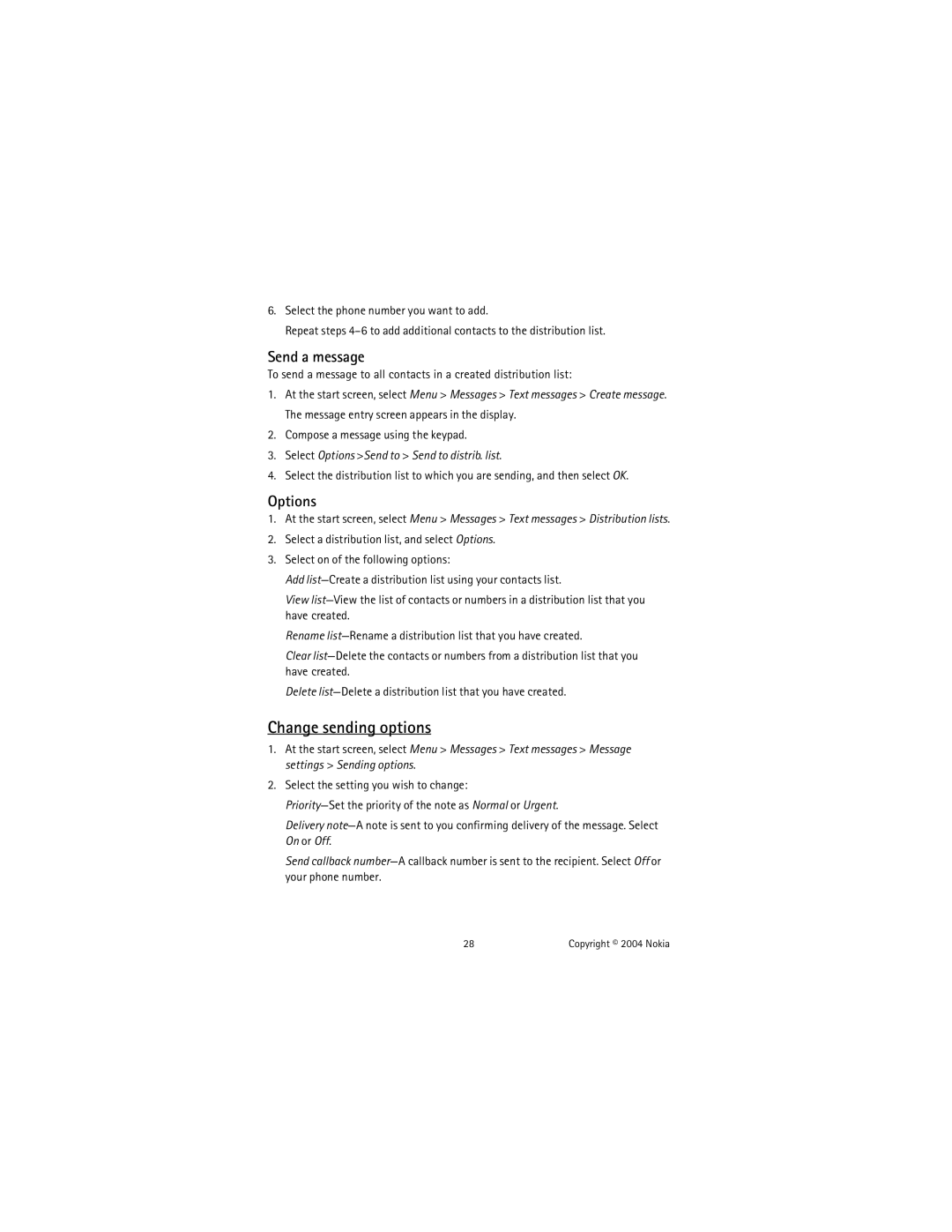6.Select the phone number you want to add.
Repeat steps
Send a message
To send a message to all contacts in a created distribution list:
1.At the start screen, select Menu > Messages > Text messages > Create message. The message entry screen appears in the display.
2.Compose a message using the keypad.
3.Select Options >Send to > Send to distrib. list.
4.Select the distribution list to which you are sending, and then select OK.
Options
1.At the start screen, select Menu > Messages > Text messages > Distribution lists.
2.Select a distribution list, and select Options.
3.Select on of the following options:
Add
View
Rename
Clear
Delete
Change sending options
1.At the start screen, select Menu > Messages > Text messages > Message settings > Sending options.
2.Select the setting you wish to change:
Delivery
Send callback
28 | Copyright © 2004 Nokia |