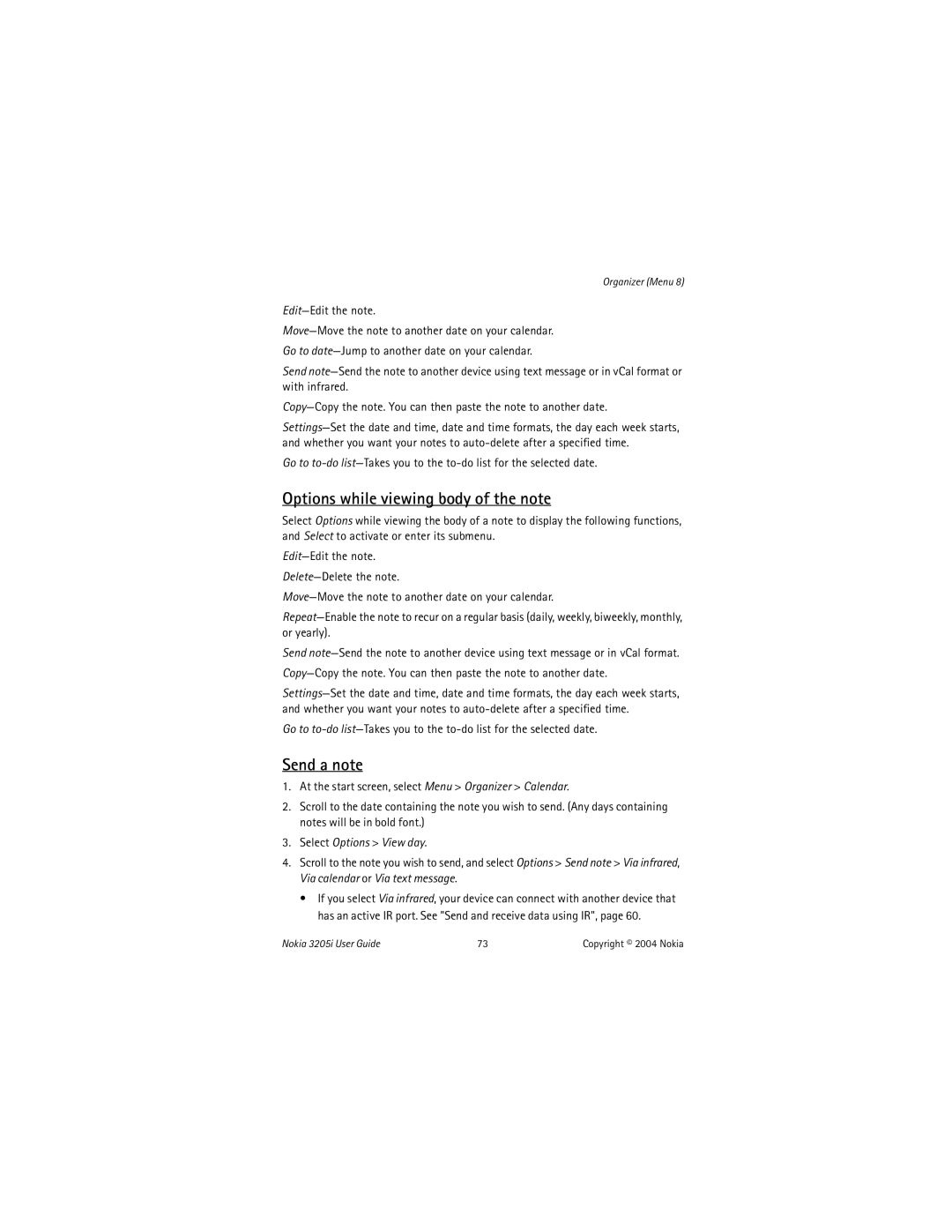Organizer (Menu 8)
Edit—Edit the note.
Move—Move the note to another date on your calendar.
Go to date—Jump to another date on your calendar.
Send note—Send the note to another device using text message or in vCal format or with infrared.
Copy—Copy the note. You can then paste the note to another date.
Settings—Set the date and time, date and time formats, the day each week starts, and whether you want your notes to auto-delete after a specified time.
Go to to-dolist—Takes you to the to-do list for the selected date.
Options while viewing body of the note
Select Options while viewing the body of a note to display the following functions, and Select to activate or enter its submenu.
Edit—Edit the note.
Delete—Delete the note.
Move—Move the note to another date on your calendar.
Repeat—Enable the note to recur on a regular basis (daily, weekly, biweekly, monthly, or yearly).
Send note—Send the note to another device using text message or in vCal format.
Copy—Copy the note. You can then paste the note to another date.
Settings—Set the date and time, date and time formats, the day each week starts, and whether you want your notes to auto-delete after a specified time.
Go to to-dolist—Takes you to the to-do list for the selected date.
Send a note
1.At the start screen, select Menu > Organizer > Calendar.
2.Scroll to the date containing the note you wish to send. (Any days containing notes will be in bold font.)
3.Select Options > View day.
4.Scroll to the note you wish to send, and select Options > Send note > Via infrared, Via calendar or Via text message.
•If you select Via infrared, your device can connect with another device that has an active IR port. See "Send and receive data using IR", page 60.