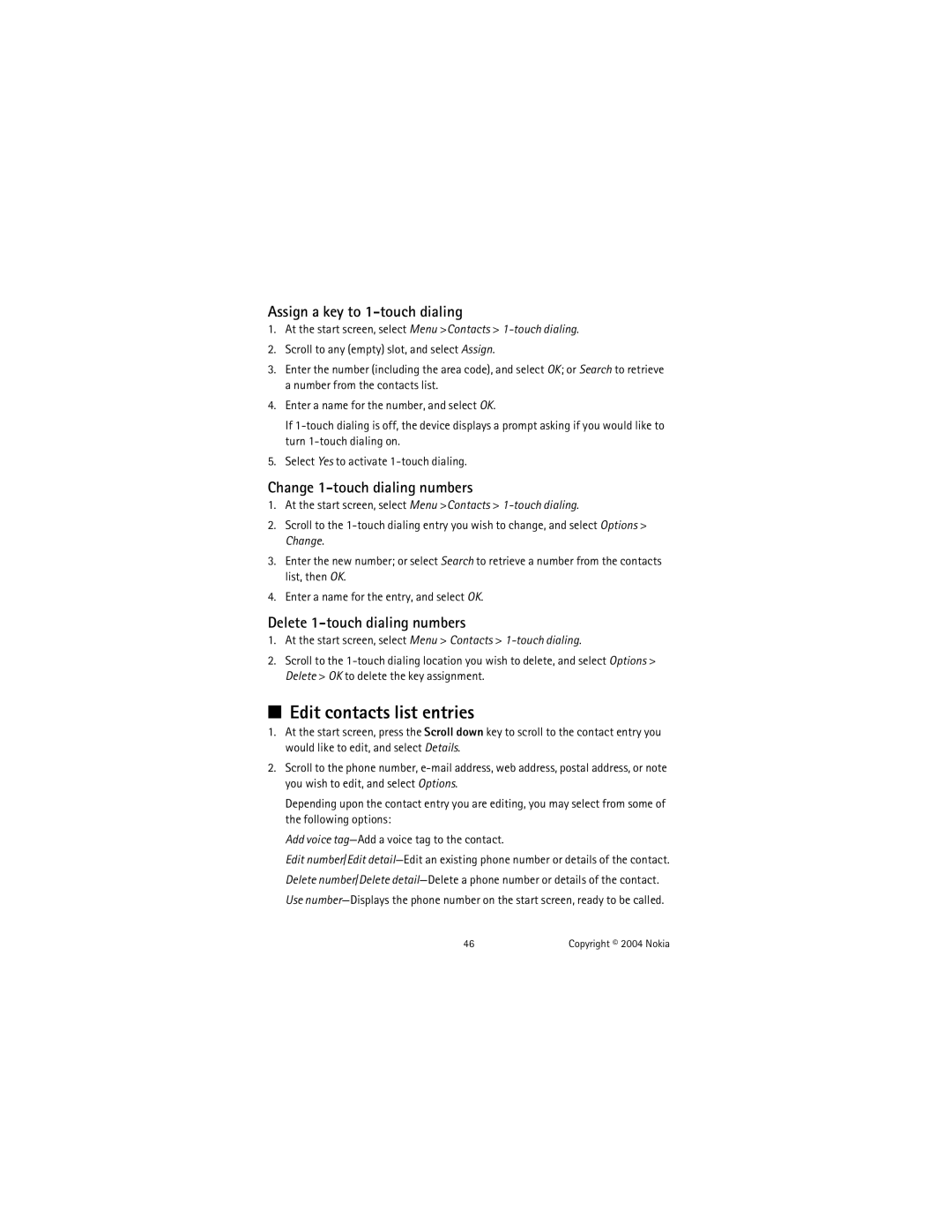Assign a key to 1-touch dialing
1.At the start screen, select Menu >Contacts >
2.Scroll to any (empty) slot, and select Assign.
3.Enter the number (including the area code), and select OK; or Search to retrieve a number from the contacts list.
4.Enter a name for the number, and select OK.
If
5.Select Yes to activate
Change 1-touch dialing numbers
1.At the start screen, select Menu >Contacts >
2.Scroll to the
3.Enter the new number; or select Search to retrieve a number from the contacts list, then OK.
4.Enter a name for the entry, and select OK.
Delete 1-touch dialing numbers
1.At the start screen, select Menu > Contacts >
2.Scroll to the
■Edit contacts list entries
1.At the start screen, press the Scroll down key to scroll to the contact entry you would like to edit, and select Details.
2.Scroll to the phone number,
Depending upon the contact entry you are editing, you may select from some of the following options:
Add voice
Edit number/Edit
46 | Copyright © 2004 Nokia |