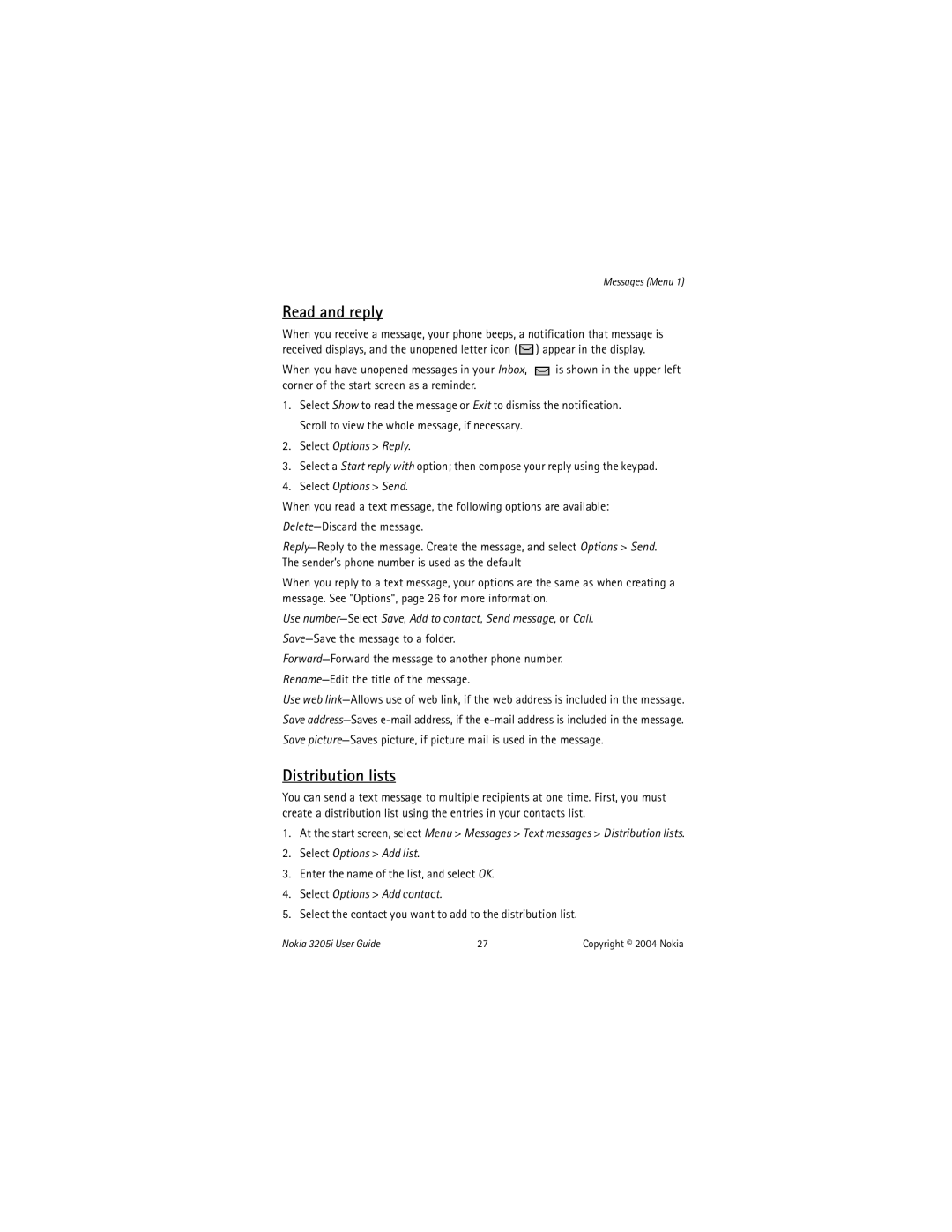Messages (Menu 1)
Read and reply
When you receive a message, your phone beeps, a notification that message is received displays, and the unopened letter icon (![]() ) appear in the display.
) appear in the display.
When you have unopened messages in your Inbox, ![]() is shown in the upper left corner of the start screen as a reminder.
is shown in the upper left corner of the start screen as a reminder.
1.Select Show to read the message or Exit to dismiss the notification. Scroll to view the whole message, if necessary.
2.Select Options > Reply.
3.Select a Start reply with option; then compose your reply using the keypad.
4.Select Options > Send.
When you read a text message, the following options are available:
When you reply to a text message, your options are the same as when creating a message. See "Options", page 26 for more information.
Use
Use web
Distribution lists
You can send a text message to multiple recipients at one time. First, you must create a distribution list using the entries in your contacts list.
1.At the start screen, select Menu > Messages > Text messages > Distribution lists.
2.Select Options > Add list.
3.Enter the name of the list, and select OK.
4.Select Options > Add contact.
5.Select the contact you want to add to the distribution list.
Nokia 3205i User Guide | 27 | Copyright © 2004 Nokia |