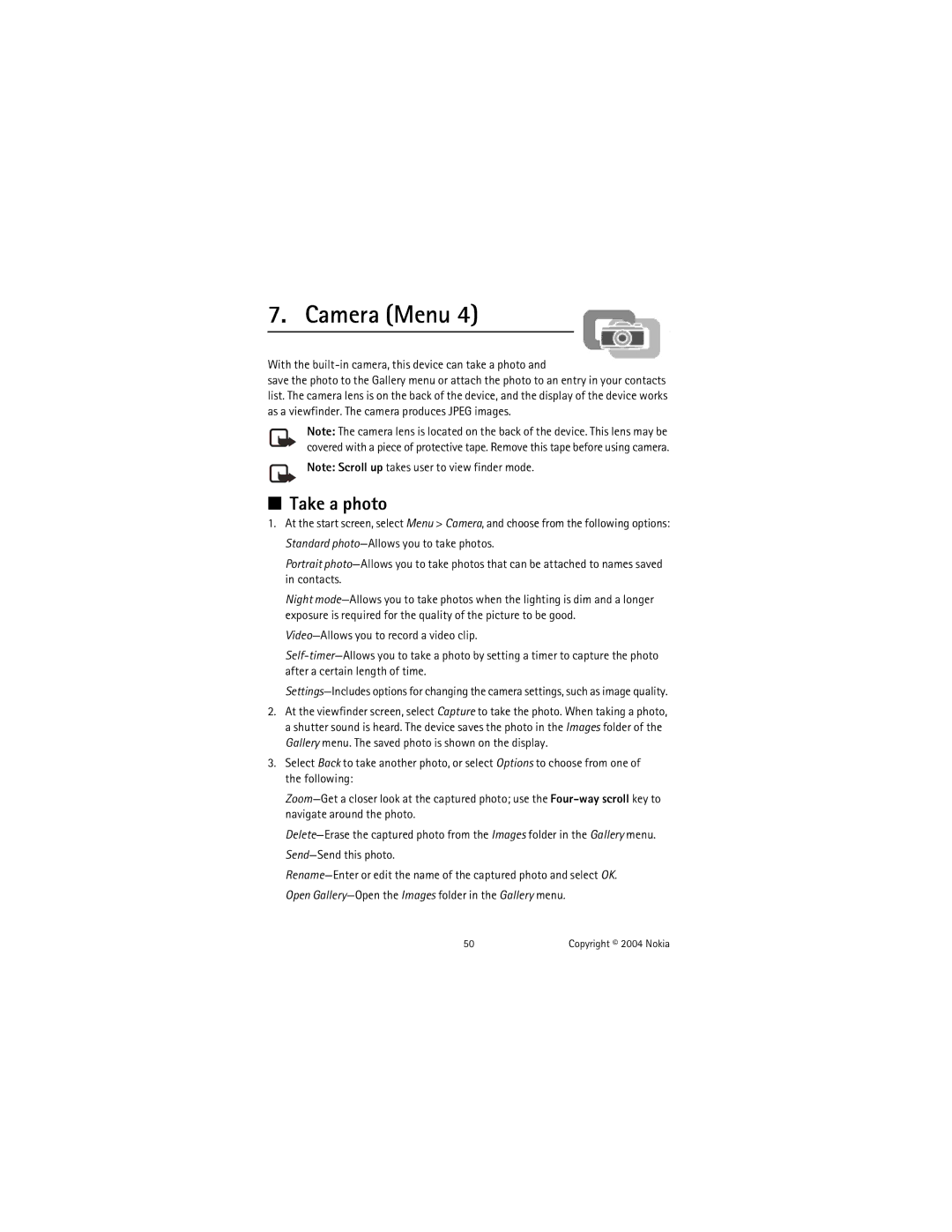7. Camera (Menu 4)
With the built-in camera, this device can take a photo and
save the photo to the Gallery menu or attach the photo to an entry in your contacts list. The camera lens is on the back of the device, and the display of the device works as a viewfinder. The camera produces JPEG images.
Note: The camera lens is located on the back of the device. This lens may be covered with a piece of protective tape. Remove this tape before using camera.
Note: Scroll up takes user to view finder mode.
■Take a photo
1.At the start screen, select Menu > Camera, and choose from the following options: Standard
Portrait
Night
2.At the viewfinder screen, select Capture to take the photo. When taking a photo, a shutter sound is heard. The device saves the photo in the Images folder of the Gallery menu. The saved photo is shown on the display.
3.Select Back to take another photo, or select Options to choose from one of the following:
50 | Copyright © 2004 Nokia |