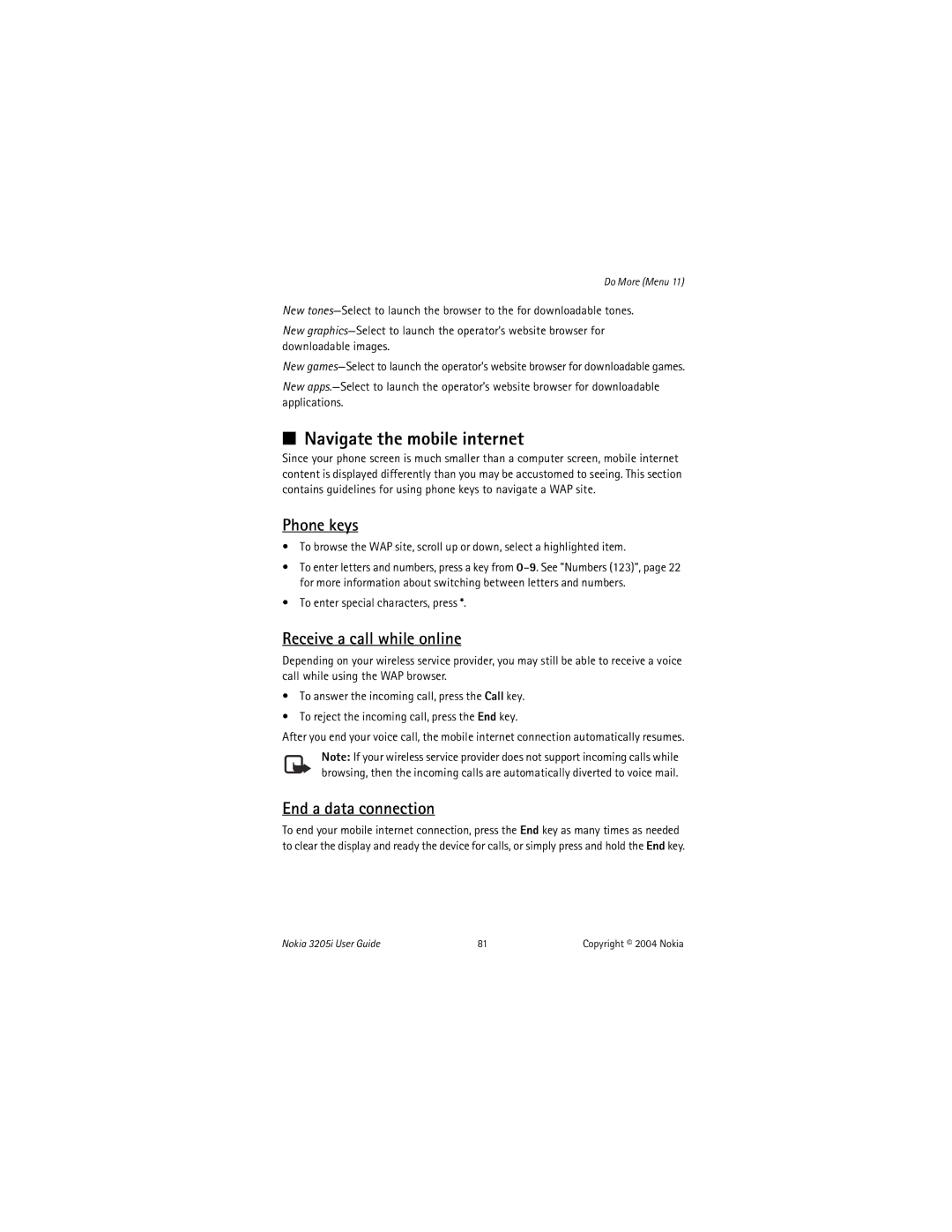Do More (Menu 11)
New
New
New
New
■Navigate the mobile internet
Since your phone screen is much smaller than a computer screen, mobile internet content is displayed differently than you may be accustomed to seeing. This section contains guidelines for using phone keys to navigate a WAP site.
Phone keys
•To browse the WAP site, scroll up or down, select a highlighted item.
•To enter letters and numbers, press a key from
•To enter special characters, press *.
Receive a call while online
Depending on your wireless service provider, you may still be able to receive a voice call while using the WAP browser.
•To answer the incoming call, press the Call key.
•To reject the incoming call, press the End key.
After you end your voice call, the mobile internet connection automatically resumes.
Note: If your wireless service provider does not support incoming calls while browsing, then the incoming calls are automatically diverted to voice mail.
End a data connection
To end your mobile internet connection, press the End key as many times as needed to clear the display and ready the device for calls, or simply press and hold the End key.
Nokia 3205i User Guide | 81 | Copyright © 2004 Nokia |