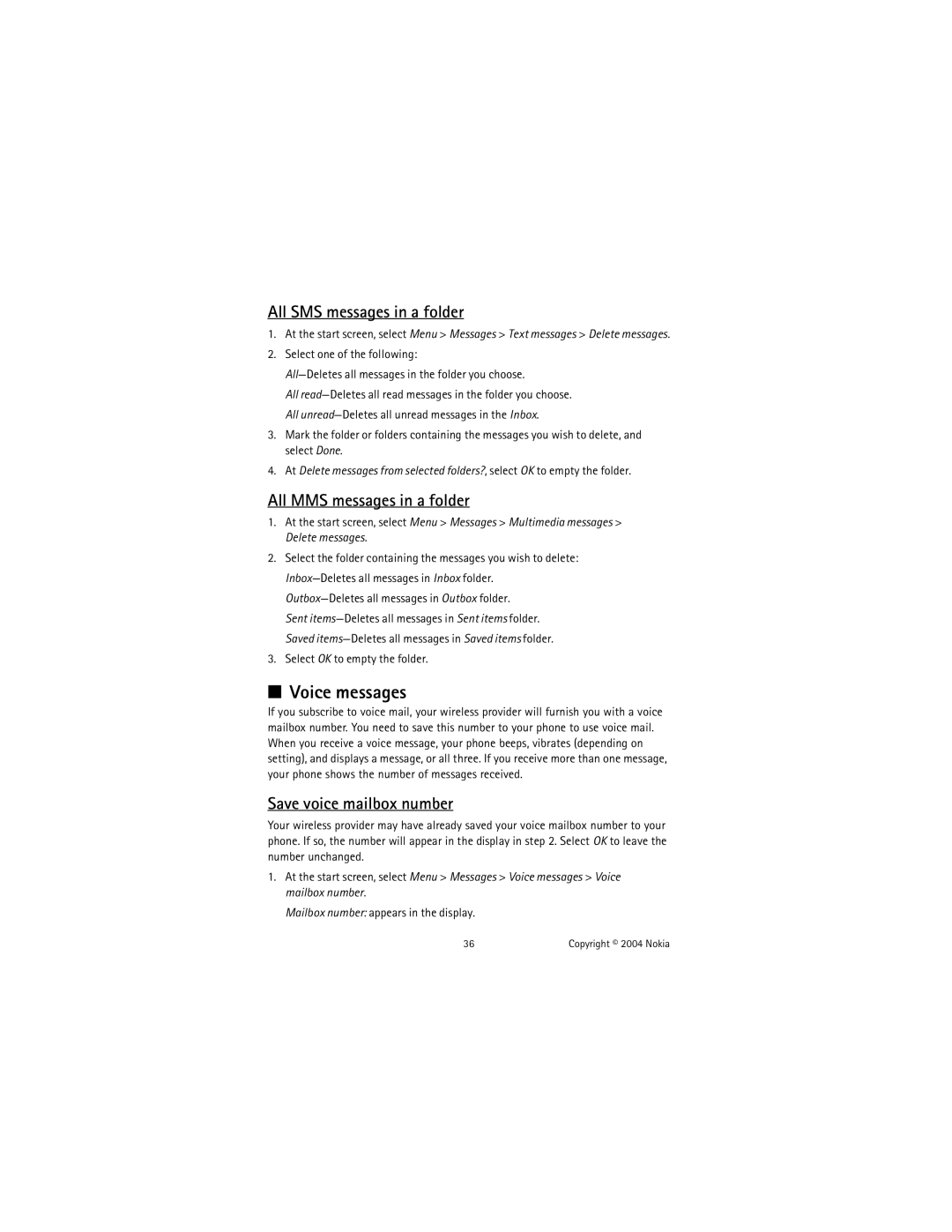All SMS messages in a folder
1.At the start screen, select Menu > Messages > Text messages > Delete messages.
2.Select one of the following:
All
3.Mark the folder or folders containing the messages you wish to delete, and select Done.
4.At Delete messages from selected folders?, select OK to empty the folder.
All MMS messages in a folder
1.At the start screen, select Menu > Messages > Multimedia messages > Delete messages.
2.Select the folder containing the messages you wish to delete:
Outbox—Deletes all messages in Outbox folder.
Sent
3.Select OK to empty the folder.
■Voice messages
If you subscribe to voice mail, your wireless provider will furnish you with a voice mailbox number. You need to save this number to your phone to use voice mail. When you receive a voice message, your phone beeps, vibrates (depending on setting), and displays a message, or all three. If you receive more than one message, your phone shows the number of messages received.
Save voice mailbox number
Your wireless provider may have already saved your voice mailbox number to your phone. If so, the number will appear in the display in step 2. Select OK to leave the number unchanged.
1.At the start screen, select Menu > Messages > Voice messages > Voice mailbox number.
Mailbox number: appears in the display.
36 | Copyright © 2004 Nokia |