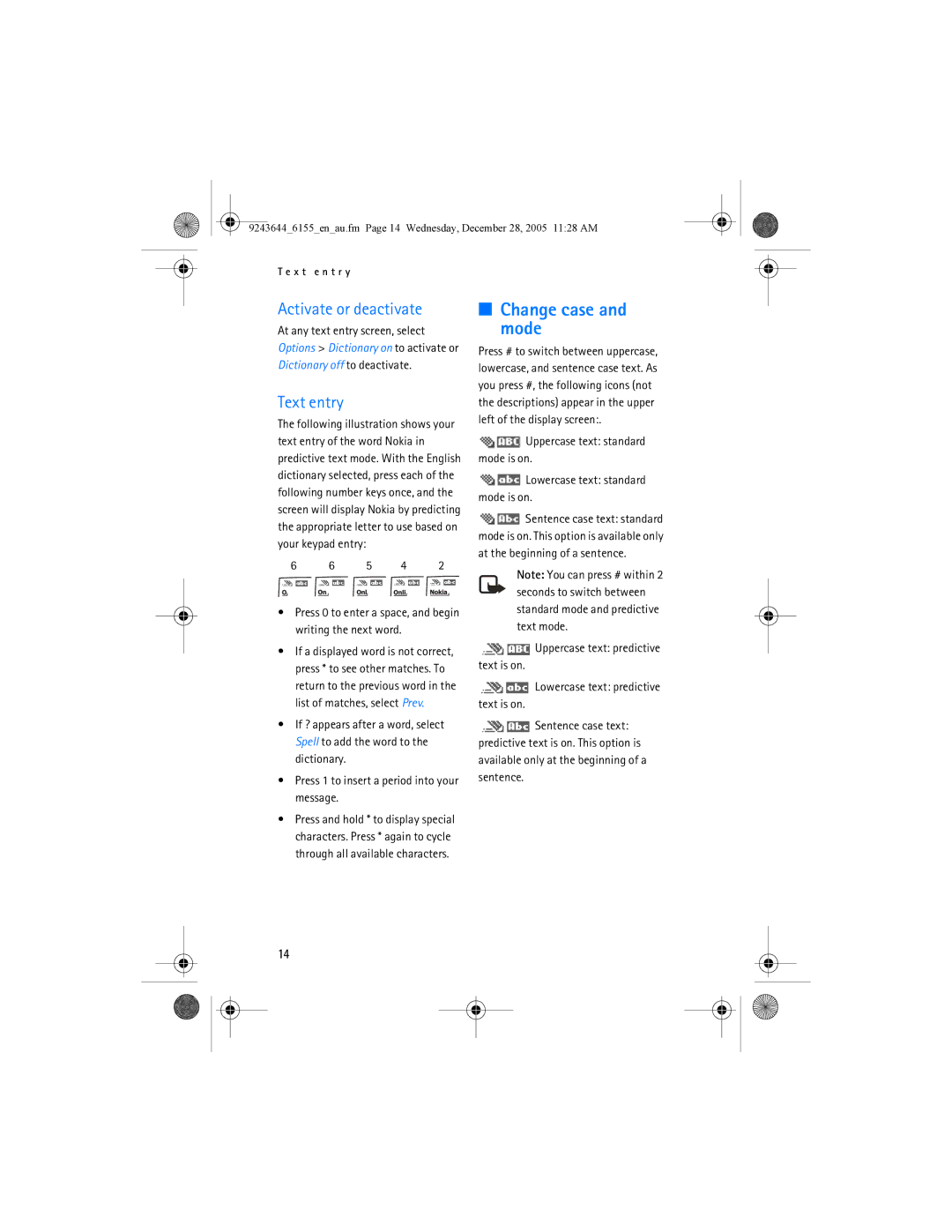9243644_6155_en_au.fm Page 14 Wednesday, December 28, 2005 11:28 AM
T e x t e n t r y
Activate or deactivate
At any text entry screen, select Options > Dictionary on to activate or Dictionary off to deactivate.
Text entry
The following illustration shows your text entry of the word Nokia in predictive text mode. With the English dictionary selected, press each of the following number keys once, and the screen will display Nokia by predicting the appropriate letter to use based on your keypad entry:
6 | 6 | 5 | 4 | 2 |
•Press 0 to enter a space, and begin writing the next word.
•If a displayed word is not correct, press * to see other matches. To return to the previous word in the list of matches, select Prev.
•If ? appears after a word, select Spell to add the word to the dictionary.
•Press 1 to insert a period into your message.
•Press and hold * to display special characters. Press * again to cycle through all available characters.
■Change case and mode
Press # to switch between uppercase, lowercase, and sentence case text. As you press #, the following icons (not the descriptions) appear in the upper left of the display screen:.
![]() Uppercase text: standard mode is on.
Uppercase text: standard mode is on.
![]() Lowercase text: standard mode is on.
Lowercase text: standard mode is on.
![]() Sentence case text: standard mode is on. This option is available only at the beginning of a sentence.
Sentence case text: standard mode is on. This option is available only at the beginning of a sentence.
Note: You can press # within 2 seconds to switch between standard mode and predictive text mode.
Uppercase text: predictive
text is on.
![]()
![]() Lowercase text: predictive text is on.
Lowercase text: predictive text is on.
![]()
![]() Sentence case text: predictive text is on. This option is available only at the beginning of a sentence.
Sentence case text: predictive text is on. This option is available only at the beginning of a sentence.
14