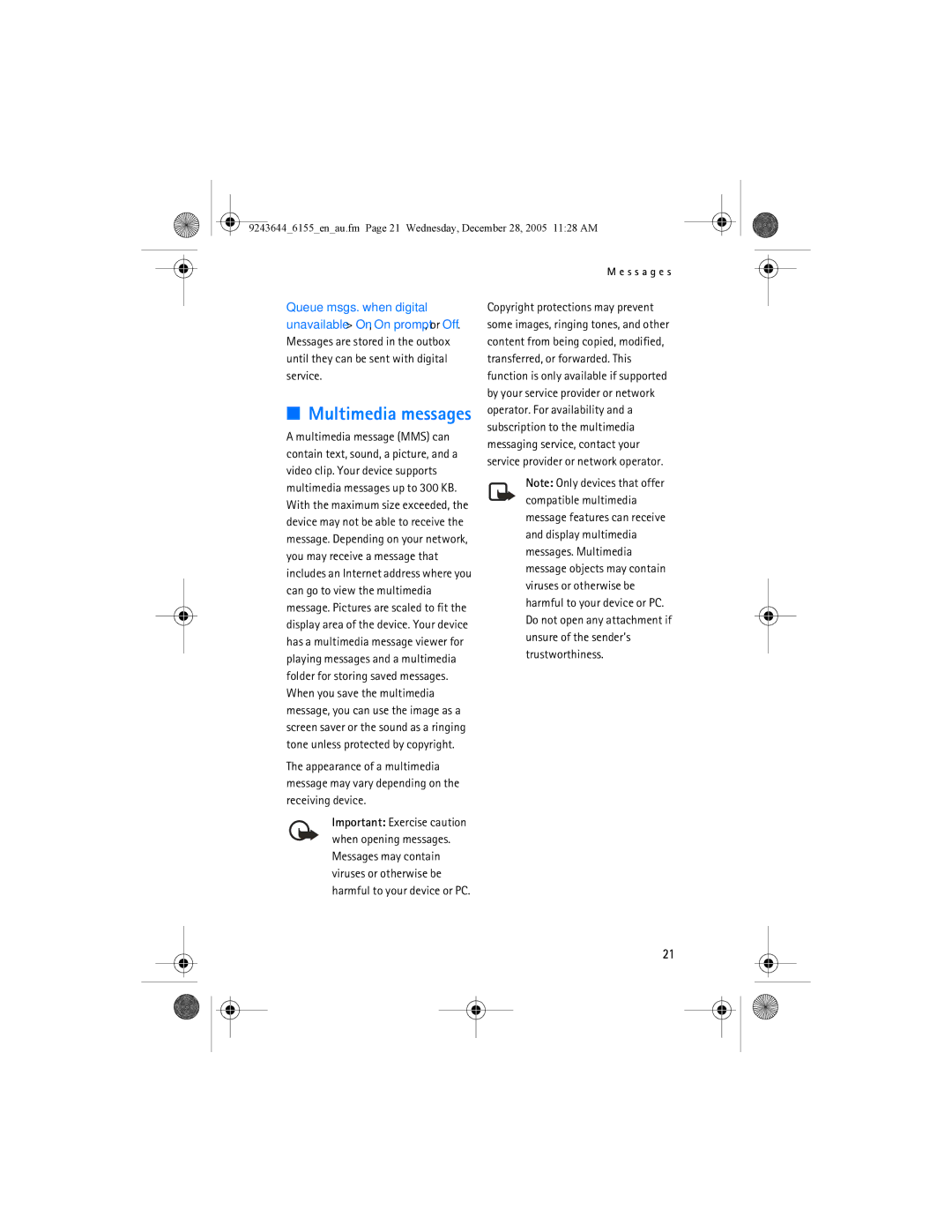9243644_6155_en_au.fm Page 21 Wednesday, December 28, 2005 11:28 AM
M e s s a g e s
Queue msgs. when digital unavailable > On, On prompt, or Off. Messages are stored in the outbox until they can be sent with digital service.
■Multimedia messages
A multimedia message (MMS) can contain text, sound, a picture, and a video clip. Your device supports multimedia messages up to 300 KB. With the maximum size exceeded, the device may not be able to receive the message. Depending on your network, you may receive a message that includes an Internet address where you can go to view the multimedia message. Pictures are scaled to fit the display area of the device. Your device has a multimedia message viewer for playing messages and a multimedia folder for storing saved messages. When you save the multimedia message, you can use the image as a screen saver or the sound as a ringing tone unless protected by copyright.
The appearance of a multimedia message may vary depending on the receiving device.
Important: Exercise caution when opening messages. Messages may contain viruses or otherwise be harmful to your device or PC.
Copyright protections may prevent some images, ringing tones, and other content from being copied, modified, transferred, or forwarded. This function is only available if supported by your service provider or network operator. For availability and a subscription to the multimedia messaging service, contact your service provider or network operator.
Note: Only devices that offer compatible multimedia message features can receive and display multimedia messages. Multimedia message objects may contain viruses or otherwise be harmful to your device or PC. Do not open any attachment if unsure of the sender’s trustworthiness.
21