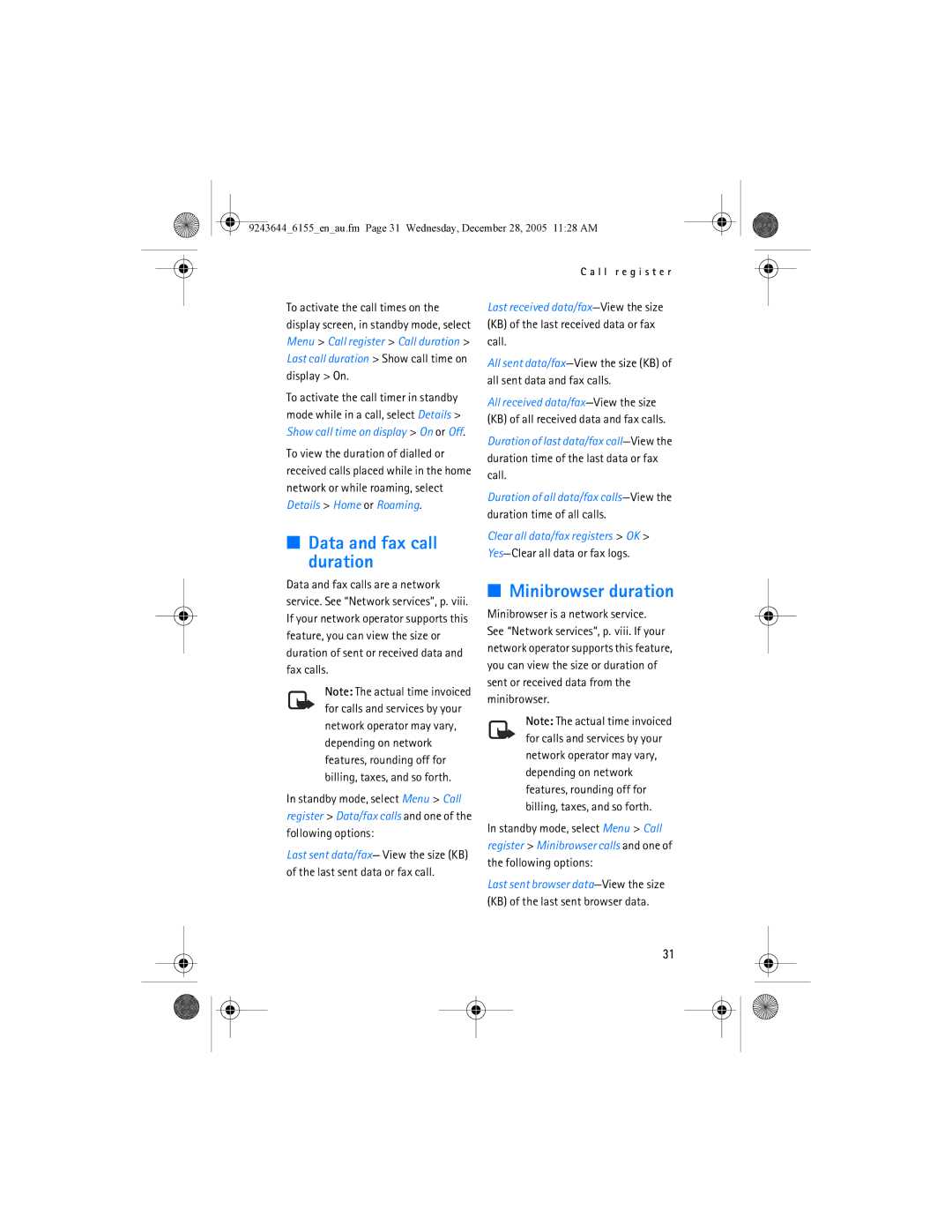9243644_6155_en_au.fm Page 31 Wednesday, December 28, 2005 11:28 AM
C a l l r e g i s t e r
To activate the call times on the display screen, in standby mode, select Menu > Call register > Call duration > Last call duration > Show call time on display > On.
To activate the call timer in standby mode while in a call, select Details > Show call time on display > On or Off.
To view the duration of dialled or received calls placed while in the home network or while roaming, select Details > Home or Roaming.
■Data and fax call duration
Data and fax calls are a network service. See “Network services”, p. viii. If your network operator supports this feature, you can view the size or duration of sent or received data and fax calls.
Note: The actual time invoiced for calls and services by your network operator may vary, depending on network features, rounding off for billing, taxes, and so forth.
In standby mode, select Menu > Call register > Data/fax calls and one of the following options:
Last sent data/fax— View the size (KB) of the last sent data or fax call.
Last received
All sent
All received
Duration of last data/fax
Duration of all data/fax
Clear all data/fax registers > OK >
■Minibrowser duration
Minibrowser is a network service. See “Network services”, p. viii. If your network operator supports this feature, you can view the size or duration of sent or received data from the minibrowser.
Note: The actual time invoiced for calls and services by your network operator may vary, depending on network features, rounding off for billing, taxes, and so forth.
In standby mode, select Menu > Call register > Minibrowser calls and one of the following options:
Last sent browser
31