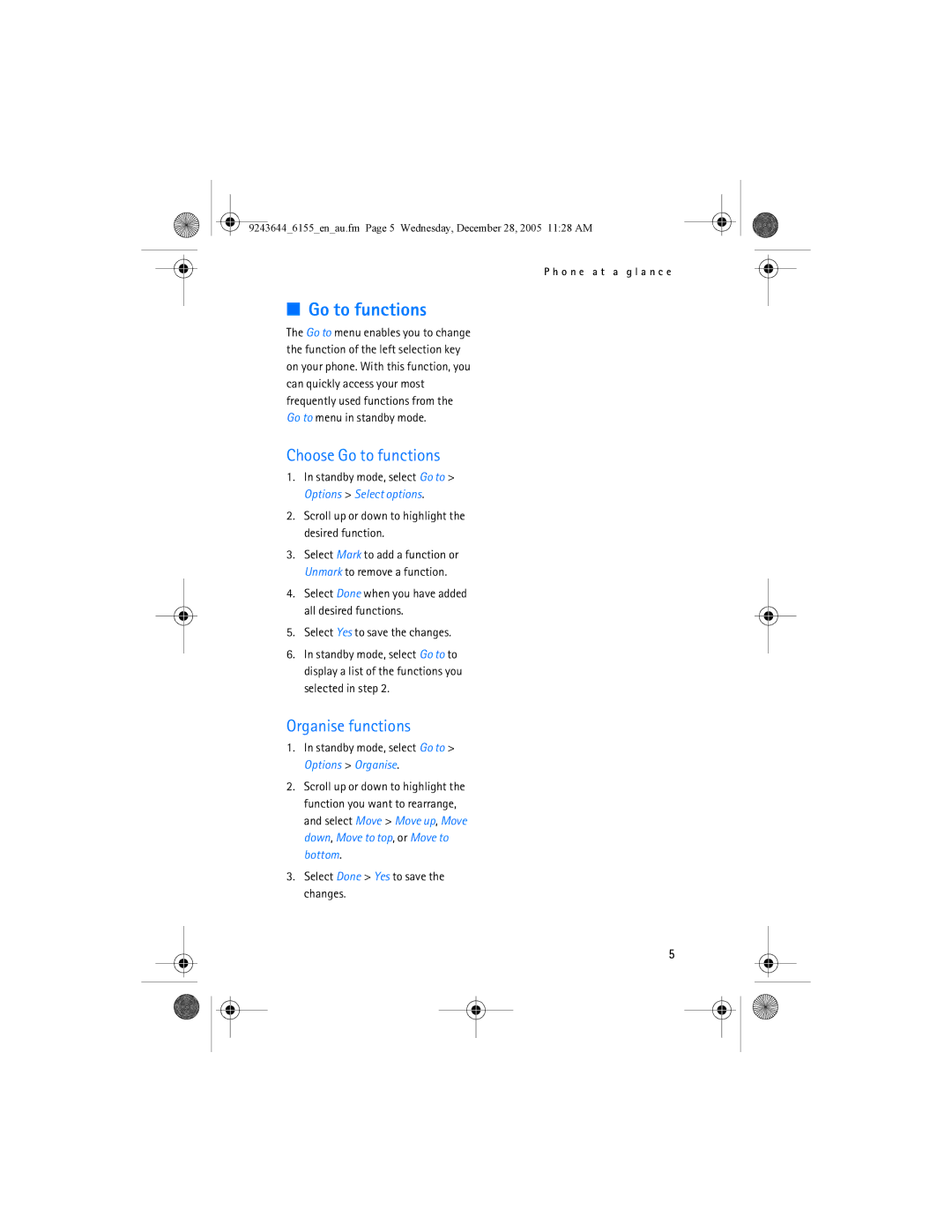9243644_6155_en_au.fm Page 5 Wednesday, December 28, 2005 11:28 AM
P h o n e a t a g l a n c e
■Go to functions
The Go to menu enables you to change the function of the left selection key on your phone. With this function, you can quickly access your most frequently used functions from the Go to menu in standby mode.
Choose Go to functions
1.In standby mode, select Go to > Options > Select options.
2.Scroll up or down to highlight the desired function.
3.Select Mark to add a function or Unmark to remove a function.
4.Select Done when you have added all desired functions.
5.Select Yes to save the changes.
6.In standby mode, select Go to to display a list of the functions you selected in step 2.
Organise functions
1.In standby mode, select Go to > Options > Organise.
2.Scroll up or down to highlight the function you want to rearrange, and select Move > Move up, Move down, Move to top, or Move to bottom.
3.Select Done > Yes to save the changes.
5