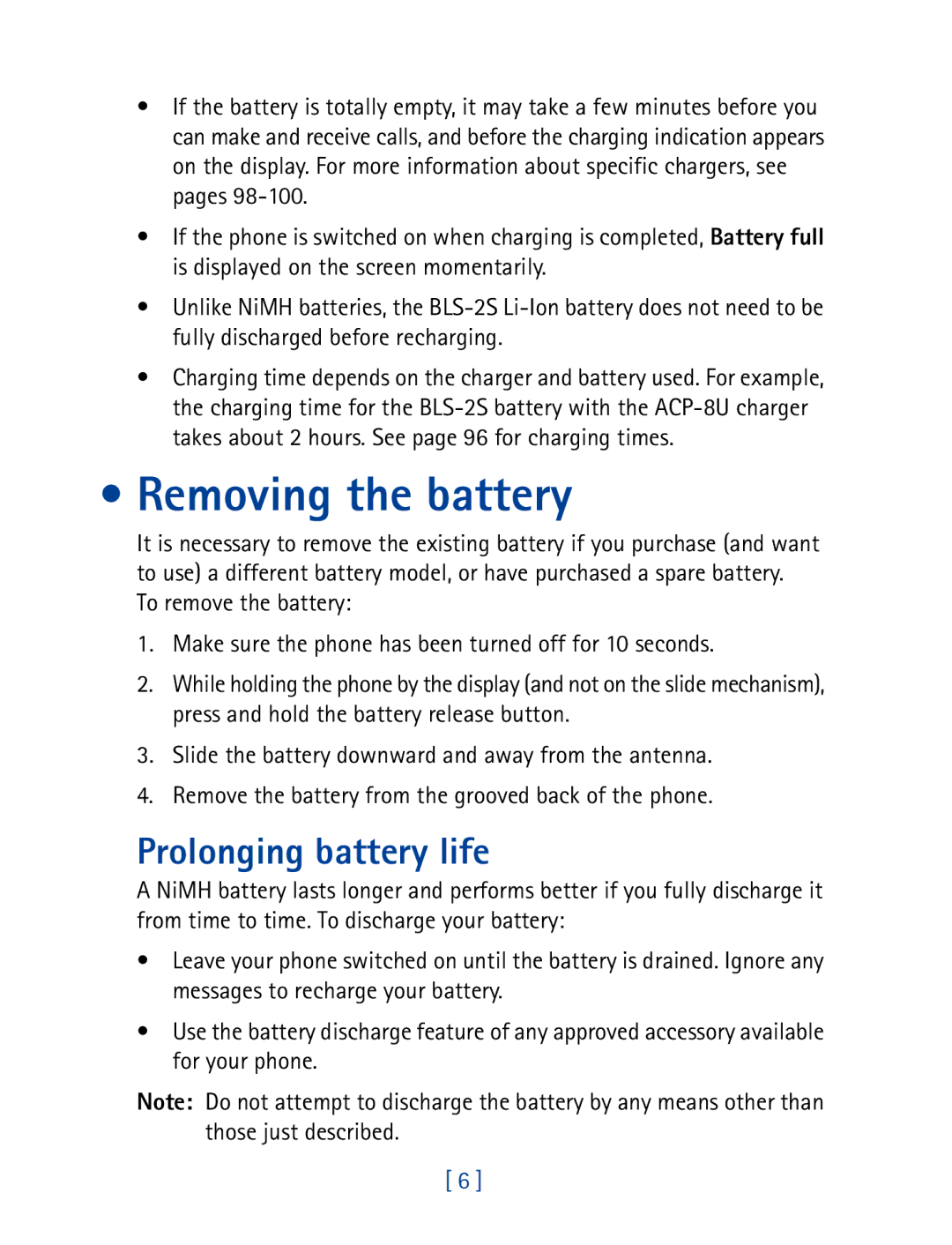•If the battery is totally empty, it may take a few minutes before you can make and receive calls, and before the charging indication appears on the display. For more information about specific chargers, see pages
•If the phone is switched on when charging is completed, Battery full is displayed on the screen momentarily.
•Unlike NiMH batteries, the
•Charging time depends on the charger and battery used. For example, the charging time for the
•Removing the battery
It is necessary to remove the existing battery if you purchase (and want to use) a different battery model, or have purchased a spare battery.
To remove the battery:
1.Make sure the phone has been turned off for 10 seconds.
2.While holding the phone by the display (and not on the slide mechanism), press and hold the battery release button.
3.Slide the battery downward and away from the antenna.
4.Remove the battery from the grooved back of the phone.
Prolonging battery life
A NiMH battery lasts longer and performs better if you fully discharge it from time to time. To discharge your battery:
•Leave your phone switched on until the battery is drained. Ignore any messages to recharge your battery.
•Use the battery discharge feature of any approved accessory available for your phone.
Note: Do not attempt to discharge the battery by any means other than those just described.
[ 6 ]