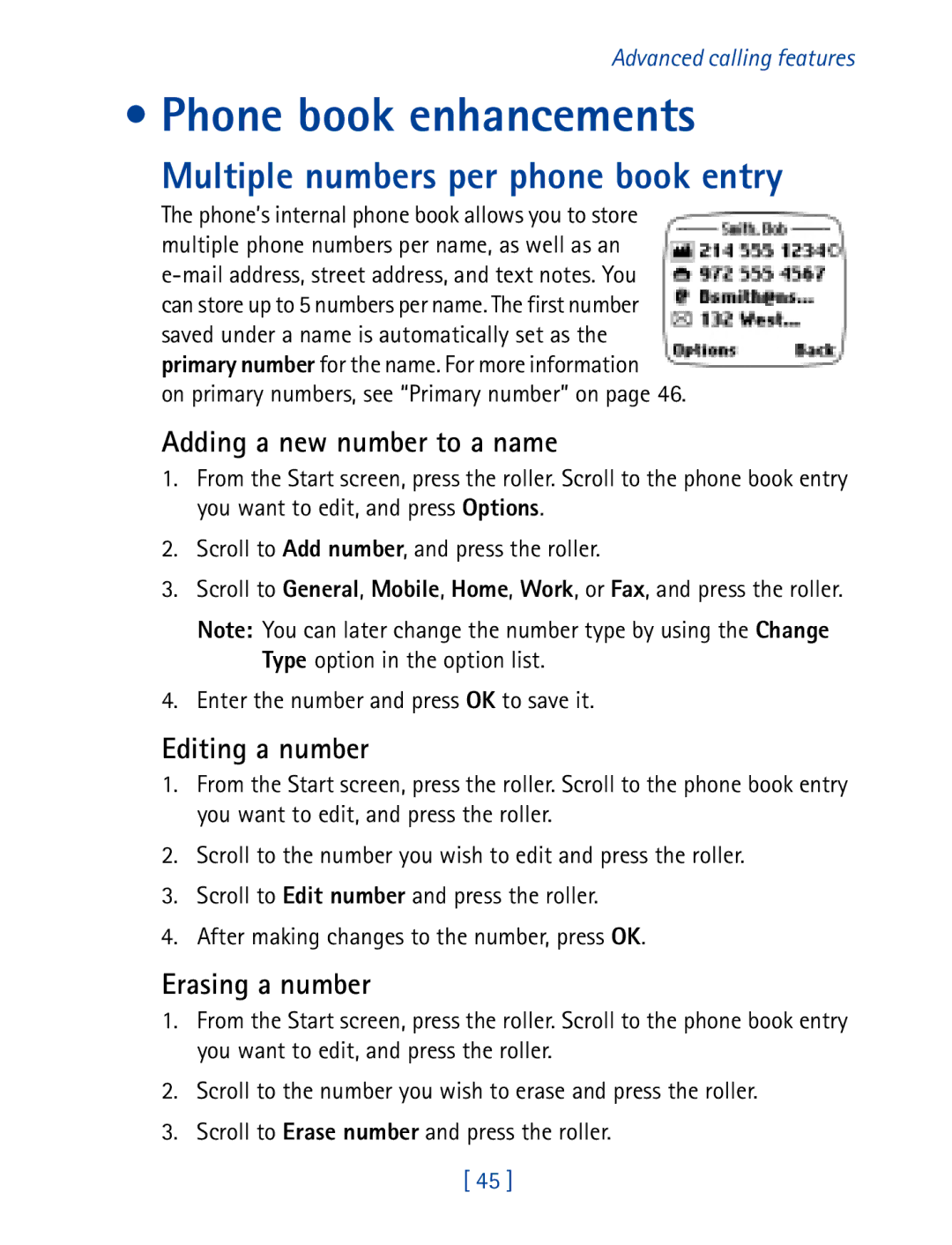Advanced calling features
• Phone book enhancements
Multiple numbers per phone book entry
The phone’s internal phone book allows you to store multiple phone numbers per name, as well as an
on primary numbers, see “Primary number” on page 46.
Adding a new number to a name
1.From the Start screen, press the roller. Scroll to the phone book entry you want to edit, and press Options.
2.Scroll to Add number, and press the roller.
3.Scroll to General, Mobile, Home, Work, or Fax, and press the roller.
Note: You can later change the number type by using the Change Type option in the option list.
4.Enter the number and press OK to save it.
Editing a number
1.From the Start screen, press the roller. Scroll to the phone book entry you want to edit, and press the roller.
2.Scroll to the number you wish to edit and press the roller.
3.Scroll to Edit number and press the roller.
4.After making changes to the number, press OK.
Erasing a number
1.From the Start screen, press the roller. Scroll to the phone book entry you want to edit, and press the roller.
2.Scroll to the number you wish to erase and press the roller.
3.Scroll to Erase number and press the roller.
[ 45 ]