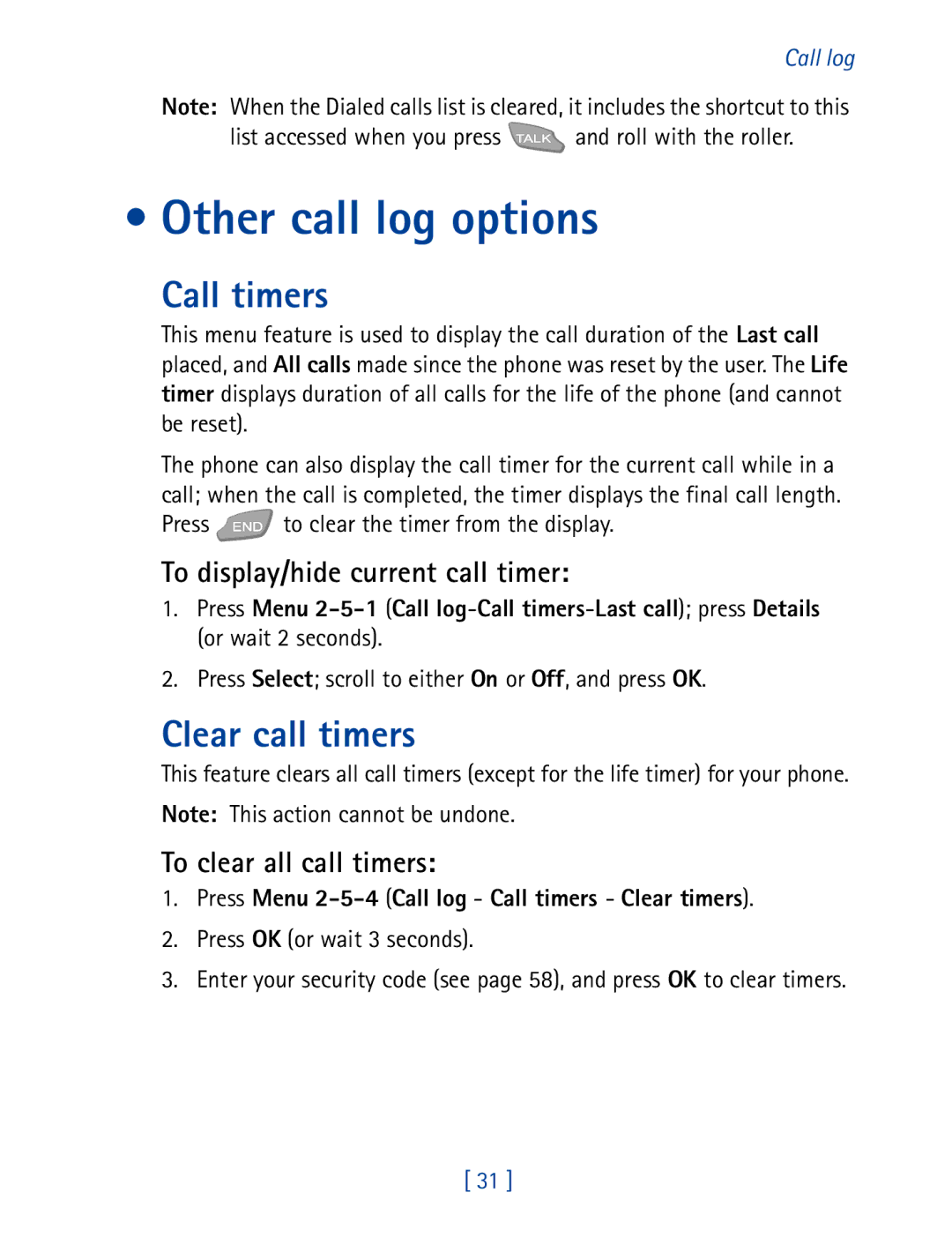Call log
Note: When the Dialed calls list is cleared, it includes the shortcut to this
list accessed when you press ![]() and roll with the roller.
and roll with the roller.
• Other call log options
Call timers
This menu feature is used to display the call duration of the Last call placed, and All calls made since the phone was reset by the user. The Life timer displays duration of all calls for the life of the phone (and cannot be reset).
The phone can also display the call timer for the current call while in a call; when the call is completed, the timer displays the final call length.
Press ![]() to clear the timer from the display.
to clear the timer from the display.
To display/hide current call timer:
1.Press Menu
2.Press Select; scroll to either On or Off, and press OK.
Clear call timers
This feature clears all call timers (except for the life timer) for your phone. Note: This action cannot be undone.
To clear all call timers:
1.Press Menu 2-5-4 (Call log - Call timers - Clear timers).
2.Press OK (or wait 3 seconds).
3.Enter your security code (see page 58), and press OK to clear timers.
[ 31 ]