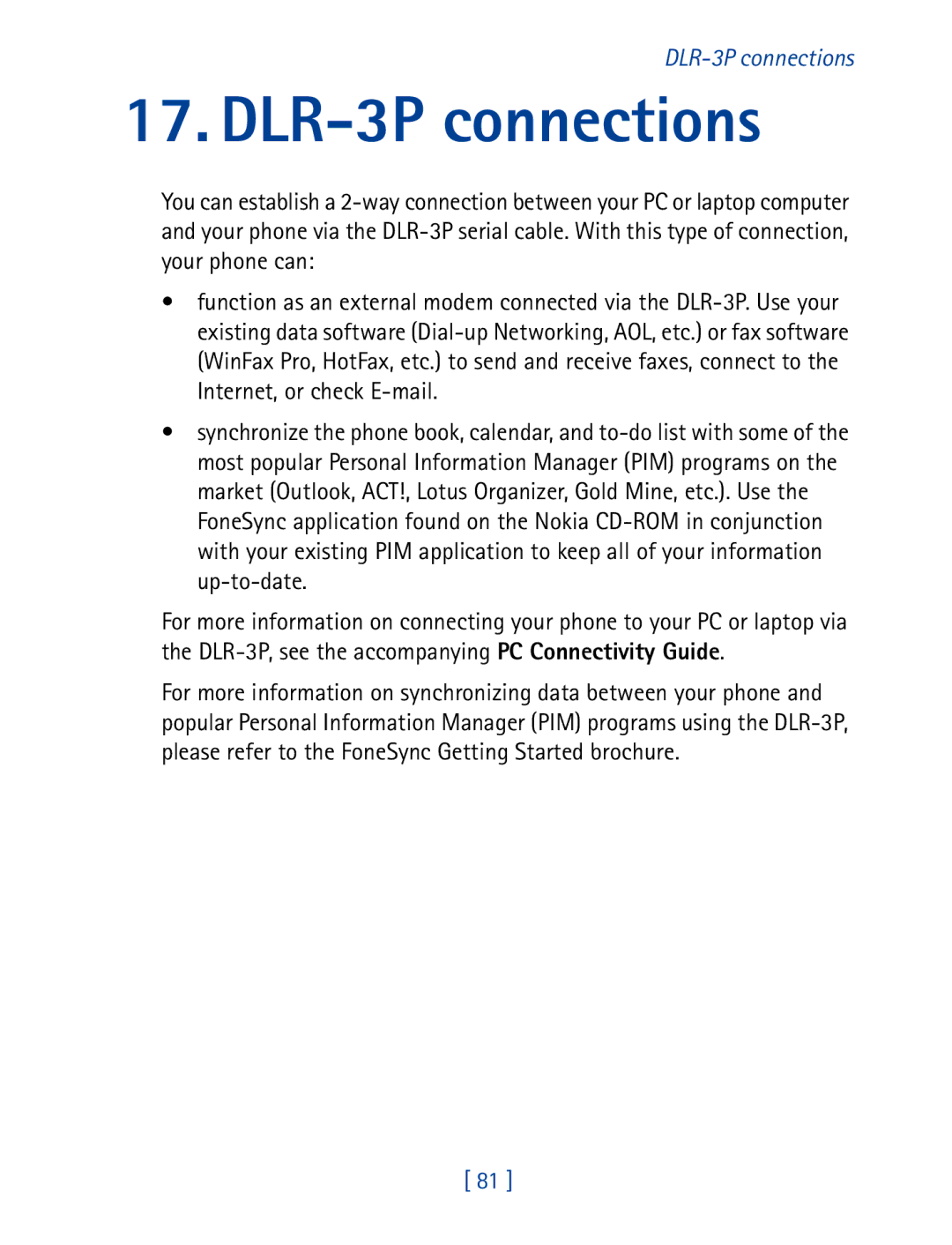17. DLR-3P connections
You can establish a
•function as an external modem connected via the
•synchronize the phone book, calendar, and
For more information on connecting your phone to your PC or laptop via the
For more information on synchronizing data between your phone and popular Personal Information Manager (PIM) programs using the
[ 81 ]