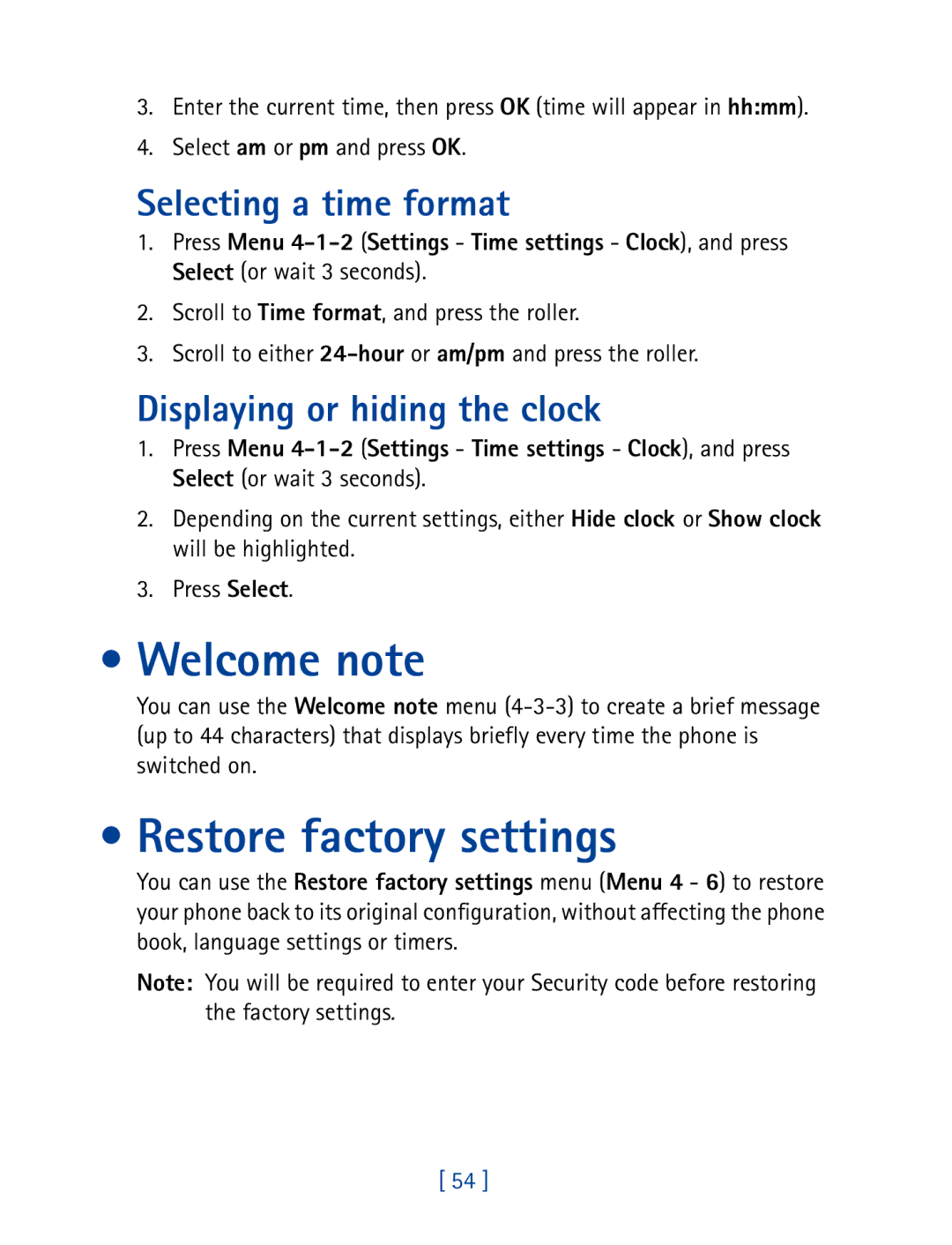3.Enter the current time, then press OK (time will appear in hh:mm).
4.Select am or pm and press OK.
Selecting a time format
1.Press Menu
2.Scroll to Time format, and press the roller.
3.Scroll to either
Displaying or hiding the clock
1.Press Menu
2.Depending on the current settings, either Hide clock or Show clock will be highlighted.
3.Press Select.
•Welcome note
You can use the Welcome note menu
• Restore factory settings
You can use the Restore factory settings menu (Menu 4 - 6) to restore your phone back to its original configuration, without affecting the phone book, language settings or timers.
Note: You will be required to enter your Security code before restoring the factory settings.
[ 54 ]