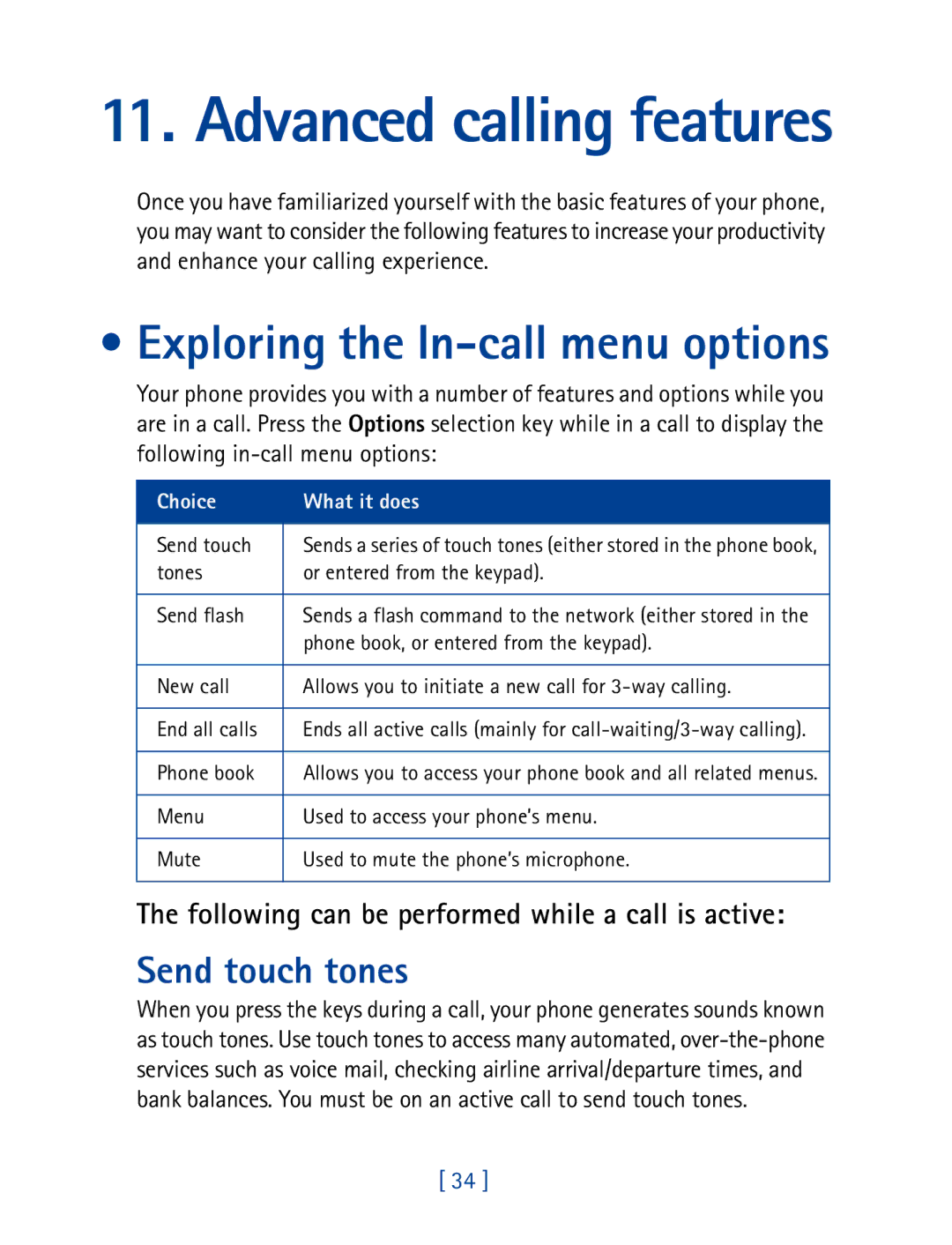11. Advanced calling features
Once you have familiarized yourself with the basic features of your phone, you may want to consider the following features to increase your productivity and enhance your calling experience.
• Exploring the In-call menu options
Your phone provides you with a number of features and options while you are in a call. Press the Options selection key while in a call to display the following
Choice | What it does |
|
|
Send touch | Sends a series of touch tones (either stored in the phone book, |
tones | or entered from the keypad). |
|
|
Send flash | Sends a flash command to the network (either stored in the |
| phone book, or entered from the keypad). |
|
|
New call | Allows you to initiate a new call for |
|
|
End all calls | Ends all active calls (mainly for |
|
|
Phone book | Allows you to access your phone book and all related menus. |
|
|
Menu | Used to access your phone’s menu. |
|
|
Mute | Used to mute the phone’s microphone. |
|
|
The following can be performed while a call is active:
Send touch tones
When you press the keys during a call, your phone generates sounds known as touch tones. Use touch tones to access many automated,
[ 34 ]