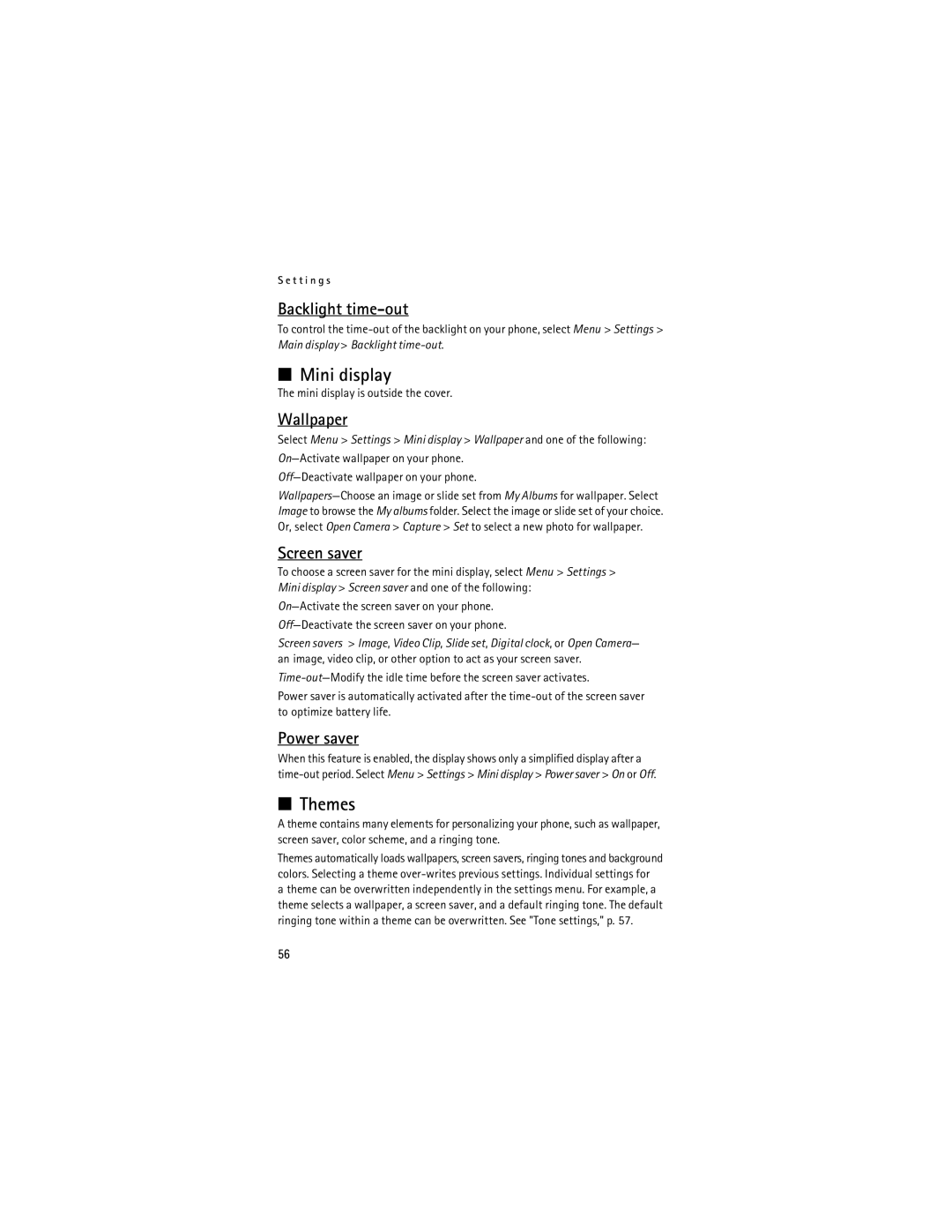User Guide Guide d’utilisation
Remarque La version française du guide se trouve à la
Nokia 6165i User Guide
Legal Information
Contents
Only qualified personnel may install or repair this product
For your safety
Network services
About your device
Your phone is not water-resistant. Keep it dry
Shared memory
Register your phone
Welcome
Getting help
Find your phone label
Updates Accessibility solutions
Contact Nokia
Nokia
Phone at a glance
Keys and parts
Standby mode
Shortcuts
Infrared
Indicators and icons
See Enhancement settings, p
See Location info sharing, p
Phone menus
Select Menu Settings Phone Help text activation On or Off
Lock code
Scroll method
Go to functions
Choose Go to functions
Organize functions
Set up your phone
Battery
Antenna
Replace the battery
Remove the battery
Remove the back cover
UIM card slot
Bottom to top. If the battery
Charge the battery
Replace the back cover
Plug the charger transformer into a standard wall outlet
Connect the headset
Switch your phone on or off
Make a call
Keypad
Contacts list
Answer calls
Last dialed number
Conference calling
Answer a call with the keypad locked
Adjust the earpiece volume
Loudspeaker
Call options
Lock the keypad
Keyguard
Unlock the keypad
Select Menu then press * within 2 seconds
Standard mode
Predictive text mode
Text entry
Activate or deactivate
Change case and mode
Text entry
Press 0 to enter a space, and begin writing the next word
Add new contacts
Contacts
Set up 1-touch dialing
Change default number
Caller groups
Assign a key to 1-touch dialing
Assign a voice tag to an entry
Voice tags
Change 1-touch dialing numbers
Delete 1-touch dialing numbers
Edit contacts list entries
Set as default-Change the default number of the contact
Dial a number
Assign voice tags
Configure settings
Access the contacts menu
Delete contacts entries
Search for a name
Send a business card
Send and receive contacts
View missed calls
Call history
View received calls
View dialed numbers
View message recipients
Call timers
Time of call
Clear call history lists
Data or fax calls
Duration of Wireless Web calls
Text messages
Messaging
Write and send
Select Menu Messaging Text messages Create message
Read message
Options
Scroll up or down to view the whole message, if necessary
Templates
Reply to message
Text message folders
Save messages
Delete a single message
Delete messages
Delete all messages in a folder
Select Options Delete
Other settings
Sending options
Priority Normal or Urgent -Set the priority of a message
Multimedia message folders and options
Multimedia messages
Write and send multimedia messages
Create message-Create and send multimedia messages
Select Menu Messaging Multimedia messages Create Message
Read and reply to multimedia messages
Multimedia message options
Create message options
S s a g i n g
Read message options
Delete multimedia messages
Delete a single multimedia message
Select Menu Messaging Multimedia messages
Delete all multimedia messages in a folder
Multimedia message settings
Allow multimedia reception
Incoming multimedia messages
Create distribution lists
Distribution lists
Add and remove contacts
Manage distribution lists
Voice messages
Set up voice mail
Save voice mailbox number
Listen to voice messages
Web messaging is a network service. See Network services, p
Wireless Web messages
Clear voice mail icon
Phone numbers with dialing codes
Mobile Internet access
Wireless Web
Wireless Web is a network service. See Network services, p
Select Menu Wireless Web or the operator provided menu item
Phone keys
Navigate the mobile Internet
Receive a call while online
Make an emergency call while online
Folders
My Albums
Fun frames and clip art
Shop
Media player
Media
Voice recorder
Record speech or sound
Options
Media equalizer
Activate an equalizer set
Create a custom equalizer set
D i a
Select Menu Settings Profiles
Settings
Profiles
Customize a profile
Power saver
Standby mode settings
Main display
Screen saver
Themes
Mini display
Backlight time-out
Wallpaper
Time and date settings
Tone settings
Date and time auto-update
Clock
Call settings
Location info sharing
Anykey answer
Automatic redial
Automatic service update
Touch dialing
Open fold to answer
Select a calling card
Data or fax calls
Make card calls
Data transfer
Phone settings
Memory status
Navigation key
Touch tones
Start-up tone
Assign a voice tag to a command
Voice commands and voice tags
Help text activation
Hands-free operation
Bluetooth connectivity
Activate a voice command
Connectivity
Pairing
Bluetooth connectivity settings
Set up a connection
Delete pairing-Delete the pairing to the selected device
Send data
Infrared connectivity
Receive a data transfer
Send and receive data
Connection indicator
Enhancement settings
Enable default mode connection
Disable data storage connection
Charger
Security settings
Hearing aid
Headset
Allow numbers
Select Menu Settings Security
Change lock code
Select Change lock code
Voice privacy
Call restrictions
Select Call restrictions
Select the types of calls you want to restrict
Select Menu Settings Application settings
Application settings
Network
Roaming options
Cancel
Store a feature code
Call forwarding
My number selection
Restore settings
Select Menu Settings Restore settings
Phone details
Games and Applications
Games
Collection
Take a photo
Camera
Record a video clip
Or Default mode
After capturing a photo, select from the following options
Attach to contact-Attach an image to a contact in Names
Settings
Self-timer
Tools
Alarm clock
Calendar
Turn an alarm off
Open
Go to a date
Options while viewing a list of notes
View notes day view
Send a note
Select Menu Tools Calendar
Receive calendar notes
To-do list
Add a to-do note
View a to-do note
Select Menu Tools Calculator
Calculator
Timer
Currency converter
Select Options To home or To foreign
Interrupt the timer
Set the timer
Stopwatch
Change the time
Lap and split times
Operation note
Connect to Push to talk
Push to talk
Add contacts
Add groups
Make a Push to talk call
Push to talk settings
PC connectivity
USB data transfer
Transfer with Windows Explorer
Nokia PC Suite
C o n n e c t i v i t y
Few practical rules about accessories and enhancements
Power
Enhancements
Charging and discharging
Battery information
Authenticate hologram
Nokia battery authentication guidelines
What if your battery is not authentic?
Use chargers indoors
Care and maintenance
Operating environment
Additional safety information
Medical devices
Pacemakers
Potentially explosive environments
Vehicles
Hearing aids
Or metal powders
Certification information SAR
Emergency calls
100
Hearing aid compatibility HAC
Technical information
Battery information
Charging times
Talk and standby times
Numerics
Index
102
Dialed numbers
103
Mini display screen saver 56 settings 56 wallpaper
Emergency calls
Change lock code
Adjusting Using the loudspeaker
Themes Time and date settings 57 timed profiles
104
USB data transfer View Saved messages 34 to-do note
105
Guide dutilisation du téléphone 6165i de Nokia
Renseignements Juridiques
106
107
Table des matières
108
Pour votre sécurité
Propos de votre appareil
109
Votre téléphone nest pas imperméable. Gardez-le au sec
Services réseau
Mémoire partagée
110
Enregistrer son téléphone Assistance technique
Introduction
Repérer létiquette du téléphone
111
Pour communiquer avec Nokia
Mises à jour Solutions daccessibilité
112
800 24-NOKIA 1 800
113
Aperçu de votre téléphone Nokia
Écran de démarrage
Description des touches et des pièces
114
Haut-parleur Touche APP
Raccourcis
Un accessoire est connecté au téléphone
Indicateurs et icônes
115
Touche de navigation
Menus du téléphone
116
Le cryptage est actif ou est inactif sur le réseau
Code de verrouillage
Aide contextuelle
117
Choisir les fonctions du menu Aller à
Menu Aller à
Organiser les fonctions
118
Antenne
Configurer le téléphone
Pile
119
Enlever la pile
Enlever la façade arrière
Fente pour carte UIM
Replacer la pile
Charger la pile
Replacer la façade arrière
121
Principal ou bas en haut sur
Connecter un écouteur
Allumer ou éteindre le téléphone
122
Appuyez sur la touche de fin pour mettre fin à lappel
Laide du clavier
Faire un appel
Partir du répertoire de contacts
Partir de la liste des derniers numéros composés
Répondre aux appels
Régler le volume de l’écouteur
Appel entrant
Répondre à un appel lorsque le clavier est verrouillé
Haut-parleur mains libres
Options en cours dappel
125
Verrouiller le clavier
Verrouillage clavier
Pour déverrouiller le clavier
126
Mode standard
Mode de texte prédictif
Entrée de texte
Activer ou désactiver le dictionnaire
Changer la casse et le mode dentrée de texte
Entrée de texte
128
Enregistrer un nom et un numéro
Ajouter des contacts
Enregistrer un numéro seulement
Enregistrer une entrée
Changer le numéro par défaut
Configurer la composition 1 touche
Groupes d’appelants
130
Assigner un numéro à une touche de composition 1 touche
Marques vocales
Changer les numéros
Supprimer des numéros
Attribuer une marque vocale à un numéro de téléphone
Éditer une entrée du répertoire de contacts
Composer un numéro à laide dune marque vocale
Attribuer une marque vocale
Supprimer des entrées du répertoire de contacts
133
Lécran de démarrage, Menu Contacts Suppr. tous contacts
Accéder au répertoire de contacts
Configurer les paramètres
Envoyer et recevoir des fiches de contacts
Rechercher un nom
Envoyer une carte professionnelle
135
Sélectionnez OK, et la carte est envoyée
Afficher les appels manqués
Historique des appels
Afficher les appels reçus
Afficher les numéros composés
Heure de lappel
Voir les destinataires dun message
Effacer lhistorique
Durée des appels
Recevoir des appels de données ou de télécopie
Durées des sessions de navigation
138
139
Messages texte
Messages
Créer et envoyer des messages texte
140
141
Répondre à un message
Lire un message
Modèles
142
Enregistrer un message
Dossiers des messages texte
Afficher les messages enregistrés
143
Pour supprimer un seul message
Supprimer des messages
Supprimer tous les messages d’un dossier
144
Options denvoi
Autres paramètres
145
146
Messages multimédias
Dossiers et options des messages multimédias
Écrire et envoyer des messages multimédias
147
148
Recevoir des messages multimédias et y répondre
Pour visualiser le message au complet, sélectionnez Lire
Sélectionnez Envoyer
Options lors de la création dun message
Options des messages multimédias
149
« Supprimer des messages multimédias », à la
150
Options de lecture des messages
Afficher texte Pour afficher seulement le texte du message
Supprimer Pour supprimer le message affiché
Paramètres des messages multimédias
Supprimer des messages multimédias
Supprimer un seul message
151
Messages multimédias entrants
Accepter les messages multimédias
Autoriser ou bloquer les publicités
152
Messages vocaux
Listes de diffusion
Créer des listes de diffusion
Ajouter et supprimer des contacts
Enregistrer votre numéro de boîte vocale
Configurer la boîte vocale
Écouter les messages vocaux
Automatisation de la messagerie vocale
Numéros de téléphone avec des codes de composition
Effacer licône de la boîte vocale
Insérer des codes de composition
155
156
Messages par l’intermédiaire du Web sans fil
Web sans fil
Accès à Internet pour appareils mobiles
157
Naviguer sur Internet mobile
Ouvrir une session
Touches du téléphone
Recevoir un appel vocal pendant une session de navigation
Vider la mémoire cache et fermer la session
Faire un appel durgence lorsquune session est ouverte
159
Mes albums
Dossiers des messages
160
161
Bordures et cliparts amusants
162
Magasinez
Lecteur multimédia
Multimédia
Enregistreur
Enregistrer des mémos ou des sons
164
Égalisateur
Activer une configuration de légalisateur
Créer une configuration personnalisée pour légalisateur
165
Profils
Paramètres
Pour personnaliser un profil
Programmer un profil temporaire
Paramètres de lécran de démarrage
Écran principal
Écran de veille
Fond décran
Économie dénergie
Écran secondaire
Bannière
Délai du rétroéclairage
Thèmes
169
Mettez un thème en surbrillance, puis sélectionnez Appliq
Paramètres des sonneries et des tonalités
Volume sonnerie Pour régler le volume de la sonnerie
Réglages de lheure et de la date
Réveil
Mise à jour automatique de la date et de lheure
Paramètres d’appel
Partage de linformation de position par GPS
171
Recomposition automatique
Réponse toutes touches
Composition 1 touche
Ouvrir le rabat pour répondre
Cartes dappel
Mise à jour automatique des services
Pour enregistrer les données
Sélectionner une carte dappel
Effectuer un appel à laide dune carte
Recevoir des appels de données ou de télécopie
Transfert de données
174
Paramètres du téléphone
Tonalités du clavier
État de la mémoire
Définir le type de tonalités
176
Texte daccueil
Tonalité de démarrage
Activation des textes daide
Régler la longueur des tonalités
Attribuer une marque vocale à une commande
Commandes vocales et marques vocales
Utiliser les commandes vocales
Utilisation mains libres du téléphone
Connectivité Bluetooth
Connectivité
179
180
Associer des appareils
Paramètres de connectivité Bluetooth
Configurer une connexion Bluetooth
181
Envoyer des données
Connectivité infrarouge
Recevoir des données
Envoyer et recevoir des données
Transfert par câble de données
Activer le mode de connexion par défaut
Indicateur de connexion
Désactiver la connexion de stockage de données
Chargeur
Paramètres des accessoires
Prothèses auditives
Écouteur
Verrouillage du téléphone
Paramètres de sécurité
185
Sélectionnez une option pour en modifier les paramètres
Changer le code de verrouillage
Numéros autorisés
186
Entrez le code de verrouillage, puis sélectionnez OK
Cryptage
Restriction dappels
187
Sélectionnez Restrictions dappels
Paramètres des applications
Mode analogique et mode numérique
Réseau
Options ditinérance
Renvoi dappels
Enregistrer un code de service
Activer le renvoi d’appel
Annuler le renvoi d’appel
Détails du téléphone
Rétablir les paramètres par défaut
Sélection de Mon numéro
190
Jeux et applications
Jeux
191
Appareil photo
Vidéo Pour passer au mode enregistreur vidéo
Prendre une photo
192
Nouvelle image Pour prendre une nouvelle photo
193
194
Enregistrer un clip vidéo
Retardateur
Paramètres
195
Réveil
Outils
Agenda
Options proposées pendant laffichage dune liste de notes
Afficher les notes affichage quotidien
198
Sélectionnez Menu Outils Agenda
Envoyer une note
Recevoir une note dagenda
199
Ajouter une note de tâche
Liste de tâches
Afficher une note de tâches
200
Calculatrice
201
Sélectionnez Menu Outils Calculatrice
Convertisseur de devises
Minuteur
Régler le minuteur
202
Changer le délai
Chronomètre
Interrompre le minuteur
Mesurer des durées
Remarque sur le fonctionnement du chronomètre
Temps de tour et temps intermédiaires
204
205
Se connecter au service APP
Faire un appel APP
Ajouter des groupes
Appeler un groupe temporaire
Paramètres de la messagerie vocale instantanée APP
Transférer des données par câble USB
Connectivité avec un ordinateur
Transférer des fichiers avec lexplorateur de Windows
207
PC Suite
208
Sélectionnez OK
209
Quelques conseils pratiques concernant les accessoires
Accessoires
Alimentation
210
Renseignements sur la pile
Charge et décharge
211
Identification des piles dorigine de Nokia
Hologramme d’authentification
212
Que faire si le code n’est pas authentique?
213
Entretien
214
Utilisez les chargeurs à lintérieur uniquement
215
Appareils médicaux
Environnement dutilisation
Stimulateurs cardiaques
216
Véhicules
Prothèses auditives
217
Environnements à risques d’explosion
Appels durgence
218
219
220
Renseignements sur la certification SAR
Fiche technique
Compatibilité avec les prothèses auditives
Renseignements sur la pile
221
Durée en mode conversation jusquà 4 heures mode numérique
Durée de la pile en mode conversation et en mode veille
Temps de charge
222
Ajouter des contacts 205 paramètres Se connecter 205 appels
223
Paramètres
Calculatrice Écran de veille Cartes dappel
224
225
Profils temporaires
Thèmes Tonalité de démarrage 177 tonalités
Verrouillage du téléphone Fermer une session
226
Ouvrir une session
Voir
227
228
229
230
231
232