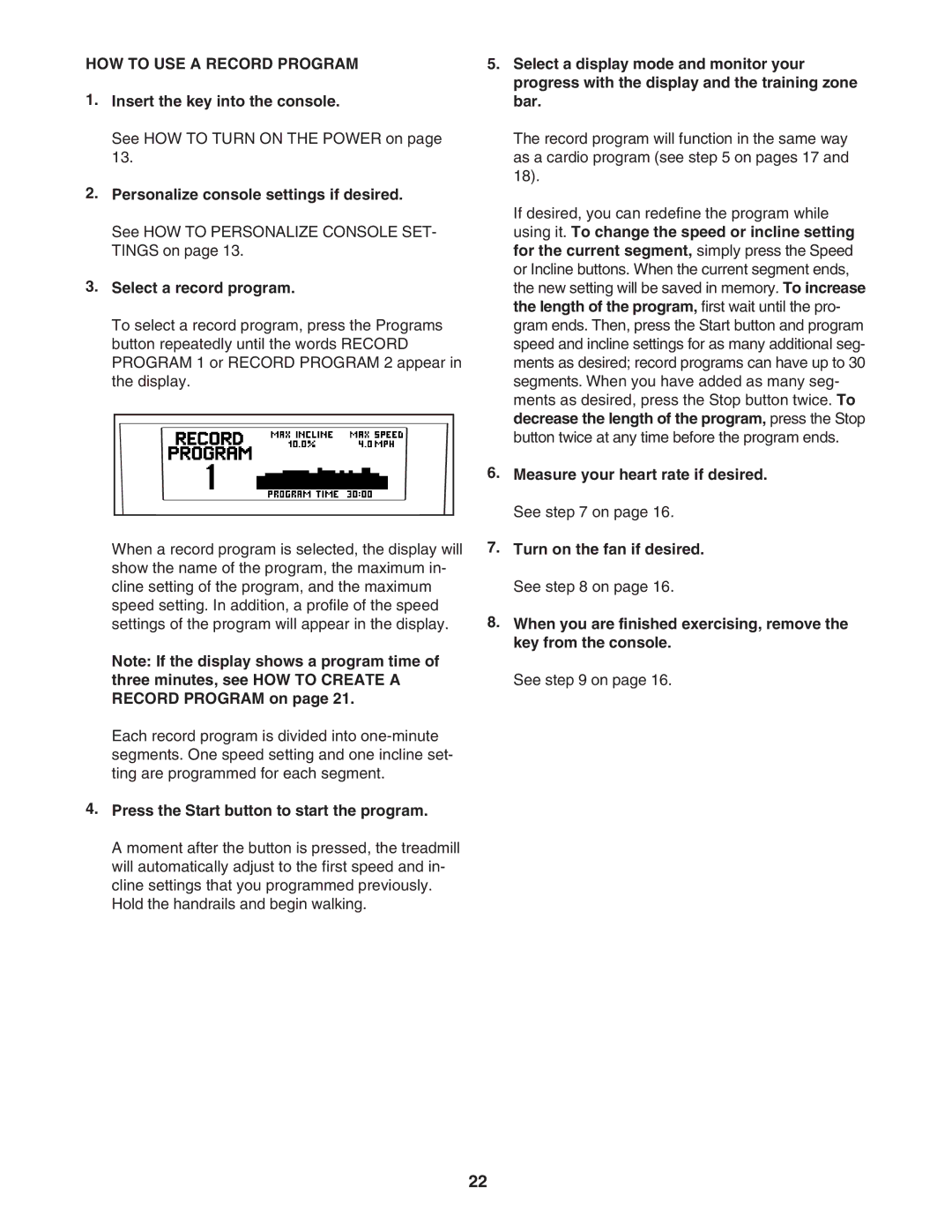HOW TO USE A RECORD PROGRAM
1.Insert the key into the console.
See HOW TO TURN ON THE POWER on page 13.
2.Personalize console settings if desired.
See HOW TO PERSONALIZE CONSOLE SET- TINGS on page 13.
3.Select a record program.
To select a record program, press the Programs button repeatedly until the words RECORD PROGRAM 1 or RECORD PROGRAM 2 appear in the display.
When a record program is selected, the display will show the name of the program, the maximum in- cline setting of the program, and the maximum speed setting. In addition, a profile of the speed settings of the program will appear in the display.
Note: If the display shows a program time of three minutes, see HOW TO CREATE A RECORD PROGRAM on page 21.
Each record program is divided into
4.Press the Start button to start the program.
A moment after the button is pressed, the treadmill will automatically adjust to the first speed and in- cline settings that you programmed previously. Hold the handrails and begin walking.
5.Select a display mode and monitor your progress with the display and the training zone bar.
The record program will function in the same way as a cardio program (see step 5 on pages 17 and 18).
If desired, you can redefine the program while using it. To change the speed or incline setting for the current segment, simply press the Speed or Incline buttons. When the current segment ends, the new setting will be saved in memory. To increase the length of the program, first wait until the pro- gram ends. Then, press the Start button and program speed and incline settings for as many additional seg- ments as desired; record programs can have up to 30 segments. When you have added as many seg- ments as desired, press the Stop button twice. To decrease the length of the program, press the Stop button twice at any time before the program ends.
6.Measure your heart rate if desired. See step 7 on page 16.
7.Turn on the fan if desired. See step 8 on page 16.
8.When you are finished exercising, remove the key from the console.
See step 9 on page 16.
22