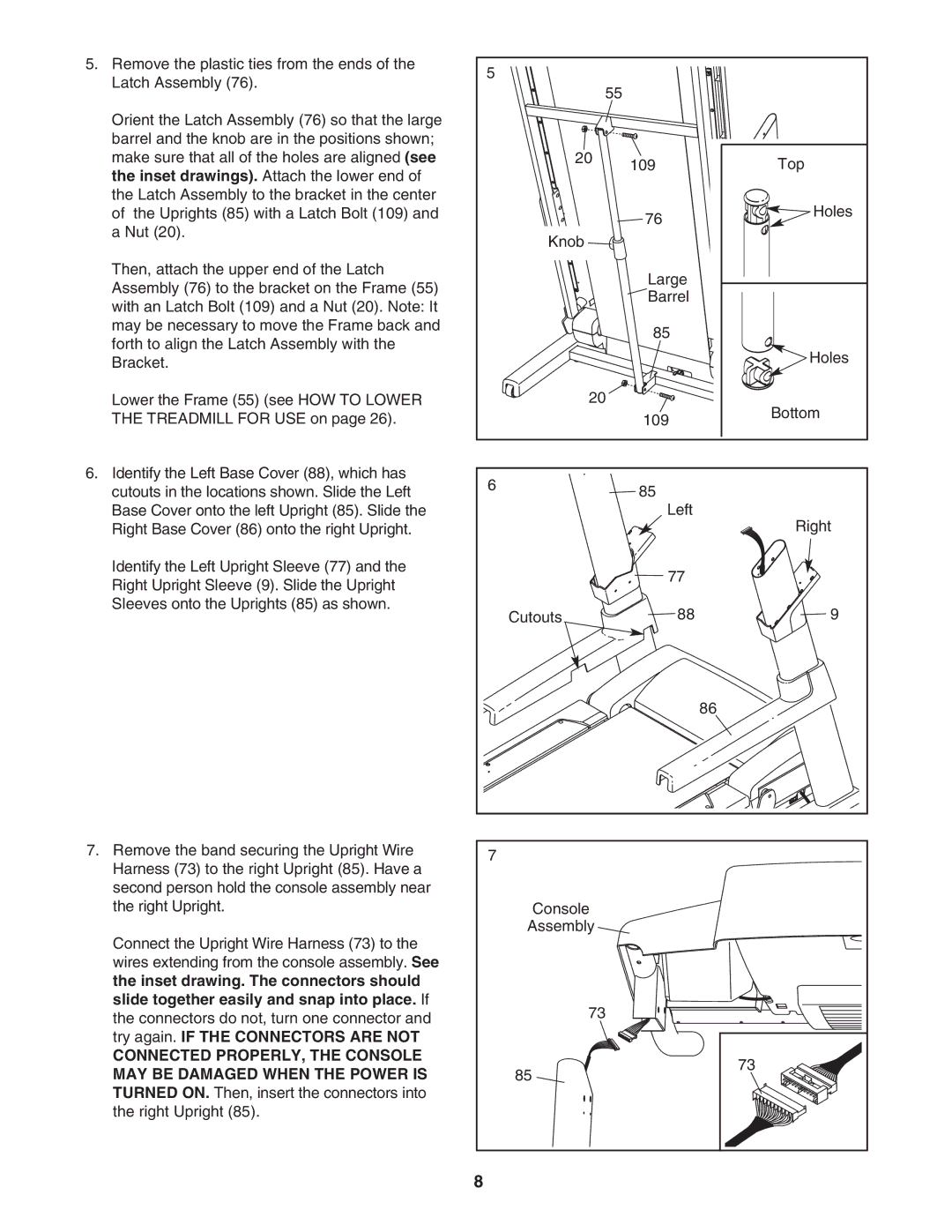5.Remove the plastic ties from the ends of the Latch Assembly (76).
Orient the Latch Assembly (76) so that the large barrel and the knob are in the positions shown; make sure that all of the holes are aligned (see the inset drawings). Attach the lower end of the Latch Assembly to the bracket in the center of the Uprights (85) with a Latch Bolt (109) and a Nut (20).
Then, attach the upper end of the Latch Assembly (76) to the bracket on the Frame (55) with an Latch Bolt (109) and a Nut (20). Note: It may be necessary to move the Frame back and forth to align the Latch Assembly with the Bracket.
Lower the Frame (55) (see HOW TO LOWER THE TREADMILL FOR USE on page 26).
6.Identify the Left Base Cover (88), which has cutouts in the locations shown. Slide the Left Base Cover onto the left Upright (85). Slide the Right Base Cover (86) onto the right Upright.
Identify the Left Upright Sleeve (77) and the Right Upright Sleeve (9). Slide the Upright Sleeves onto the Uprights (85) as shown.
7. Remove the band securing the Upright Wire |
Harness (73) to the right Upright (85). Have a |
second person hold the console assembly near |
the right Upright. |
Connect the Upright Wire Harness (73) to the |
wires extending from the console assembly. See |
the inset drawing. The connectors should |
slide together easily and snap into place. If |
the connectors do not, turn one connector and |
try again. IF THE CONNECTORS ARE NOT |
CONNECTED PROPERLY, THE CONSOLE |
5 |
|
|
55 |
|
|
20 | 109 | Top |
| ||
| 76 | Holes |
|
| |
Knob |
|
|
| Large |
|
| Barrel |
|
| 85 |
|
|
| Holes |
20 |
| Bottom |
| 109 | |
|
| |
6 | 85 |
|
|
| |
| Left | Right |
|
| |
| 77 |
|
Cutouts | 88 | 9 |
|
| 86 |
7 |
|
|
Console
Assembly ![]()
73
MAY BE DAMAGED WHEN THE POWER IS |
TURNED ON. Then, insert the connectors into |
the right Upright (85). |
85 ![]()
73
8