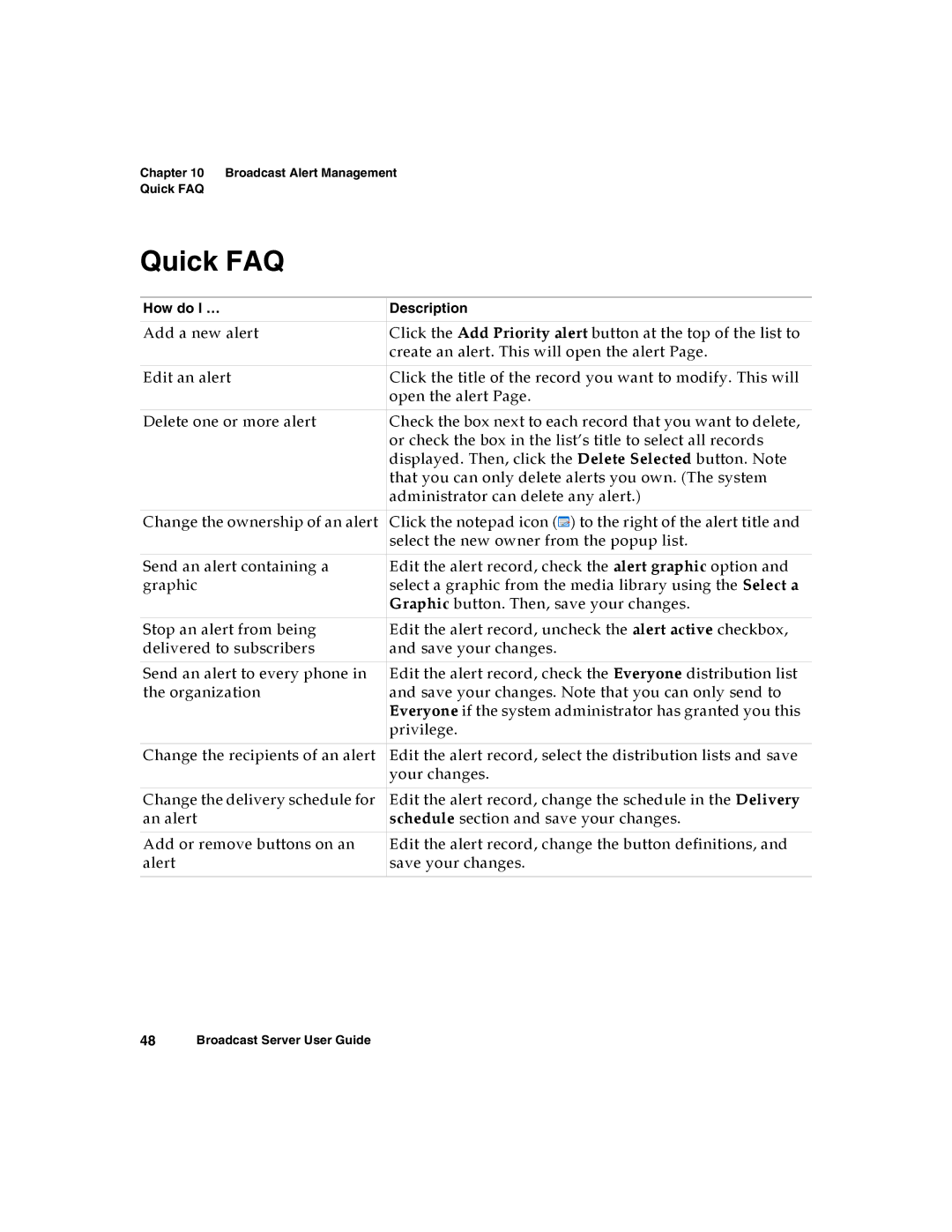Chapter 10 Broadcast Alert Management
Quick FAQ
Quick FAQ
How do I … | Description |
|
|
Add a new alert | Click the Add Priority alert button at the top of the list to |
| create an alert. This will open the alert Page. |
|
|
Edit an alert | Click the title of the record you want to modify. This will |
| open the alert Page. |
|
|
Delete one or more alert | Check the box next to each record that you want to delete, |
| or check the box in the list’s title to select all records |
| displayed. Then, click the Delete Selected button. Note |
| that you can only delete alerts you own. (The system |
| administrator can delete any alert.) |
|
|
Change the ownership of an alert | Click the notepad icon ( ) to the right of the alert title and |
| select the new owner from the popup list. |
|
|
Send an alert containing a | Edit the alert record, check the alert graphic option and |
graphic | select a graphic from the media library using the Select a |
| Graphic button. Then, save your changes. |
|
|
Stop an alert from being | Edit the alert record, uncheck the alert active checkbox, |
delivered to subscribers | and save your changes. |
|
|
Send an alert to every phone in | Edit the alert record, check the Everyone distribution list |
the organization | and save your changes. Note that you can only send to |
| Everyone if the system administrator has granted you this |
| privilege. |
|
|
Change the recipients of an alert | Edit the alert record, select the distribution lists and save |
| your changes. |
|
|
Change the delivery schedule for | Edit the alert record, change the schedule in the Delivery |
an alert | schedule section and save your changes. |
|
|
Add or remove buttons on an | Edit the alert record, change the button definitions, and |
alert | save your changes. |
|
|