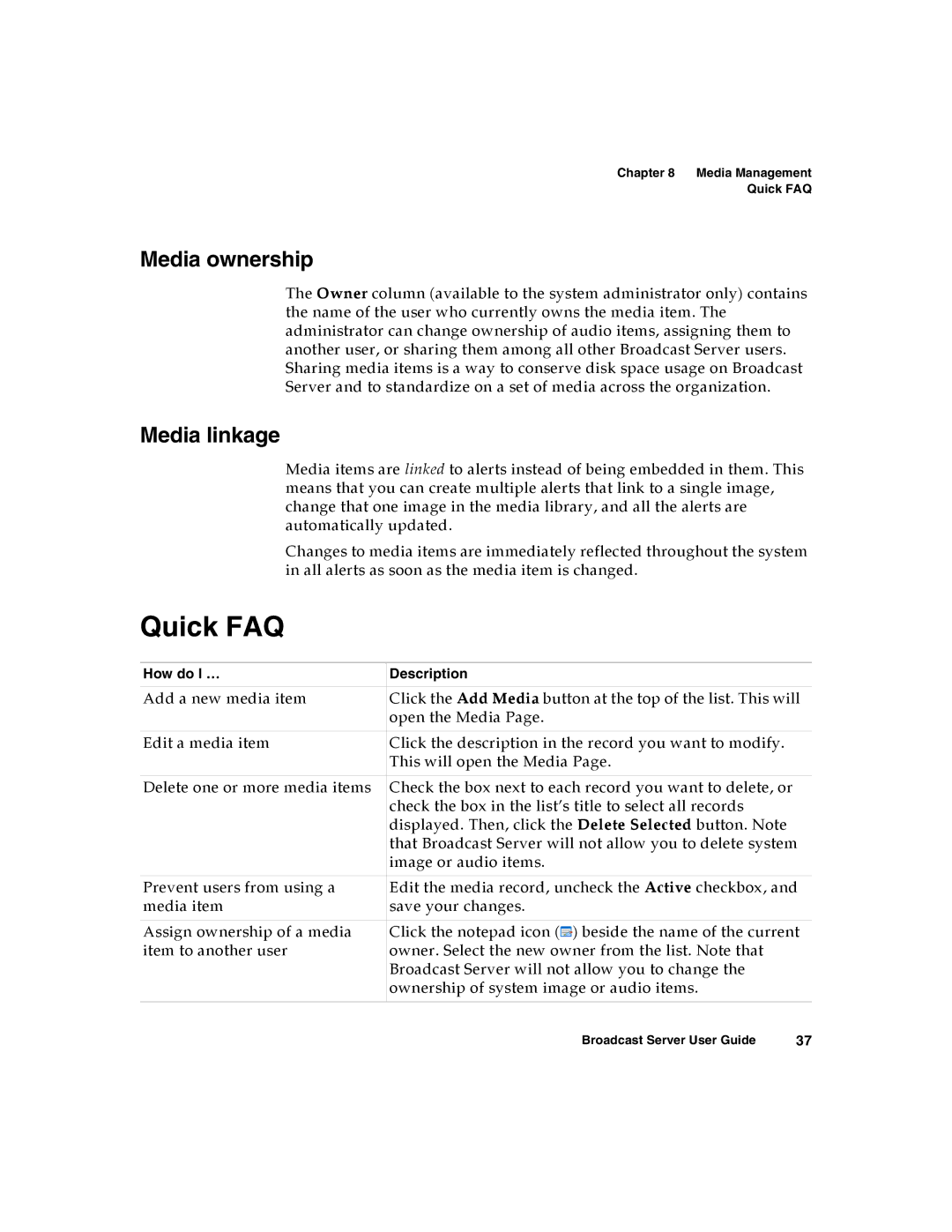Chapter 8 Media Management
Quick FAQ
Media ownership
The Owner column (available to the system administrator only) contains the name of the user who currently owns the media item. The administrator can change ownership of audio items, assigning them to another user, or sharing them among all other Broadcast Server users. Sharing media items is a way to conserve disk space usage on Broadcast Server and to standardize on a set of media across the organization.
Media linkage
Media items are linked to alerts instead of being embedded in them. This means that you can create multiple alerts that link to a single image, change that one image in the media library, and all the alerts are automatically updated.
Changes to media items are immediately reflected throughout the system in all alerts as soon as the media item is changed.
Quick FAQ
How do I … | Description |
|
|
Add a new media item | Click the Add Media button at the top of the list. This will |
| open the Media Page. |
|
|
Edit a media item | Click the description in the record you want to modify. |
| This will open the Media Page. |
|
|
Delete one or more media items | Check the box next to each record you want to delete, or |
| check the box in the list’s title to select all records |
| displayed. Then, click the Delete Selected button. Note |
| that Broadcast Server will not allow you to delete system |
| image or audio items. |
|
|
Prevent users from using a | Edit the media record, uncheck the Active checkbox, and |
media item | save your changes. |
|
|
Assign ownership of a media | Click the notepad icon ( ) beside the name of the current |
item to another user | owner. Select the new owner from the list. Note that |
| Broadcast Server will not allow you to change the |
| ownership of system image or audio items. |
|
|
Broadcast Server User Guide | 37 |