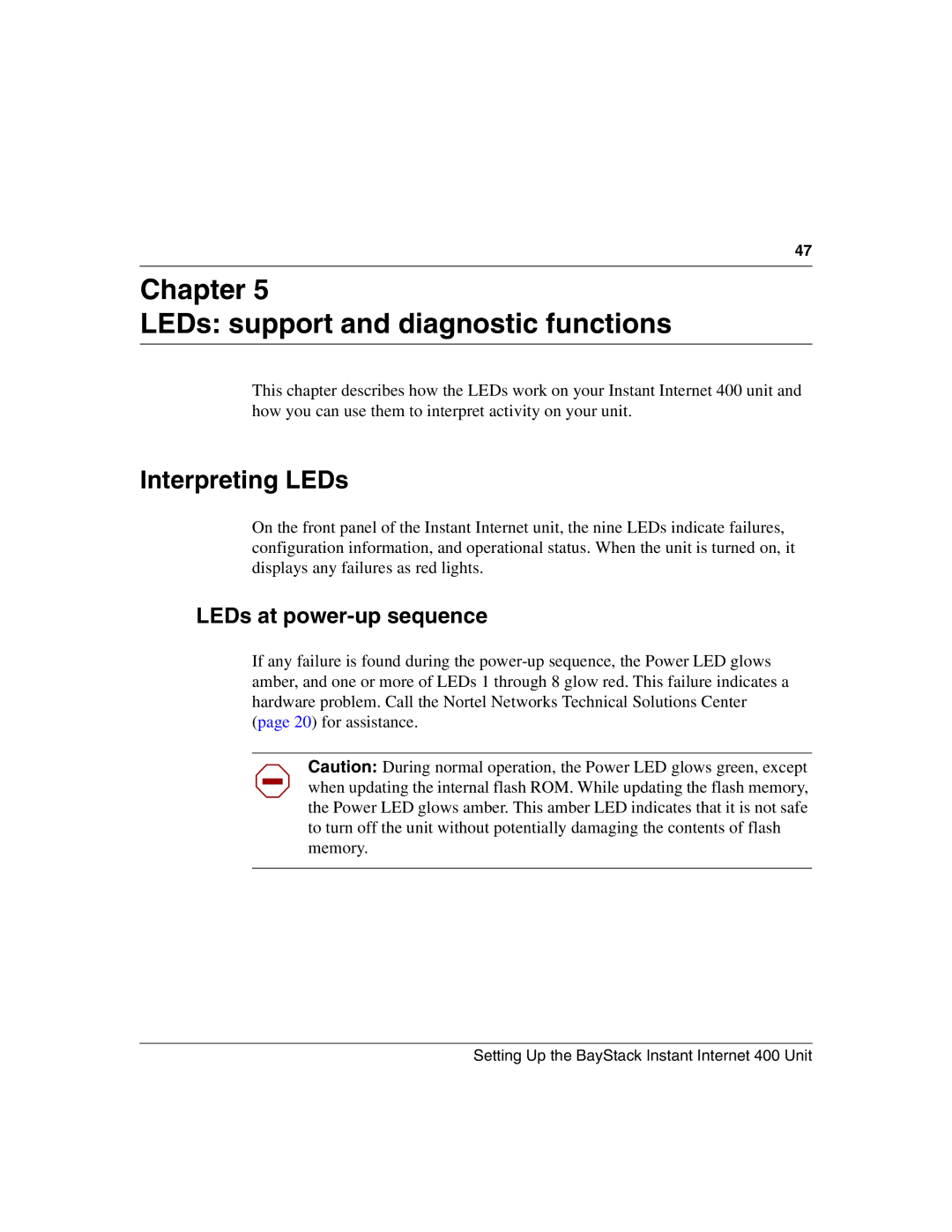47
Chapter 5
LEDs: support and diagnostic functions
This chapter describes how the LEDs work on your Instant Internet 400 unit and how you can use them to interpret activity on your unit.
Interpreting LEDs
On the front panel of the Instant Internet unit, the nine LEDs indicate failures, configuration information, and operational status. When the unit is turned on, it displays any failures as red lights.
LEDs at power-up sequence
If any failure is found during the
Caution: During normal operation, the Power LED glows green, except when updating the internal flash ROM. While updating the flash memory, the Power LED glows amber. This amber LED indicates that it is not safe to turn off the unit without potentially damaging the contents of flash memory.