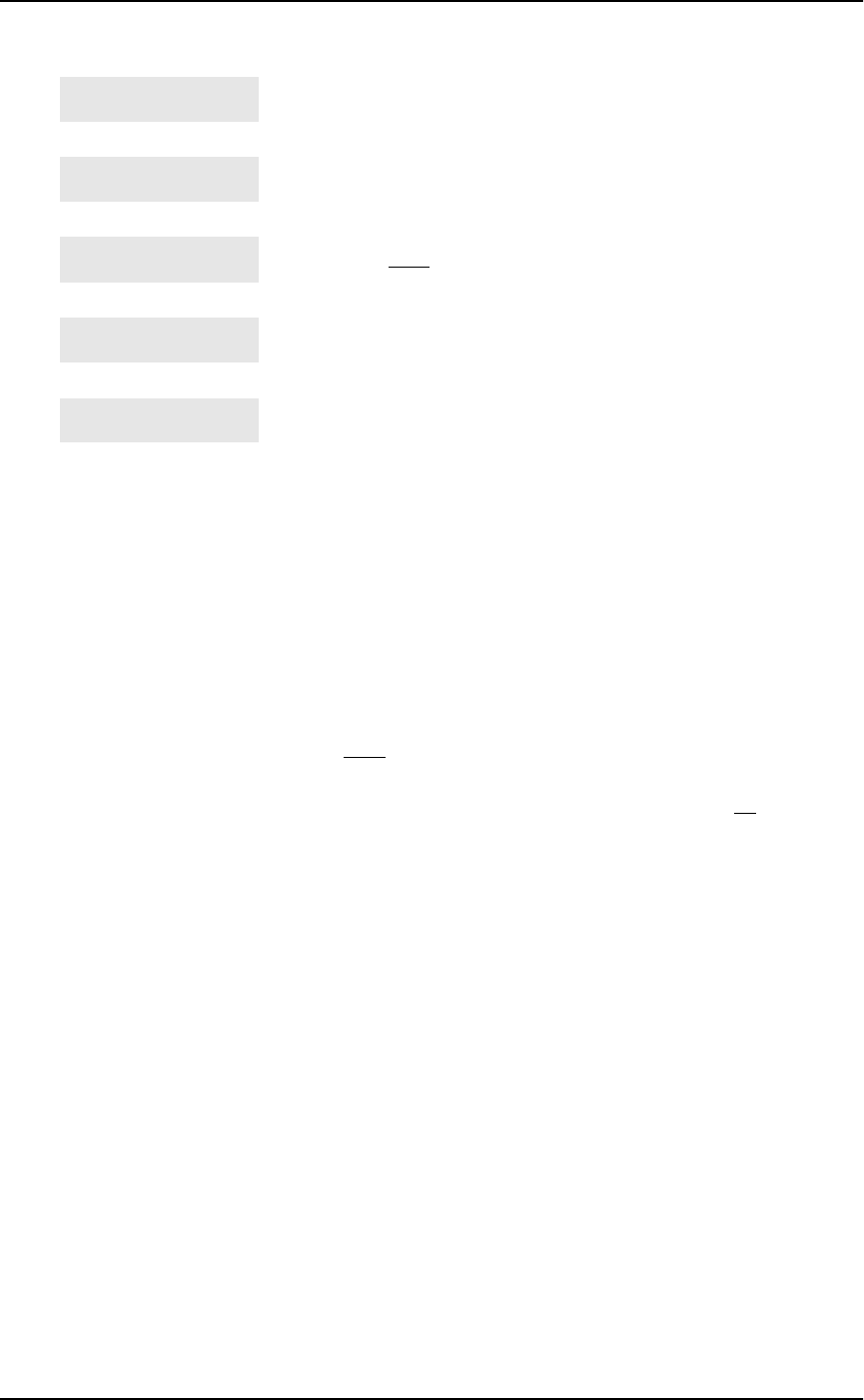
80 Customizing your telephone
Enterprise Edge Feature Programming Telephone Guide P0908510 Issue 02
Displays
Changing the type of ringĥfl
You can choose one of four distinctive rings for your telephone. This makes it easier
to identify your telephone in an open office.
1. Press ĥfl.
2. Press ⁄, ¤, ‹, ›, or NEXT. You hear the selected ring for two seconds.
3. Repeat until you hear the ring you prefer, then press ˙ or OK.
Adjusting the Ring volumeƒ•°‚
1. Press ƒ•°‚. The telephone rings.
2. Press √ to adjust the volume; left end for lower and right end for
higher.
The two buttons you selected have exchanged
position.
You have tried to move a line to a button that cannot
be used as a line button, such as an intercom button,
Handsfree/Mute button, or an answer button.
Press the button of the line you want to move. Press
ƒ or QUIT when you have finished moving
lines.
Press the button you want to move the line to. Neither
of the buttons is erased. The lines, or the line and
feature, simply switch places.
The button you are trying to move is not a line button.
If you are trying to switch a line and a feature, move the
line to the feature button and not the feature button to
the line.
Exchanged
Invalid location
Move line from:
QUIT
Move line to:
QUIT
Press a line