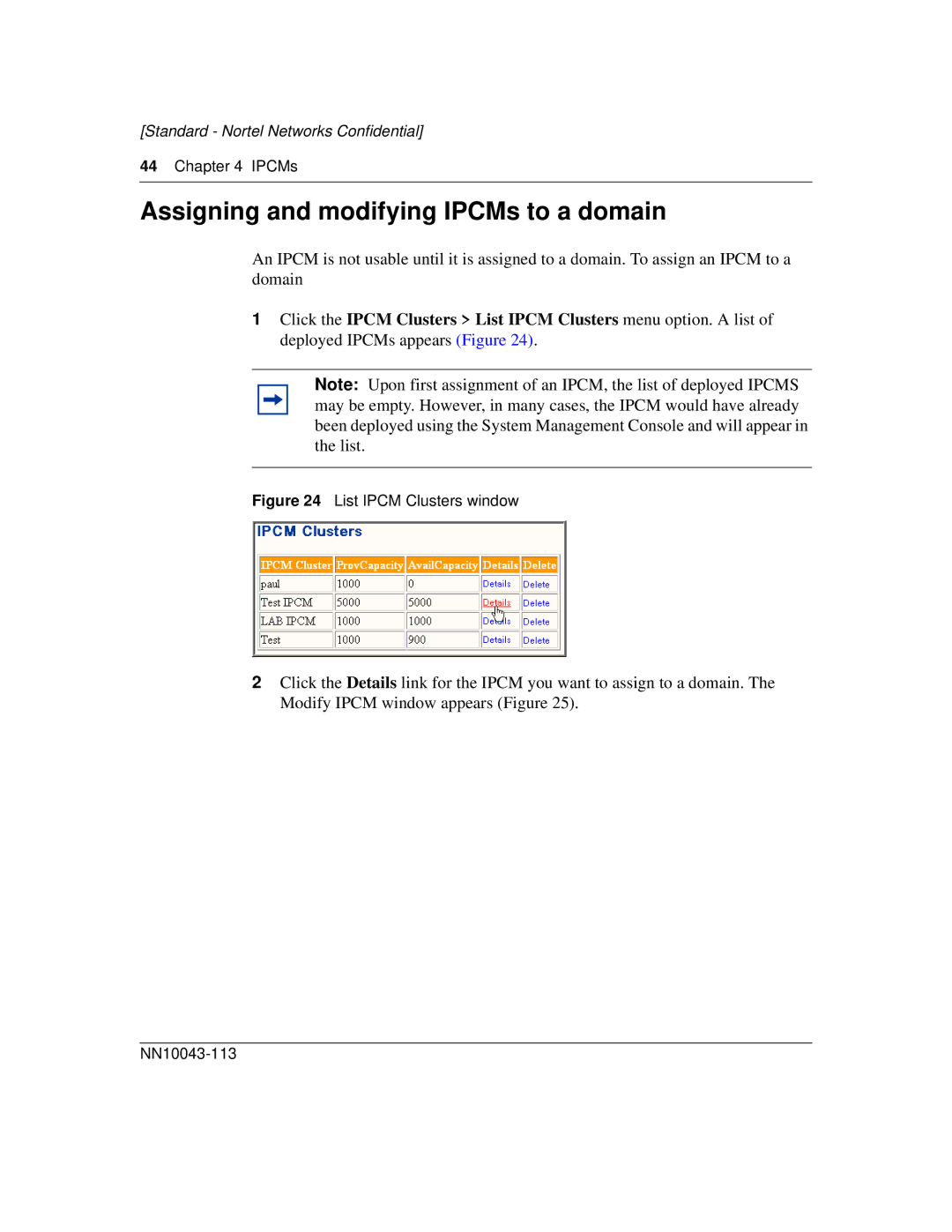SIP Provisioning Client User Guide
Copyright 2003 Nortel Networks
NN10043-113
Iii
SIP Provisioning Client User Guide
Standard Nortel Networks Confidential
Contents
Chapter Administration Overview
Vi Contents
Contents
Chapter Voice Mail Servers
Viii Contents
Chapter User Management
Appendix a Provisioning Sequence
Appendix C Emergency Notification
Figures
Create new voice mail server window SIP step
Standard Nortel Networks Confidential
Xiv Figures
Figures
Xvi Figures NN10043-113
Tables
Xviii Tables NN10043-113
Overview
What is not covered
Welcome
Audience
Text and graphic conventions
Acronyms
Xx Welcome
Related publications
Welcome
How to get help
Xxii Welcome
Chapter Getting Started
SIP Provisioning Client overview
Minimum hardware and software requirements
SIP Provisioning Client features
System requirements
Getting Started
Starting the SIP Provisioning Client
Recommended hardware and software requirements
SIP Provisioning Client login window
Using the online help
Setting up time zones
Setting up times zones in the United States
Selecting a time zone
Time Zone details window
Creating a new time zone
Modifying or Deleting a time zone
Changing the admin password
Exiting the SIP Provisioning Client
Getting Started NN10043-113
Chapter Administration Overview
Introduction
Administration Overview
SIP Provisioning roles, rights, and tasks
SIP Provisioning tasks overview
Administration Overview SIP Provisioning tasks overview
Standard Nortel Networks Confidential
Limiting access to a domain
Understanding provisioning roles and rights
Example of roles and rights
System administrator provisioning role
Creating a new provisioning role
Listing provisioning roles
Add a New Role window
List System Roles window
Creating a new administrator
Role details window
Listing administrators
Create new admin
Admins window
Admin Details window
Chapter Domain Management
Introduction to domains
Subdomain
Domain types
Root domain
Domain Management
Foreign domain
Domains and subdomains
Adding a local root domain
Create new domain window SIP Provisioning Client User Guide
Create new domain name restrictions
Create new domain parameters
DD/MM
Domain Management Create new domain parameters
Adding a subdomain
Create new subdomain window
Adding a foreign domain
Listing/modifying a local or foreign domain
List Domains window step
Deleting a local domain
List domains step
Setting up ban list
Deleting a foreign domain
Banning a user
Viewing a list of banned users
Username@domainname.com
Defining user device status reasons
Adding a status reason
Viewing status reasons
Add Status Reason window
Status Reasons window
What is an IPCM?
Chapter IPCMs
Adding an Ipcm cluster
IPCMs
Create new Ipcm window
Create new Ipcm parameters
Assigning and modifying IPCMs to a domain
List Ipcm Clusters window
Save
Deleting an Ipcm cluster
Ipcm Domain Relation window
Listing physical IPCMs
Ipcm Delete confirmation dialog box
Listing physical IPCMs
Chapter Voice Mail Servers
Voice Mail Servers
Voice mail server types
Provisioning a SIP-based voice mail server
Voice mail server types
Adding a SIP-based voice mail server
Create new voice mail server window SIP step
SIP-based voice mail parameters
Adding a phantom voice mail server user
Voice Mail Servers window SIP
Provisioning a Trunk-based voice mail server
User routes window
Adding a Trunk-based voice mail server
Create new voice mail server window Trunk-based step
Standard Nortel Networks Confidential
Voice Mail Servers Smdi parameters
Standard Nortel Networks Confidential
PRI Gateway connection parameters
For PRI Gateway The address
Provisioning a Line-based voice mail server
Voice Mail Servers PRI Gateway connection parameters
Adding a Line-based voice mail server
Create a new voice mail server window Line-based step
Create new voice mail server window Line-based step
Parameter Type Range Default Description
Standard Nortel Networks Confidential
Line-based voice mail server general parameter information
Create new voice mail server window Line-based step
Assigning a user to a provisioned voice mail server
Voice Mail Servers Line-based voice mail server parameters
Listing/modifying/deleting a voice mail server
List of voice mail servers
Using CPL scripts with voice mail
Voice Mail Servers NN10043-113
Chapter Defining and Assigning Services
Defining service parameters
Defining and Assigning Services
List of available services window
Contention issues. The maximum
Signaling, audio and video up to
Assigning services to a domain
Add new parameter values window
Assign services window
Assign services to a domain window
Defining and Assigning Services NN10043-113
Chapter Assigning Services and Creating Service Packages
Understanding service packages
Listing available services
Assigning Services and Creating Service Packages
List of available services
Contention issues. The maximum
Chapter Assigning Services and Creating Service Packages
Assigning services to a service package
Assign services window
Assign services to domains window
Creating a service package
Create new package window NN10043-113
Listing/modifying/deleting service packages
List of packages domain window
Assigning service packages to domains and subdomains
Assign package to domains window
Upgrading and downgrading service packages
Chapter User Management
Managing user functions
Adding a user to a domain or subdomain
User Management
Add user parameter descriptions
User Management Add user parameter descriptions
Adding a blended user
Add new user blended
Blended User added successfully confirmation
Service package customization for a blended user
Adding i2004 Internet Telephone capability for a user
User details window
User Management I2004 properties
Use this client To set up
Adding a conference server user and route
Conference user add route
Adding conference server routes using the SIP Personal Agent
Customizing service packages
Setting up rules for the conference server route
Customize service package link
Listing/modifying/deleting users
List Users window
Listing/modifying/deleting aliases
Define the size of your search list from the drop down list
Listing/modifying/deleting blended aliases
List aliases search results
Blended Aliases search results window
Chapter Managing i2004 Internet Telephones
Adding an i2004 Internet Telephone
Managing i2004 Internet Telephones
Adding a device
I2004 Internet Telephone parameters
Timezone Info
Add device Ipcm device created
Listing an i2004 Internet Telephone
Device Users assigning users
List Devices window
List devices search results
Deleting an i2004 Internet Telephone
Devices in Domain window search results
Managing i2004 Internet Telephones NN10043-113
Chapter Telephony Routes
Adding Class of Service COS information
Telephony Routes
Class of Service information for domain window
Adding a telephony route
Create New Telephony Route window
Route list parameter values and descriptions
Telephony route parameter information
Click the Change Parameters link
Telephony route parameters window Private, SIP, Gateway
Telephony route parameters Description
Listing a telephony route
Adding a route list
Create a New Route List window
Listing a route list
Call routing options
Using the translation verification tool
List route lists window
Translation Verification Tool window
Translation tool results window
Telephony Routes NN10043-113
Chapter Gateways
Introduction to gateways
Adding a gateway
Gateways
Listing a gateway
Gateways window
Adding a gateway route
Gateways window List Gateways
Create new gateway route window
Listing a gateway route
Gateway routes window List Routes
Adding a gateway trunk group
Reorder trunk groups window
Listing a gateway trunk group
Create new trunkgroup window
TrunkGroups window List TrunkGroup
Gateways NN10043-113
Appendix a Provisioning Sequence
Sequence of tasks
SIP Provisioning Client provisioning sequence
Provisioning Sequence
Devices Add Device Assign users to a device Domains
Provisioning Sequence NN10043-113
Appendix B Understanding Telephony Routing Translations
Telephony routing concepts
Subdomains
Class of Service
Appendix B Understanding Telephony Routing and Translations
SIP Application Module routing stages
Telephony routing terminology
Route lists
Example of telephony route redirection between domains
Routes
Route list redirect between subdomains
Sample dial plan for telephony routes
Provisioning domains, subscribers, and COS
Domains/subscribers used for the sample dial plan
Example dial plan assignments
Dial plan description
Example dial plan data
Telephony route provisioning scenario and examples
Associating COS and the route
Association between COS and Routes
Create the parent and subdomains
Rich.abc.com Otta.abc.com Xyz.abc.com
Create the COS
Subdomain provisioning Subdomains
Create the subscribers and assign the COS
Creating COS
Standard Nortel Networks Confidential
Adding a subscriber with COS
Create gateways, gateway routes and trunk groups
Create the telephony routes
Subscribers in rich.abc.com
Adding a private route to subdomain rich.abc.com
Click Save.The following window appears Figure
To create a SIP route
Adding a SIP route to abc.com
SIP route options
Adding a gateway route to abc.com
Gateway change parameters
Create the telephony route lists and assign COS
Adding a route list to abc.com
Standard Nortel Networks Confidential
Click Save. The following figure appears Figure
Test the telephony routing configuration
Subdomain 5 digit translations trace
Gateway route translations trace
Fred’s 10 digit alias
Appendix C Emergency Notification
Emergency notification terms and concepts
Setting up Instant Message Notifications
Appendix C 911 Emergency Notification
Use the SIP Provisioning Client for the following
Creating a COS for the 911 notification
Click the Telephony Routes Routing COS menu option
Adding a gateway, gateway route, and trunk group
Creating a COS for the 911 notification
Adding a new gateway
Adding a private telephony route
Creating a new trunkgroup
Change parameters
Adding a gateway telephony route
Creating a new route list
Adding an emergency subscriber
Create gateway telephony route to Psap
Add user emergency subscriber
Setting up a route list for the emergency subscriber
Adding an OSN subscriber
Setting up a rule for the emergency notification route
Click Save Rule
Index
Numbers
Index
Standard Nortel Networks Confidential
Standard Nortel Networks Confidential
Standard Nortel Networks Confidential
Index NN10043-113