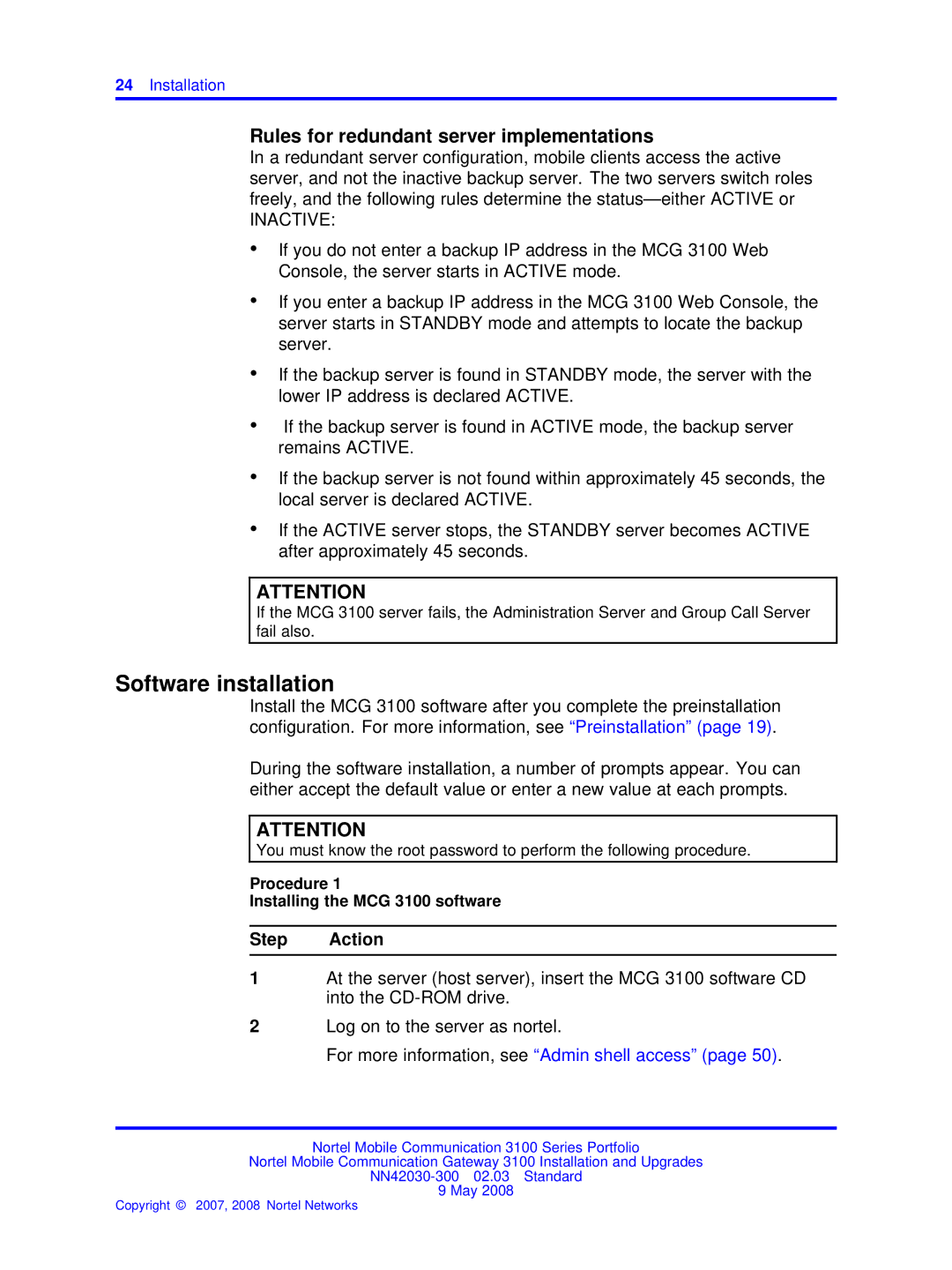24Installation
Rules for redundant server implementations
In a redundant server configuration, mobile clients access the active server, and not the inactive backup server. The two servers switch roles freely, and the following rules determine the
INACTIVE:
•If you do not enter a backup IP address in the MCG 3100 Web Console, the server starts in ACTIVE mode.
•If you enter a backup IP address in the MCG 3100 Web Console, the server starts in STANDBY mode and attempts to locate the backup server.
•If the backup server is found in STANDBY mode, the server with the lower IP address is declared ACTIVE.
•If the backup server is found in ACTIVE mode, the backup server remains ACTIVE.
•If the backup server is not found within approximately 45 seconds, the local server is declared ACTIVE.
•If the ACTIVE server stops, the STANDBY server becomes ACTIVE after approximately 45 seconds.
ATTENTION
If the MCG 3100 server fails, the Administration Server and Group Call Server fail also.
Software installation
Install the MCG 3100 software after you complete the preinstallation configuration. For more information, see “Preinstallation” (page 19).
During the software installation, a number of prompts appear. You can either accept the default value or enter a new value at each prompts.
ATTENTION
You must know the root password to perform the following procedure.
Procedure 1
Installing the MCG 3100 software
Step Action
1At the server (host server), insert the MCG 3100 software CD into the
2Log on to the server as nortel.
For more information, see “Admin shell access” (page 50).
Nortel Mobile Communication 3100 Series Portfolio
Nortel Mobile Communication Gateway 3100 Installation and Upgrades
9 May 2008