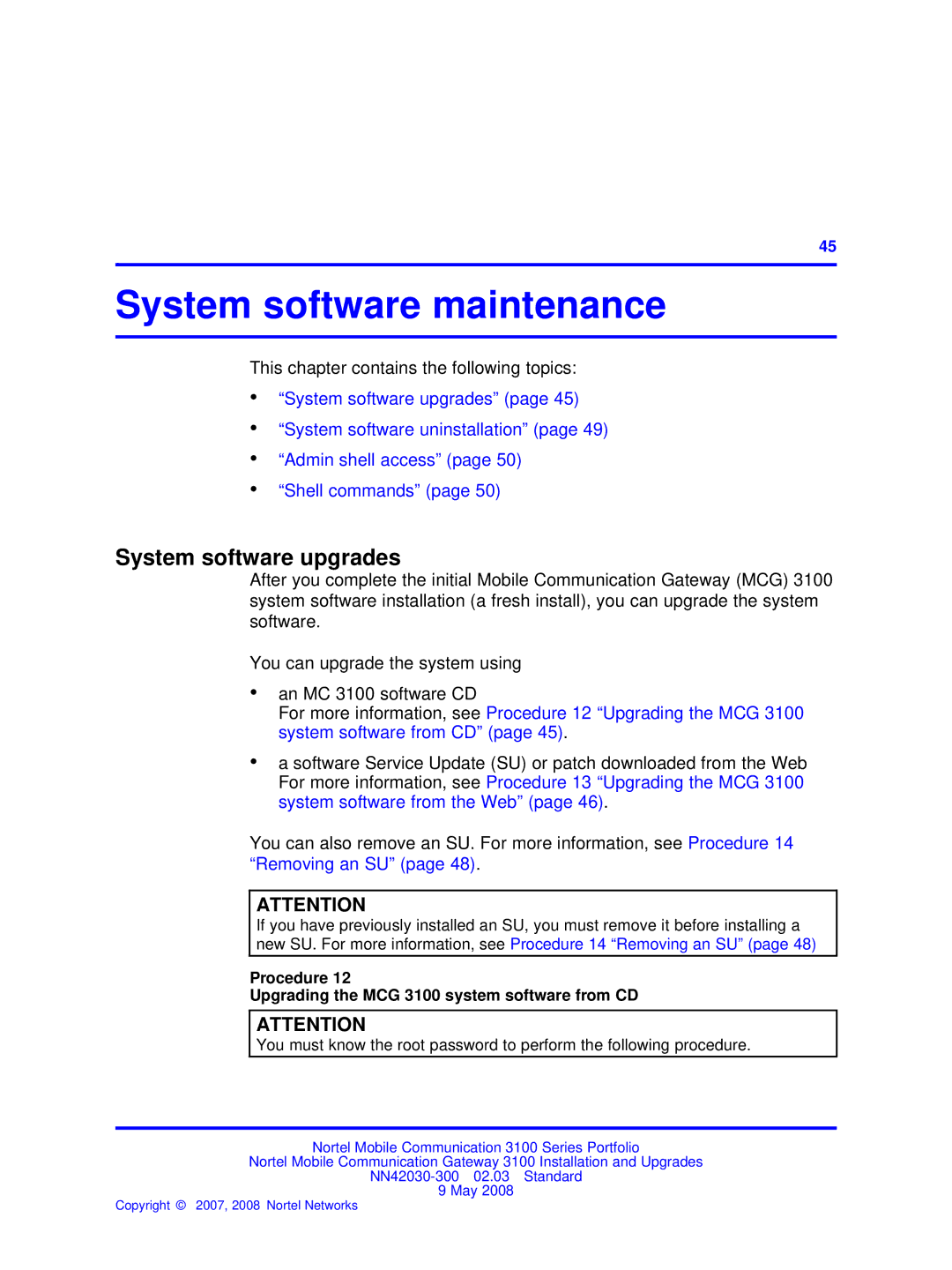.
45
System software maintenance
This chapter contains the following topics:
•“System software upgrades” (page 45)
•“System software uninstallation” (page 49)
•“Admin shell access” (page 50)
•“Shell commands” (page 50)
System software upgrades
After you complete the initial Mobile Communication Gateway (MCG) 3100 system software installation (a fresh install), you can upgrade the system software.
You can upgrade the system using
•an MC 3100 software CD
For more information, see Procedure 12 “Upgrading the MCG 3100 system software from CD” (page 45).
•a software Service Update (SU) or patch downloaded from the Web For more information, see Procedure 13 “Upgrading the MCG 3100 system software from the Web” (page 46).
You can also remove an SU. For more information, see Procedure 14 “Removing an SU” (page 48).
ATTENTION
If you have previously installed an SU, you must remove it before installing a new SU. For more information, see Procedure 14 “Removing an SU” (page 48)
Procedure 12
Upgrading the MCG 3100 system software from CD
ATTENTION
You must know the root password to perform the following procedure.
Nortel Mobile Communication 3100 Series Portfolio
Nortel Mobile Communication Gateway 3100 Installation and Upgrades
9 May 2008