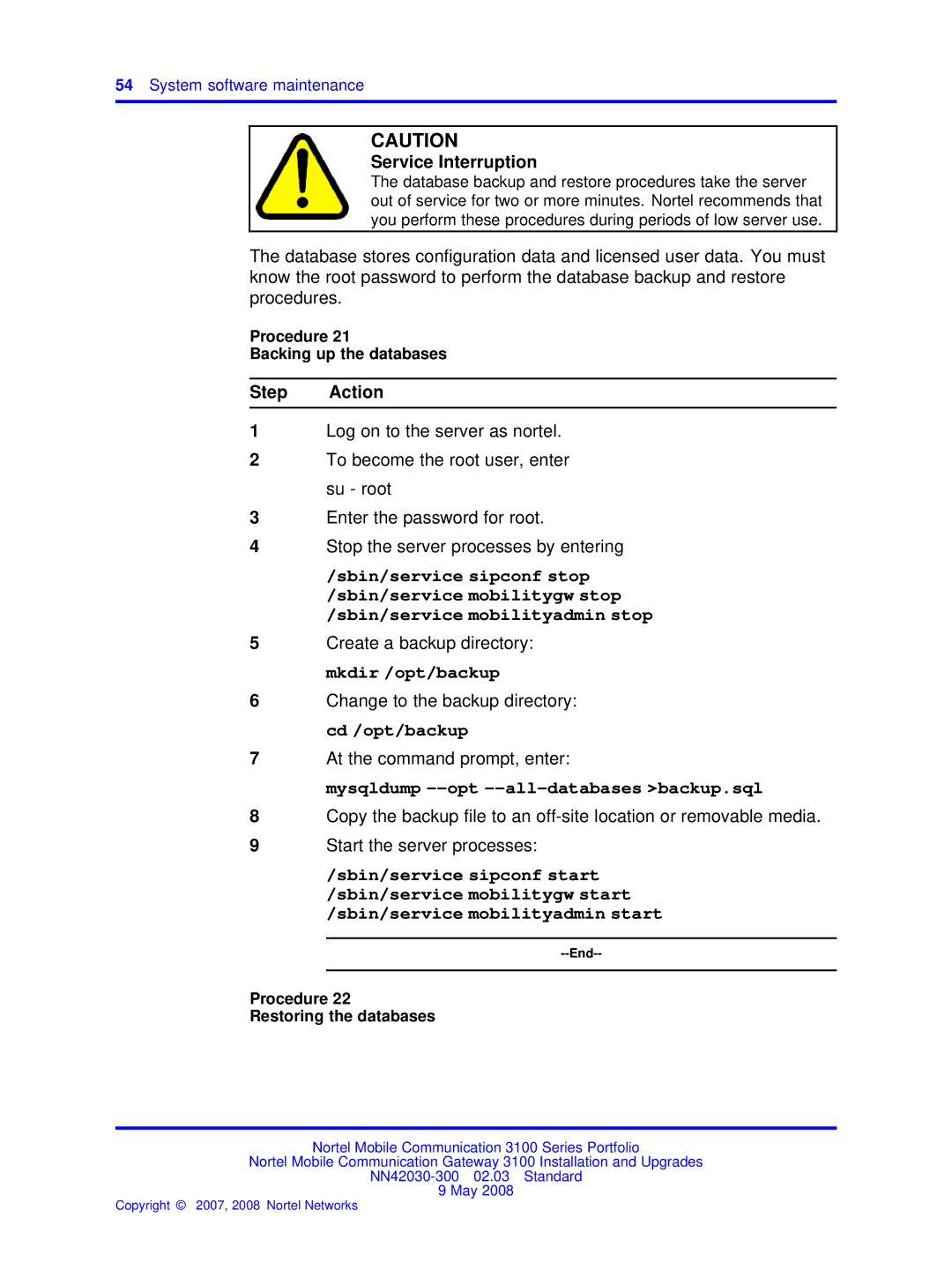54System software maintenance
CAUTION
Service Interruption
The database backup and restore procedures take the server out of service for two or more minutes. Nortel recommends that you perform these procedures during periods of low server use.
The database stores configuration data and licensed user data. You must know the root password to perform the database backup and restore procedures.
Procedure 21
Backing up the databases
Step Action
1Log on to the server as nortel.
2To become the root user, enter su - root
3Enter the password for root.
4Stop the server processes by entering
/sbin/service sipconf stop /sbin/service mobilitygw stop /sbin/service mobilityadmin stop
5Create a backup directory: mkdir /opt/backup
6Change to the backup directory: cd /opt/backup
7At the command prompt, enter:
mysqldump --opt --all-databases >backup.sql
8Copy the backup file to an
9Start the server processes:
/sbin/service sipconf start /sbin/service mobilitygw start /sbin/service mobilityadmin start
--End--
Procedure 22
Restoring the databases
Nortel Mobile Communication 3100 Series Portfolio
Nortel Mobile Communication Gateway 3100 Installation and Upgrades
9 May 2008