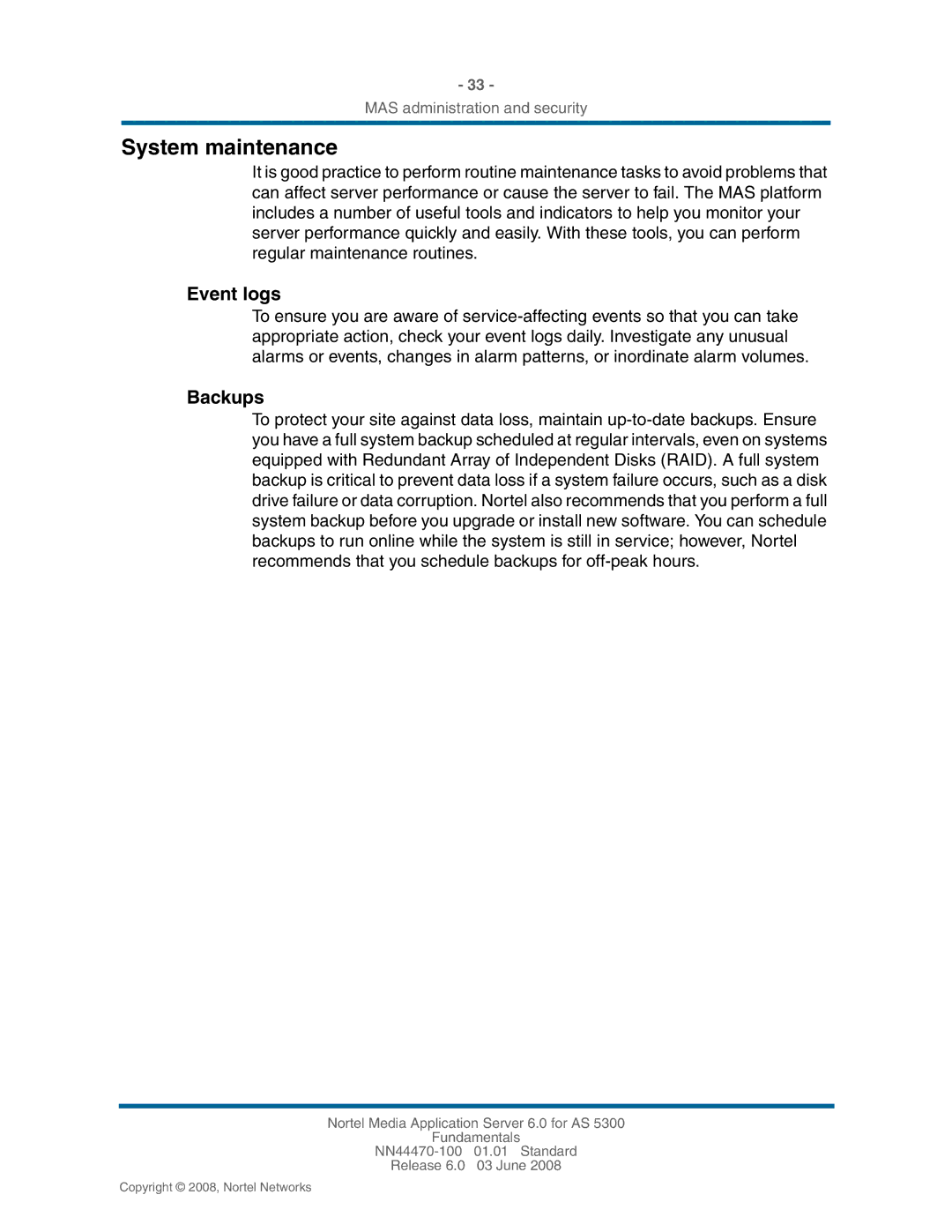- 33 -
MAS administration and security
System maintenance
It is good practice to perform routine maintenance tasks to avoid problems that can affect server performance or cause the server to fail. The MAS platform includes a number of useful tools and indicators to help you monitor your server performance quickly and easily. With these tools, you can perform regular maintenance routines.
Event logs
To ensure you are aware of service-affecting events so that you can take appropriate action, check your event logs daily. Investigate any unusual alarms or events, changes in alarm patterns, or inordinate alarm volumes.
Backups
To protect your site against data loss, maintain up-to-date backups. Ensure you have a full system backup scheduled at regular intervals, even on systems equipped with Redundant Array of Independent Disks (RAID). A full system backup is critical to prevent data loss if a system failure occurs, such as a disk drive failure or data corruption. Nortel also recommends that you perform a full system backup before you upgrade or install new software. You can schedule backups to run online while the system is still in service; however, Nortel recommends that you schedule backups for off-peak hours.
Nortel Media Application Server 6.0 for AS 5300
Fundamentals
NN44470-100 01.01 Standard
Release 6.0 03 June 2008
Copyright © 2008, Nortel Networks