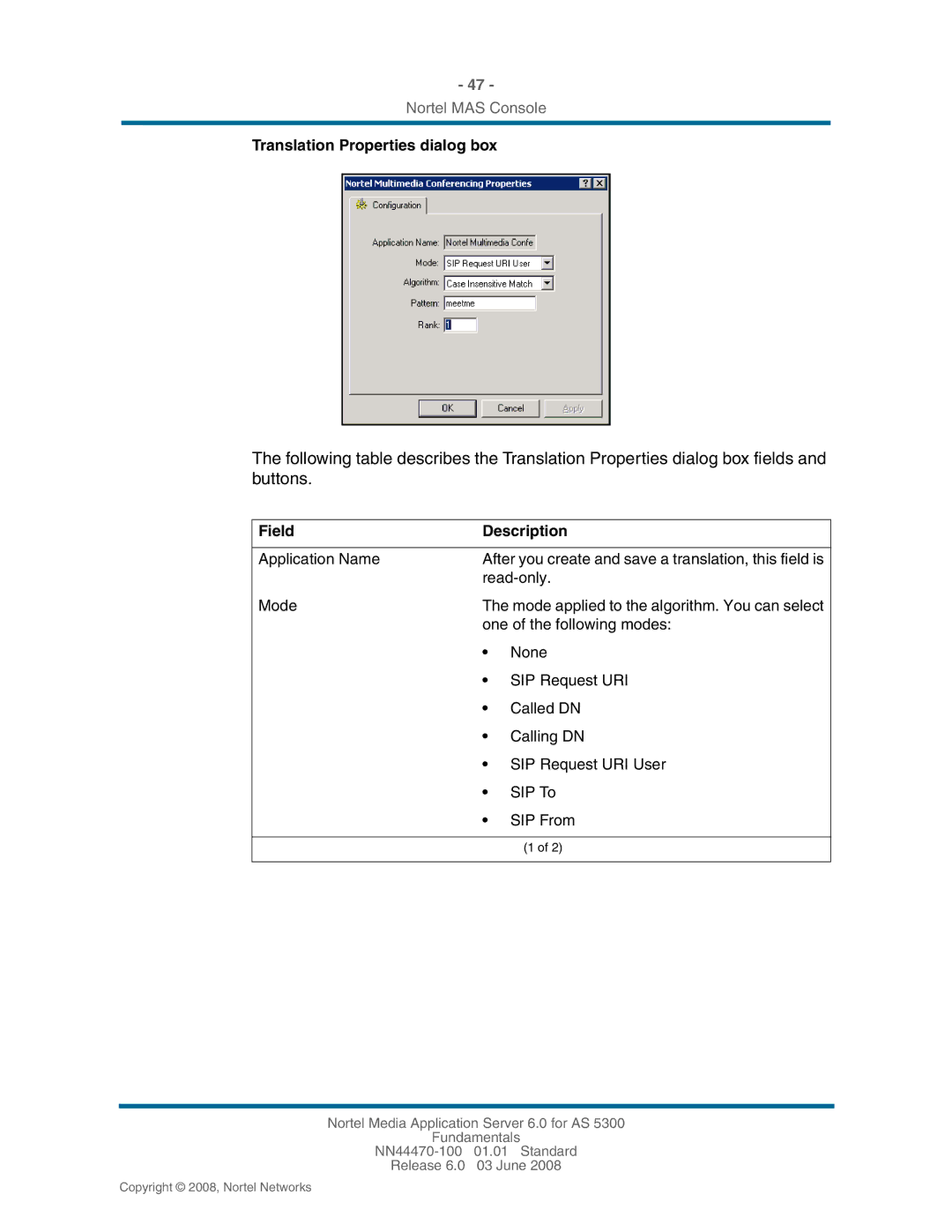- 47 -
Nortel MAS Console
Translation Properties dialog box
The following table describes the Translation Properties dialog box fields and buttons.
Field | Description | |
|
| |
Application Name | After you create and save a translation, this field is | |
| ||
Mode | The mode applied to the algorithm. You can select | |
| one of the following modes: | |
| • | None |
| • | SIP Request URI |
| • | Called DN |
| • | Calling DN |
| • SIP Request URI User | |
| • | SIP To |
| • | SIP From |
|
|
|
|
| (1 of 2) |
|
|
|
Nortel Media Application Server 6.0 for AS 5300
Fundamentals
Release 6.0 03 June 2008
Copyright © 2008, Nortel Networks