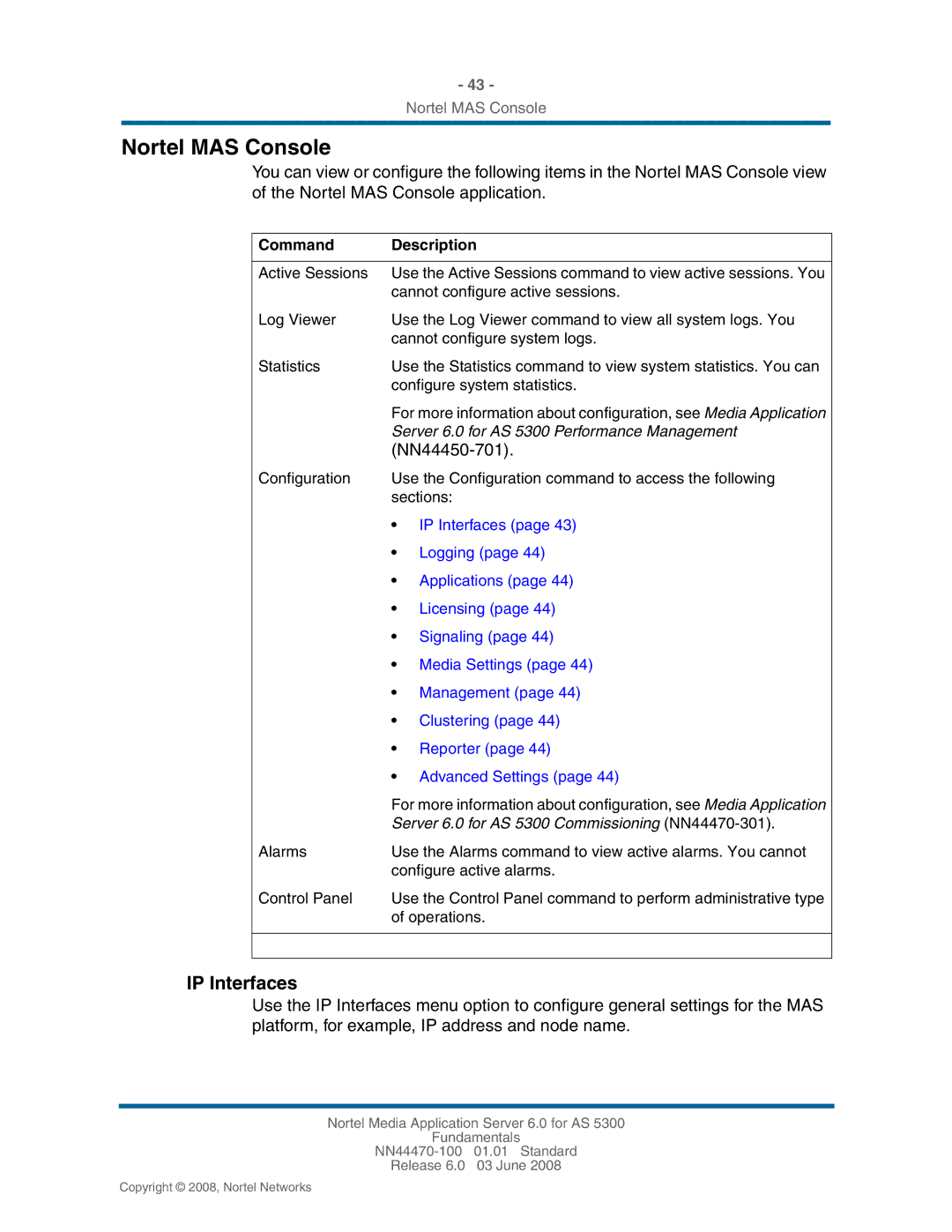- 43 -
Nortel MAS Console
Nortel MAS Console
You can view or configure the following items in the Nortel MAS Console view of the Nortel MAS Console application.
Command | Description | |
|
| |
Active Sessions | Use the Active Sessions command to view active sessions. You | |
| cannot configure active sessions. | |
Log Viewer | Use the Log Viewer command to view all system logs. You | |
| cannot configure system logs. | |
Statistics | Use the Statistics command to view system statistics. You can | |
| configure system statistics. | |
| For more information about configuration, see Media Application | |
| Server 6.0 for AS 5300 Performance Management | |
|
| |
Configuration | Use the Configuration command to access the following | |
| sections: | |
| • IP Interfaces (page 43) | |
| • | Logging (page 44) |
| • | Applications (page 44) |
| • | Licensing (page 44) |
| • | Signaling (page 44) |
| • Media Settings (page 44) | |
| • | Management (page 44) |
| • | Clustering (page 44) |
| • | Reporter (page 44) |
| • Advanced Settings (page 44) | |
| For more information about configuration, see Media Application | |
| Server 6.0 for AS 5300 Commissioning | |
Alarms | Use the Alarms command to view active alarms. You cannot | |
| configure active alarms. | |
Control Panel | Use the Control Panel command to perform administrative type | |
| of operations. | |
|
|
|
|
|
|
IP Interfaces
Use the IP Interfaces menu option to configure general settings for the MAS platform, for example, IP address and node name.
Nortel Media Application Server 6.0 for AS 5300
Fundamentals
Release 6.0 03 June 2008
Copyright © 2008, Nortel Networks