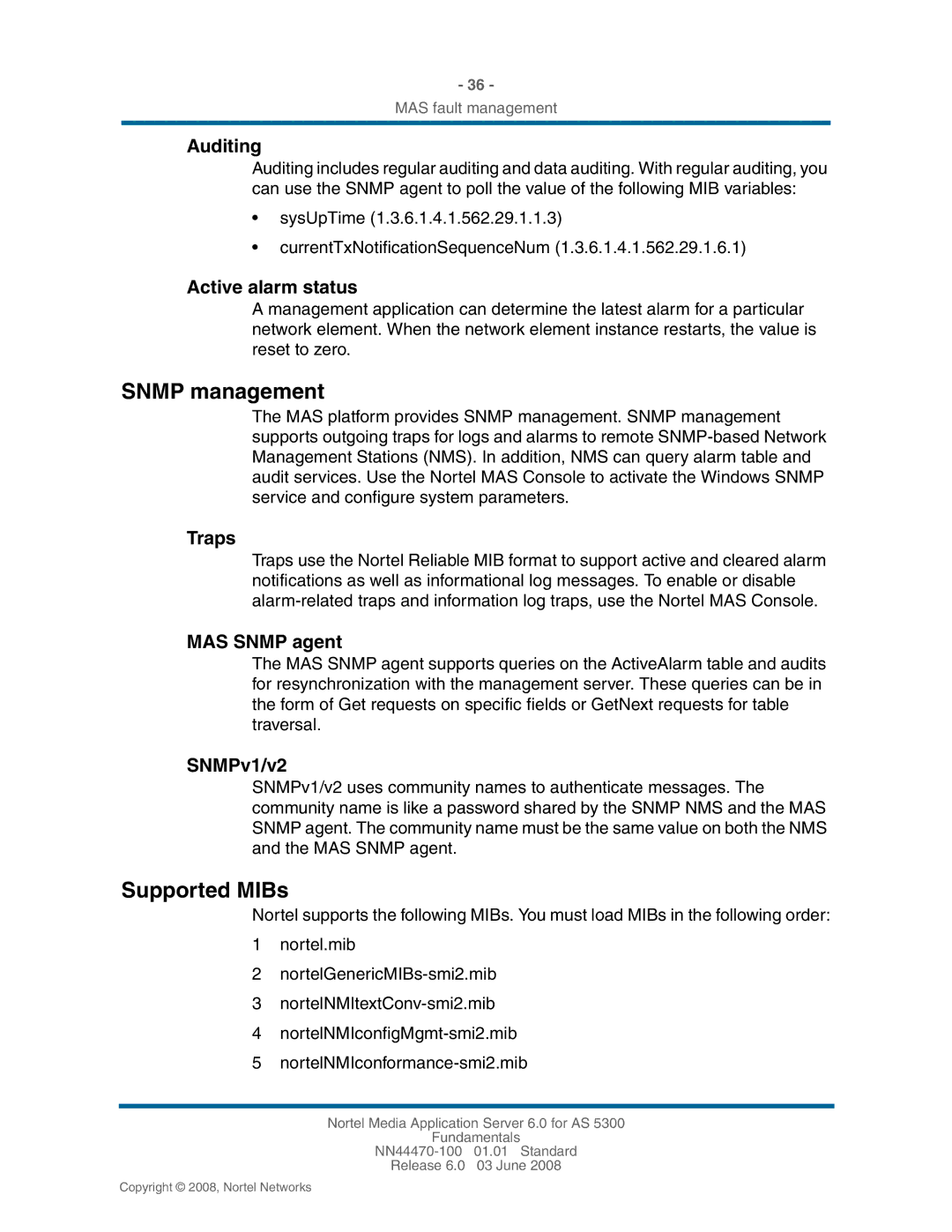- 36 -
MAS fault management
Auditing
Auditing includes regular auditing and data auditing. With regular auditing, you can use the SNMP agent to poll the value of the following MIB variables:
•sysUpTime (1.3.6.1.4.1.562.29.1.1.3)
•currentTxNotificationSequenceNum (1.3.6.1.4.1.562.29.1.6.1)
Active alarm status
A management application can determine the latest alarm for a particular network element. When the network element instance restarts, the value is reset to zero.
SNMP management
The MAS platform provides SNMP management. SNMP management supports outgoing traps for logs and alarms to remote
Traps
Traps use the Nortel Reliable MIB format to support active and cleared alarm notifications as well as informational log messages. To enable or disable
MAS SNMP agent
The MAS SNMP agent supports queries on the ActiveAlarm table and audits for resynchronization with the management server. These queries can be in the form of Get requests on specific fields or GetNext requests for table traversal.
SNMPv1/v2
SNMPv1/v2 uses community names to authenticate messages. The community name is like a password shared by the SNMP NMS and the MAS SNMP agent. The community name must be the same value on both the NMS and the MAS SNMP agent.
Supported MIBs
Nortel supports the following MIBs. You must load MIBs in the following order:
1nortel.mib
2
3
4
5
Nortel Media Application Server 6.0 for AS 5300
Fundamentals
Release 6.0 03 June 2008
Copyright © 2008, Nortel Networks