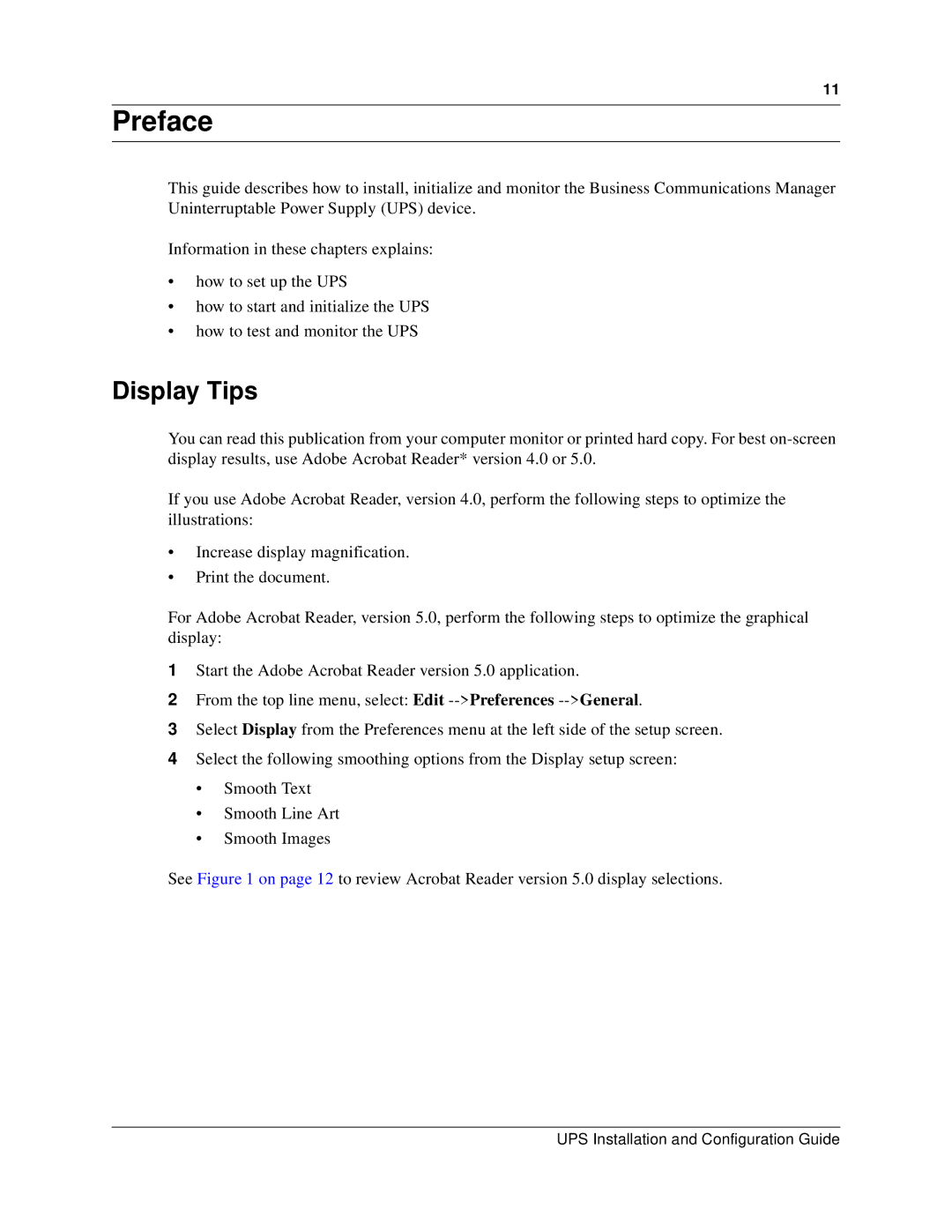11
Preface
This guide describes how to install, initialize and monitor the Business Communications Manager Uninterruptable Power Supply (UPS) device.
Information in these chapters explains:
•how to set up the UPS
•how to start and initialize the UPS
•how to test and monitor the UPS
Display Tips
You can read this publication from your computer monitor or printed hard copy. For best
If you use Adobe Acrobat Reader, version 4.0, perform the following steps to optimize the illustrations:
•Increase display magnification.
•Print the document.
For Adobe Acrobat Reader, version 5.0, perform the following steps to optimize the graphical display:
1Start the Adobe Acrobat Reader version 5.0 application.
2From the top line menu, select: Edit
3Select Display from the Preferences menu at the left side of the setup screen.
4Select the following smoothing options from the Display setup screen:
•Smooth Text
•Smooth Line Art
•Smooth Images
See Figure 1 on page 12 to review Acrobat Reader version 5.0 display selections.
UPS Installation and Configuration Guide