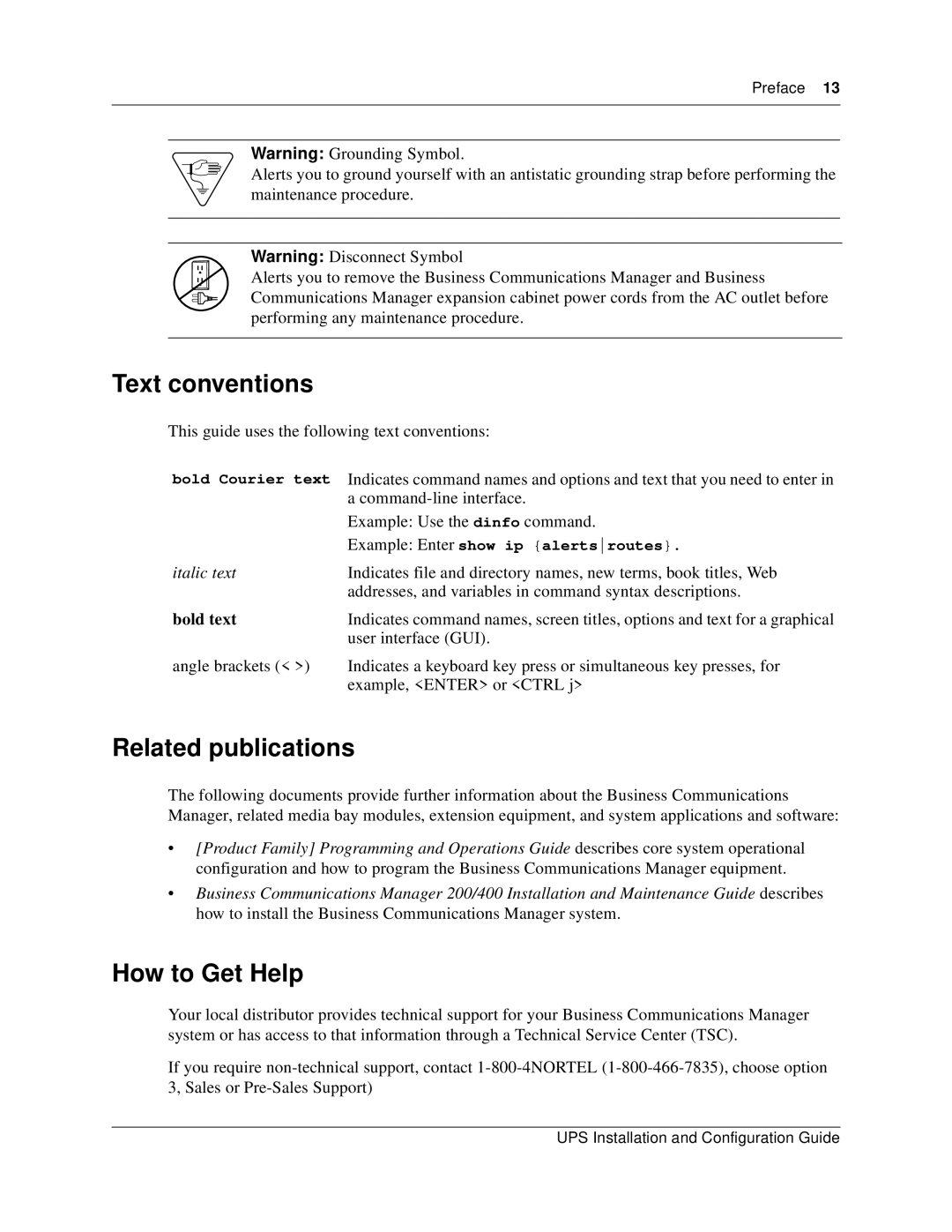Preface 13
Warning: Grounding Symbol.
Alerts you to ground yourself with an antistatic grounding strap before performing the maintenance procedure.
Warning: Disconnect Symbol
Alerts you to remove the Business Communications Manager and Business Communications Manager expansion cabinet power cords from the AC outlet before performing any maintenance procedure.
Text conventions
This guide uses the following text conventions:
bold Courier text | Indicates command names and options and text that you need to enter in |
| a |
| Example: Use the dinfo command. |
| Example: Enter show ip {alertsroutes}. |
italic text | Indicates file and directory names, new terms, book titles, Web |
| addresses, and variables in command syntax descriptions. |
bold text | Indicates command names, screen titles, options and text for a graphical |
| user interface (GUI). |
angle brackets (< >) | Indicates a keyboard key press or simultaneous key presses, for |
| example, <ENTER> or <CTRL j> |
Related publications
The following documents provide further information about the Business Communications Manager, related media bay modules, extension equipment, and system applications and software:
•[Product Family] Programming and Operations Guide describes core system operational configuration and how to program the Business Communications Manager equipment.
•Business Communications Manager 200/400 Installation and Maintenance Guide describes how to install the Business Communications Manager system.
How to Get Help
Your local distributor provides technical support for your Business Communications Manager system or has access to that information through a Technical Service Center (TSC).
If you require
UPS Installation and Configuration Guide