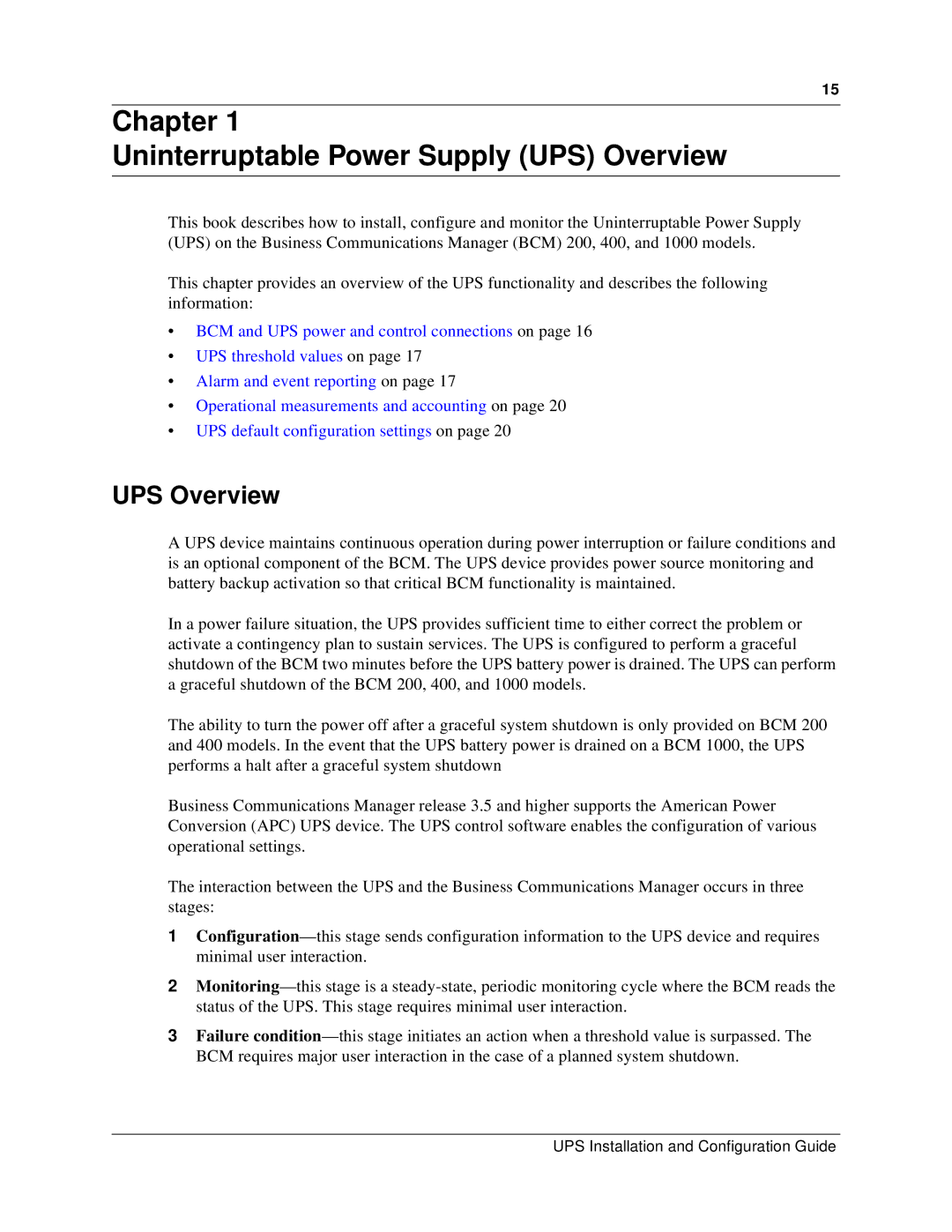15
Chapter 1
Uninterruptable Power Supply (UPS) Overview
This book describes how to install, configure and monitor the Uninterruptable Power Supply (UPS) on the Business Communications Manager (BCM) 200, 400, and 1000 models.
This chapter provides an overview of the UPS functionality and describes the following information:
•BCM and UPS power and control connections on page 16
•UPS threshold values on page 17
•Alarm and event reporting on page 17
•Operational measurements and accounting on page 20
•UPS default configuration settings on page 20
UPS Overview
A UPS device maintains continuous operation during power interruption or failure conditions and is an optional component of the BCM. The UPS device provides power source monitoring and battery backup activation so that critical BCM functionality is maintained.
In a power failure situation, the UPS provides sufficient time to either correct the problem or activate a contingency plan to sustain services. The UPS is configured to perform a graceful shutdown of the BCM two minutes before the UPS battery power is drained. The UPS can perform a graceful shutdown of the BCM 200, 400, and 1000 models.
The ability to turn the power off after a graceful system shutdown is only provided on BCM 200 and 400 models. In the event that the UPS battery power is drained on a BCM 1000, the UPS performs a halt after a graceful system shutdown
Business Communications Manager release 3.5 and higher supports the American Power Conversion (APC) UPS device. The UPS control software enables the configuration of various operational settings.
The interaction between the UPS and the Business Communications Manager occurs in three stages:
1
2
3Failure
UPS Installation and Configuration Guide