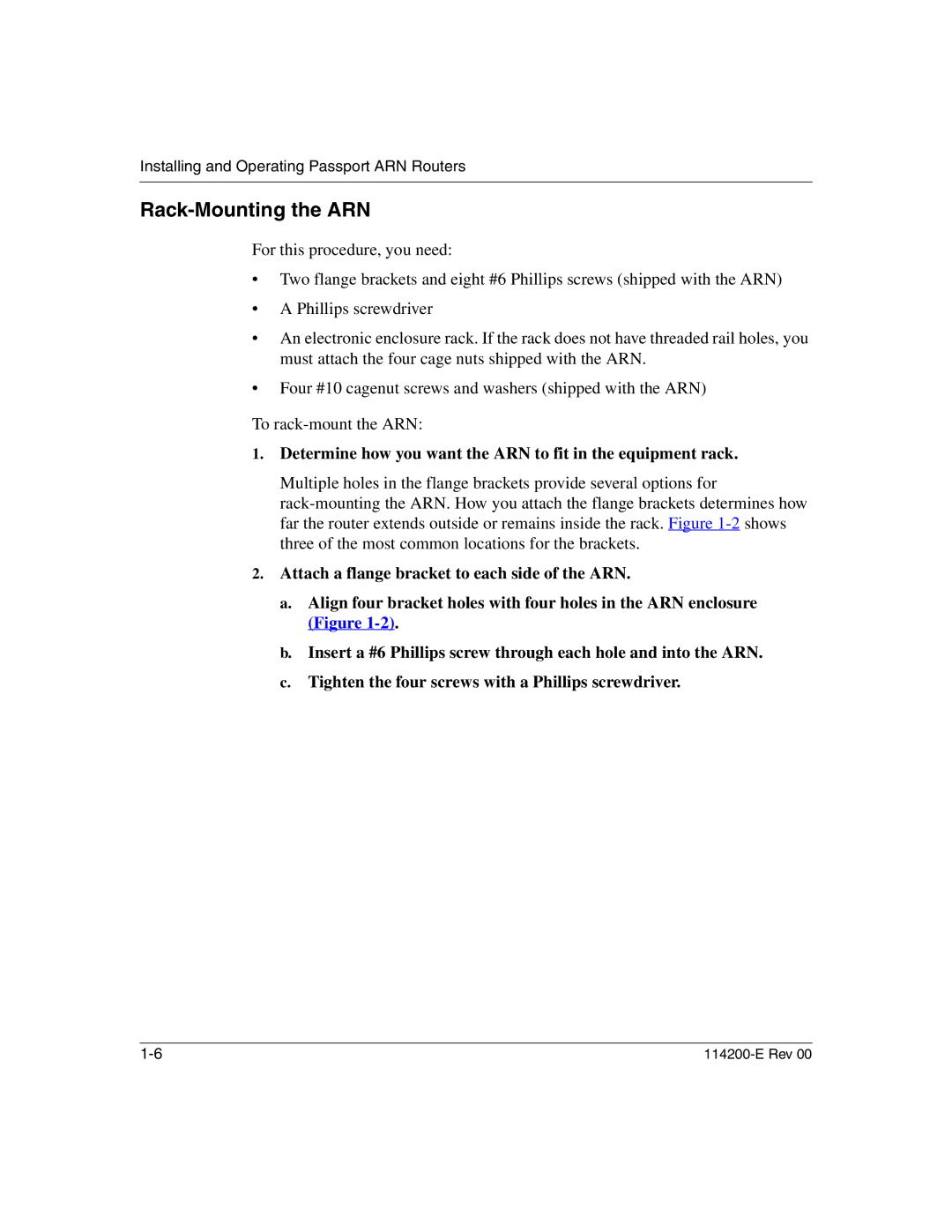Installing and Operating Passport ARN Routers
Rack-Mounting the ARN
For this procedure, you need:
•Two flange brackets and eight #6 Phillips screws (shipped with the ARN)
•A Phillips screwdriver
•An electronic enclosure rack. If the rack does not have threaded rail holes, you must attach the four cage nuts shipped with the ARN.
•Four #10 cagenut screws and washers (shipped with the ARN)
To
1.Determine how you want the ARN to fit in the equipment rack.
Multiple holes in the flange brackets provide several options for
2.Attach a flange bracket to each side of the ARN.
a.Align four bracket holes with four holes in the ARN enclosure (Figure
b.Insert a #6 Phillips screw through each hole and into the ARN.
c.Tighten the four screws with a Phillips screwdriver.