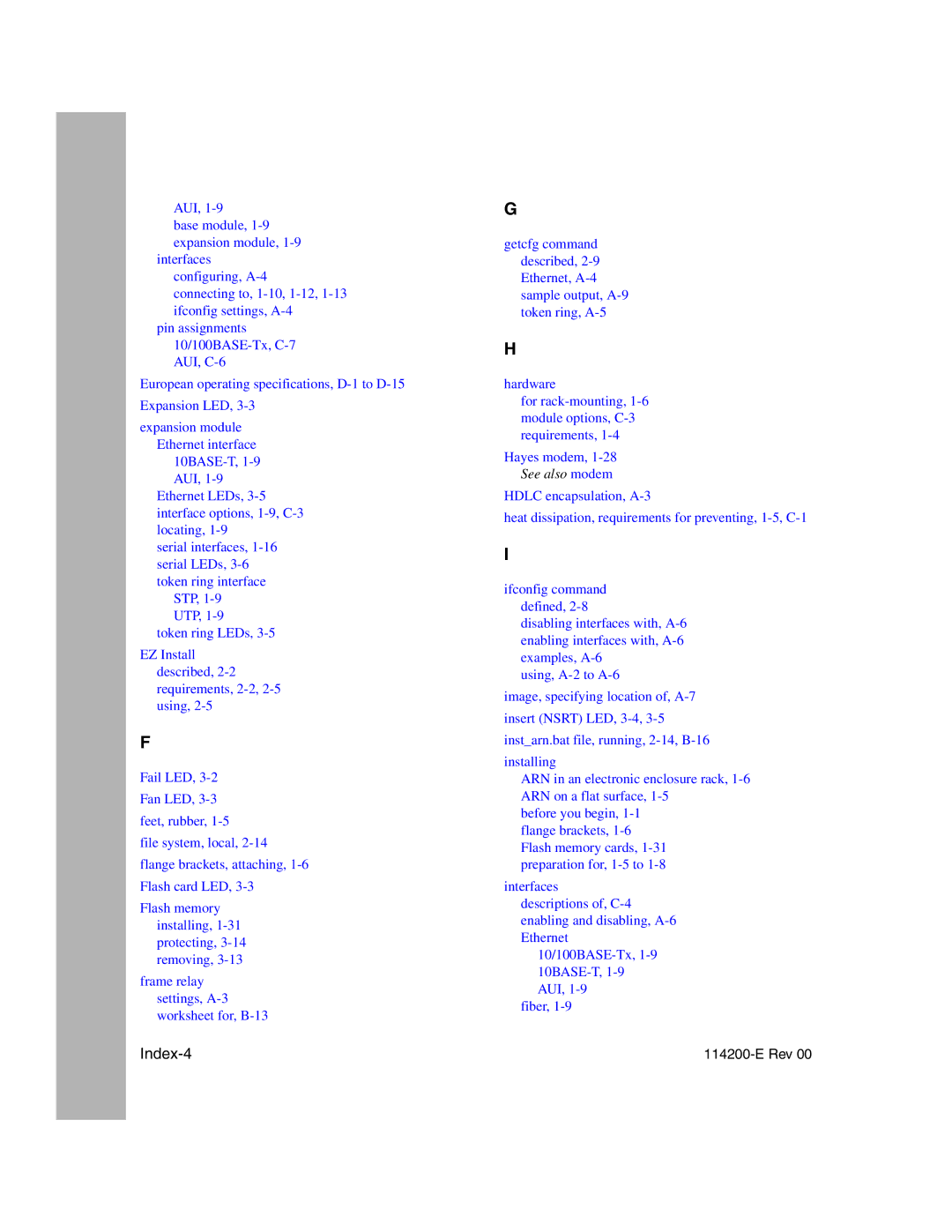AUI,
base module,
interfaces configuring,
connecting to,
pin assignments
European operating specifications,
Expansion LED,
expansion module Ethernet interface
Ethernet LEDs,
serial interfaces,
STP,
UTP,
token ring LEDs,
EZ Install described,
F
Fail LED,
Fan LED,
feet, rubber,
file system, local,
flange brackets, attaching,
Flash card LED,
Flash memory installing,
frame relay settings,
G
getcfg command described,
H
hardware
for
Hayes modem,
See also modem
HDLC encapsulation,
heat dissipation, requirements for preventing,
I
ifconfig command defined,
disabling interfaces with,
using,
image, specifying location of,
insert (NSRT) LED,
inst_arn.bat file, running,
installing
ARN in an electronic enclosure rack,
before you begin,
interfaces descriptions of,
fiber,
|