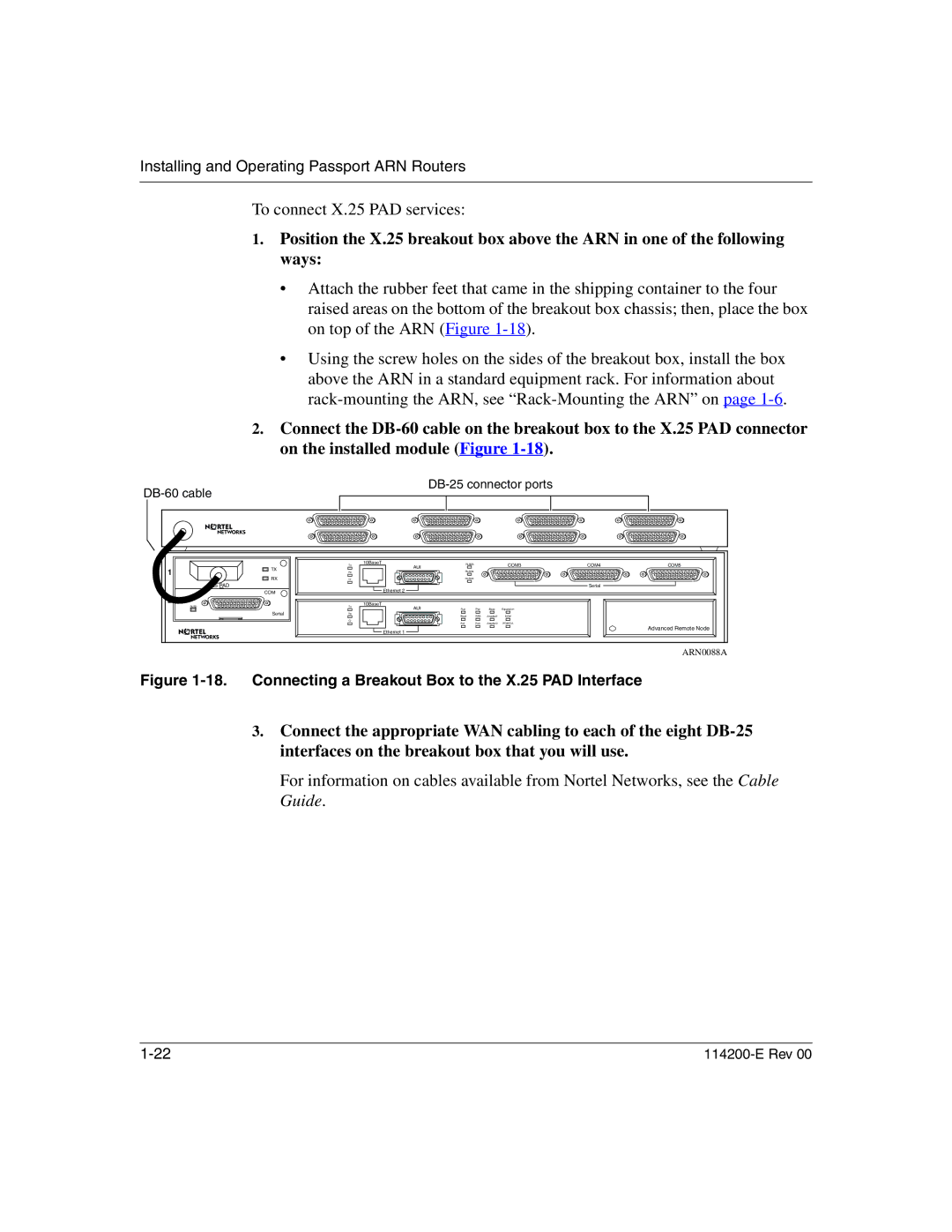Installing and Operating Passport ARN Routers
To connect X.25 PAD services:
1.Position the X.25 breakout box above the ARN in one of the following ways:
•Attach the rubber feet that came in the shipping container to the four raised areas on the bottom of the breakout box chassis; then, place the box on top of the ARN (Figure
•Using the screw holes on the sides of the breakout box, install the box above the ARN in a standard equipment rack. For information about
2.Connect the
DB-25 connector ports
DB-60 cable
|
| Tx | 10BaseT | RLSD3 |
|
| COM3 | COM4 | COM5 |
1 | TX | AUI |
|
|
| ||||
|
|
|
|
|
|
| |||
| Rx |
| RLSD4 |
|
|
|
|
| |
RX |
|
|
|
|
|
|
|
| |
| Cl |
| RLSD5 |
|
|
|
|
| |
| X.25 PAD |
| Ethernet 2 |
|
|
|
| Serial |
|
| COM |
|
|
|
|
|
|
| |
|
|
|
|
|
|
|
|
| |
2 |
|
| 10BaseT |
|
|
|
|
|
|
| RLSD | Tx |
|
|
|
|
|
| |
|
|
| AUI | Run | Pwr | Base | Expansion |
|
|
| Serial | Rx |
| Boot | RPS | Adapter1 | DCM |
|
|
|
|
|
|
| |||||
|
| Cl |
| Fail | Fan | Adapter2 | PCMCIA |
|
|
|
|
|
|
|
| ||||
|
|
| Ethernet 1 |
|
|
|
|
| Advanced Remote Node |
|
|
|
|
|
|
|
|
| |
|
|
|
|
|
|
|
|
| ARN0088A |
Figure 1-18. Connecting a Breakout Box to the X.25 PAD Interface
3.Connect the appropriate WAN cabling to each of the eight
For information on cables available from Nortel Networks, see the Cable Guide.