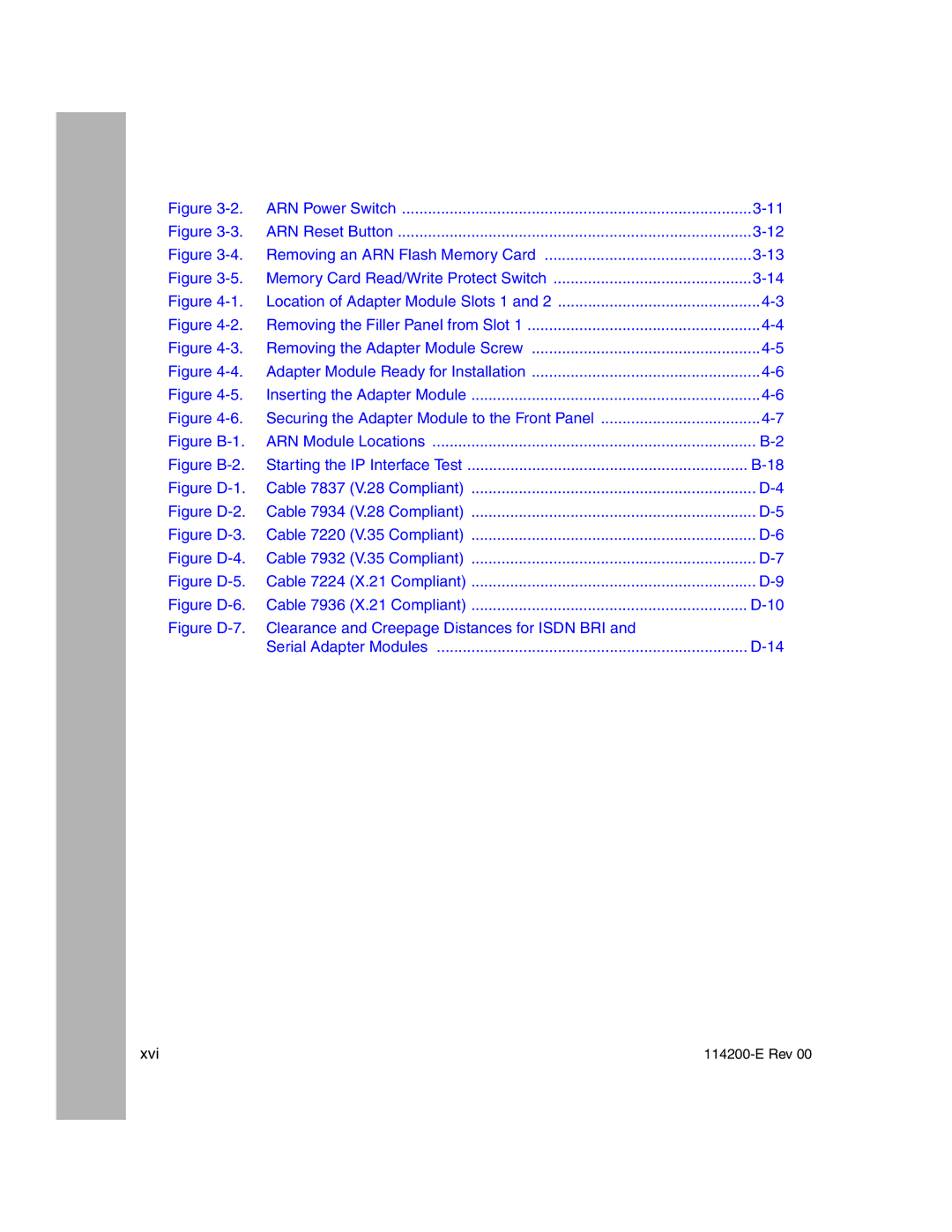Figure | ARN Power Switch | |
Figure | ARN Reset Button | |
Figure | Removing an ARN Flash Memory Card | |
Figure | Memory Card Read/Write Protect Switch | |
Figure | Location of Adapter Module Slots 1 and 2 | |
Figure | Removing the Filler Panel from Slot 1 | |
Figure | Removing the Adapter Module Screw | |
Figure | Adapter Module Ready for Installation | |
Figure | Inserting the Adapter Module | |
Figure | Securing the Adapter Module to the Front Panel | |
Figure | ARN Module Locations | |
Figure | Starting the IP Interface Test | |
Figure | Cable 7837 (V.28 Compliant) | |
Figure | Cable 7934 (V.28 Compliant) | |
Figure | Cable 7220 (V.35 Compliant) | |
Figure | Cable 7932 (V.35 Compliant) | |
Figure | Cable 7224 (X.21 Compliant) | |
Figure | Cable 7936 (X.21 Compliant) | |
Figure | Clearance and Creepage Distances for ISDN BRI and |
|
| Serial Adapter Modules |
xvi |