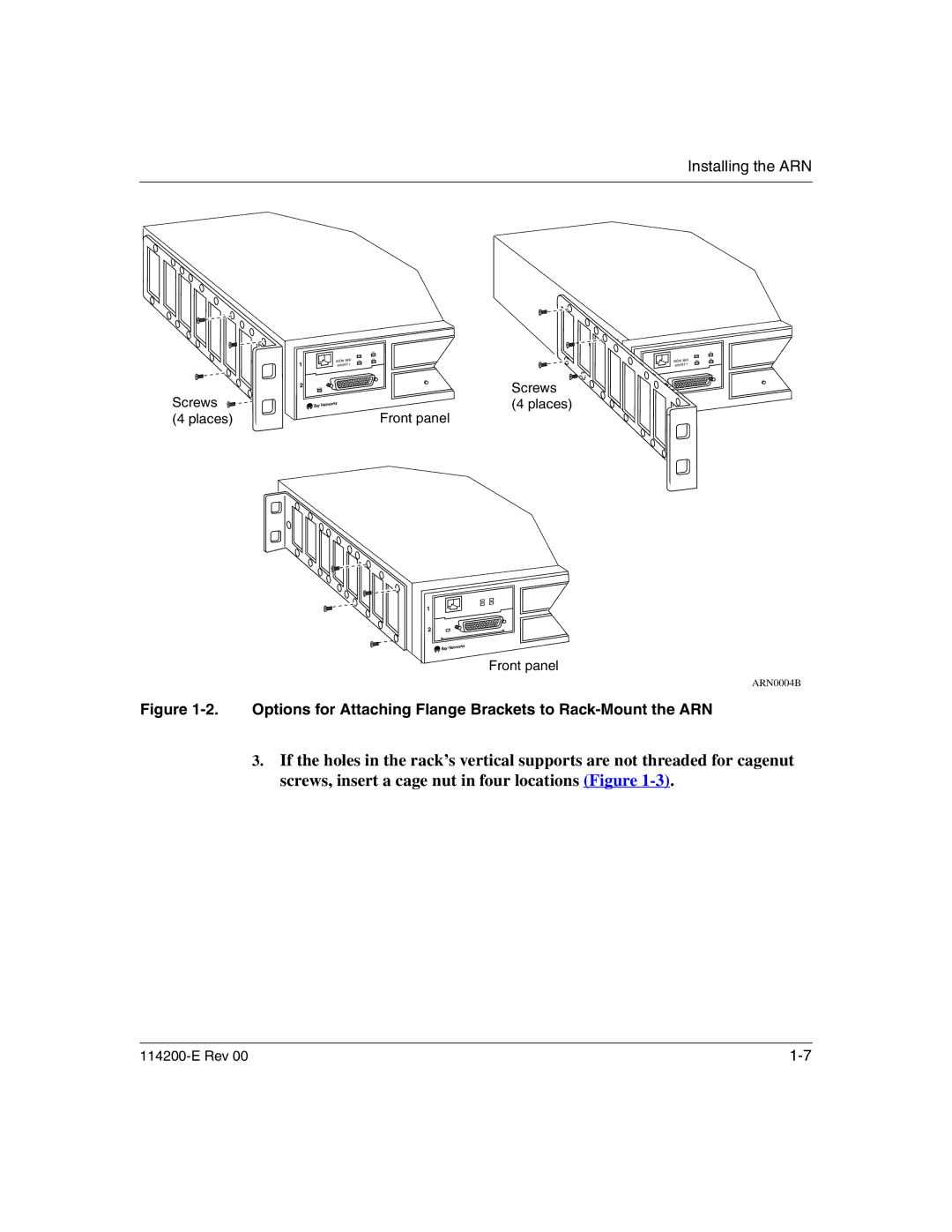Installing the ARN
|
| B1 |
| ISDN BRI | B2 |
1 | withNT1 |
|
2 | RLSD |
|
Screws |
| Front panel |
(4 places) |
|
1
2
Screws (4 places)
1
| B1 |
ISDN BRI | DD |
| B2 |
withNT1 |
|
RLSD
Front panel
ARN0004B
Figure 1-2. Options for Attaching Flange Brackets to Rack-Mount the ARN
3.If the holes in the rack’s vertical supports are not threaded for cagenut screws, insert a cage nut in four locations (Figure